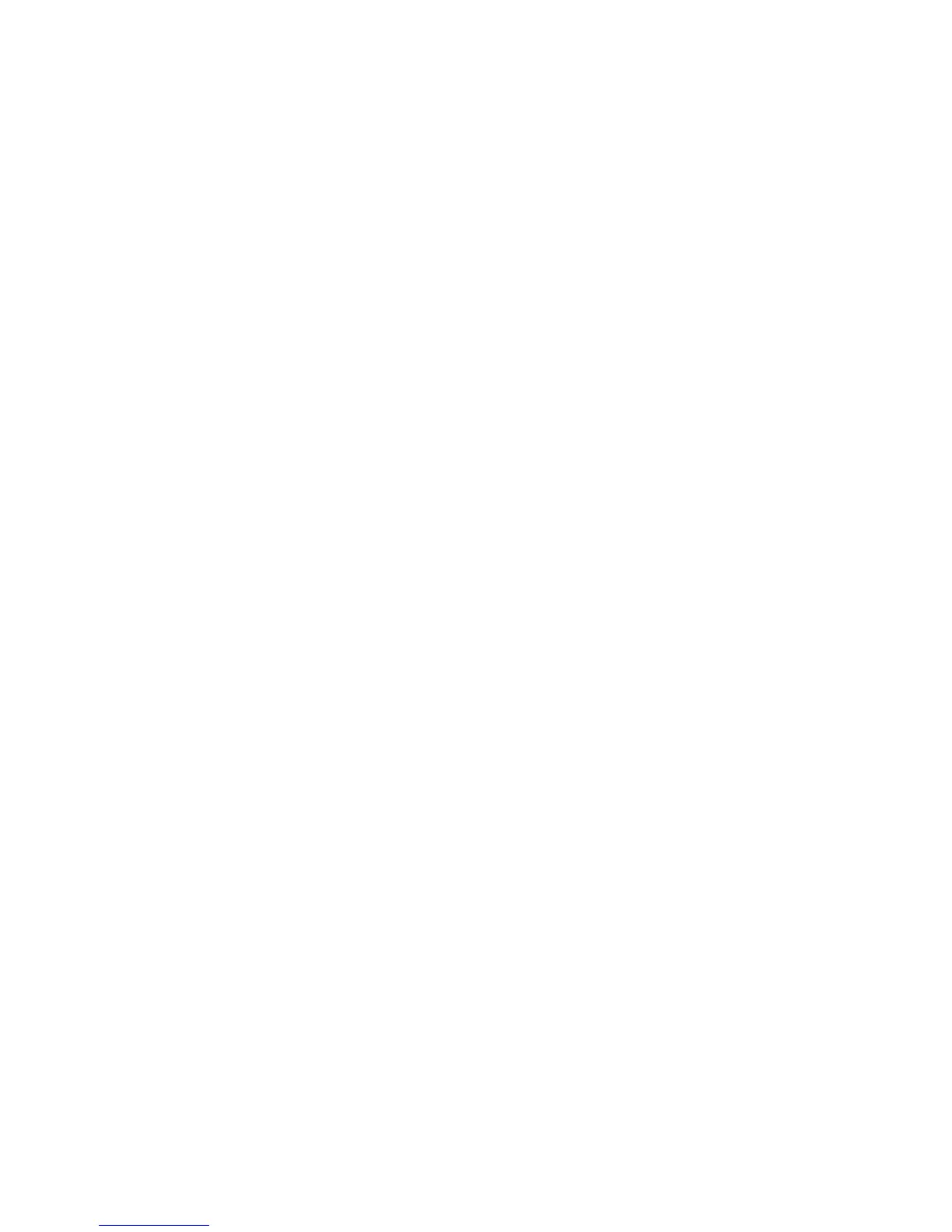BiPAP A40 user manual
42
In Detailed View, the same information is shown, except instead of displaying the Date and Time
panel, the screen displays the following measured parameters:
- Patient Pressure
- Exhaled Tidal Volume
- Leak
- Minute Ventilation
- Respiratory Rate
- I:E Ratio
Note: When an oximeter is connected, the current SpO
2
and Heart Rate readings will only display on the Patient
Accessory panel if Detailed View is turned on. When Detailed View is turned o, only a heart icon displays to indicate
that the oximeter is connected and show the data status. The data values will not display.
5.6 Changing Settings in Provider Menu Access Mode
1. Press the Up key to enter the Menu screens from the Standby or Monitor screens. The Main
Menu screen appears.
2. Choose from the following selections on the Main Menu screen:
- Safely Remove SD Card: This option will appear if an SD card is inserted in the ventilator.
Select this option when you want to remove the SD card. When the “Remove SD Card”
conrmation message appears, remove the card. If you press the left (cancel) button or
don’t remove the card within 30 seconds, the conrmation message will close and the
ventilator will continue writing to the card.
- Settings and Alarms: View and change prescription settings and alarms.
- Options: View and change device settings, such as Full or Limited Access mode, Detailed
View, Language, etc.
- Alarm Log: View a list of the 20 most recent alarms that have occurred.
- Event Log: View a list of all events that have occurred, such as ventilator setting changes,
ventilator inoperative conditions, alarms, etc.
- Information: View detailed information about the device, such as the device’s software
version and serial number.
- Clear Patient Data: This option appears on the Setup screen, when the airow is o and the
device is in Standby. It allows you to clear all patient data stored in the device memory and
the device SD Card, if inserted. It also clears the Modem SD Card data. However, this will
not clear the alarm log. The alarm log must be cleared separately.