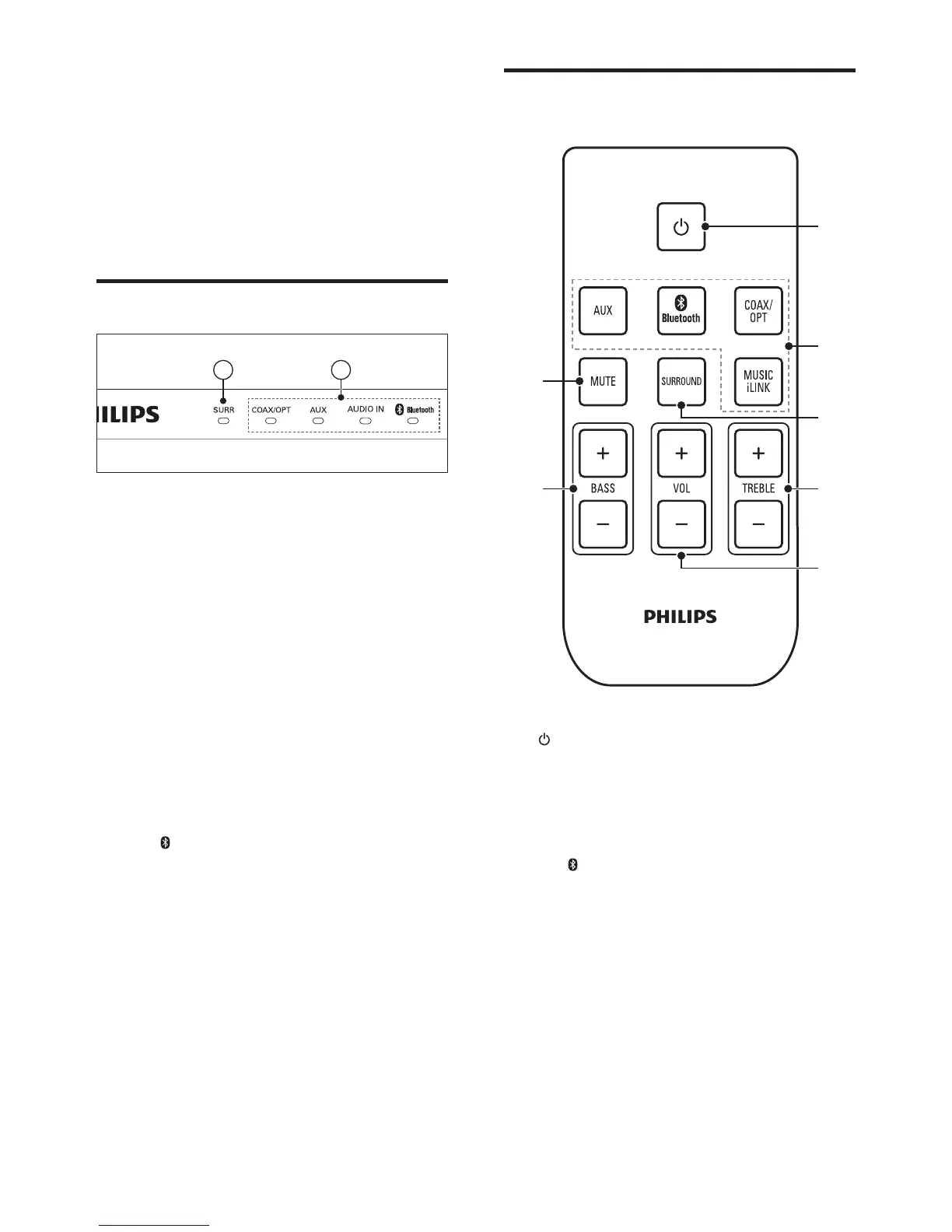4 EN
2 Your SoundBar
Congratulations on your purchase, and
welcome to Philips! To fully benet from
the support that Philips offers, register your
SoundBar at www.philips.com/welcome.
Main unit
a SURR
Lights up when virtual surround mode is
on.
Blinks three times when Dolby Digital
audio is detected.
b Source indicators
• COAX/OPT: Lights up when you
switch to coaxial or optical input
source. Blinks when an unsupported
audio format is detected.
• AUX: Lights up when you switch to
analog input source.
• AUDIO IN: Lights up when you switch
audio input source (3.5mm jack).
• Bluetooth: Lights up when you
switch to Bluetooth mode and
Bluetooth devices are paired; Blinks
when you switch to Bluetooth mode
and Bluetooth devices are not paired.
1
2
Remote control
a (Standby-On)
Switch the SoundBar on or to standby.
b Source buttons
• AUX: Switch your audio source to the
AUX connection.
• Bluetooth: Switch to Bluetooth
mode.
• COAX/OPT: Switch your audio source
to the coaxial or optical connection.
• MUSIC iLINK (AUDIO IN):
Switch your audio source to the
MP3 connection (3.5mm jack).
c SURROUND
Switch virtual surround mode on or off.
d TREBLE +/-
Increase or decrease treble.
a
b
c
d
e
f
g
