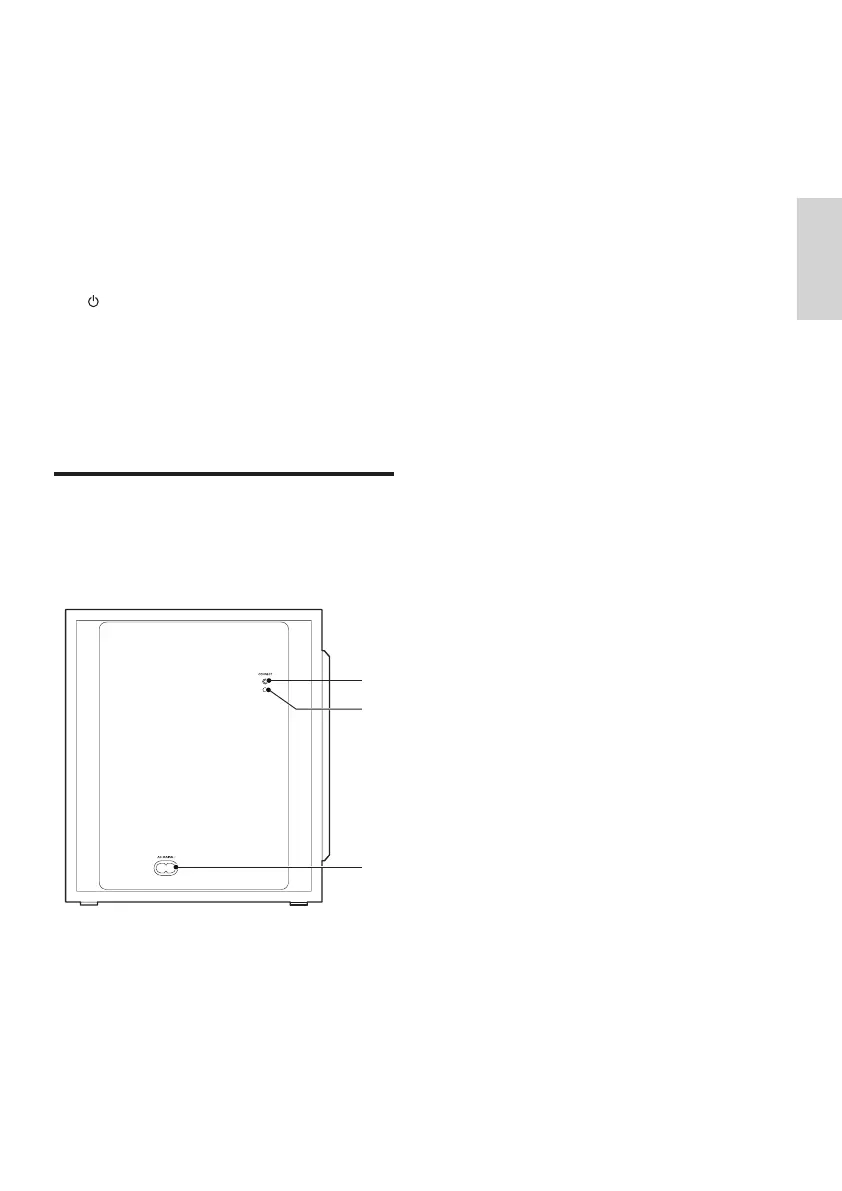7
English
EN
Orange LED
• Lights up when the surround
speaker is being charged (only for
the wireless speaker docked onto
the main unit).
• If the speaker is not wirelessly
connected to the main unit,
the LED blinks red and orange
alternatively.
b
• Switch the surround speaker on.
• The surround speaker
automatically turns off after
4 minutes of being wirelessly
disconnected from the main unit.
Wireless subwoofer
This product comes with a wireless
subwoofer.
a CONNECT (connect)
Press to to enter the pairing mode for
the subwoofer.
b Subwoofer indicator
• When the power is turned on, the
indicator lights up.
c
a
b
• During wireless pairing between
the subwoofer and the main unit,
the indicator blinks white quickly.
• When the pairing succeeds, the
indicator lights up white.
• When the pairing fails, the indicator
blinks white slowly.
• When wireless connection is
disconnected for 4 minutes, the
indicator turns off.
c AC MAINS~
Connect to the power supply.
CSS5235Y_93_UM_V1.0.indb 7 4/24/2015 3:50:55 PM