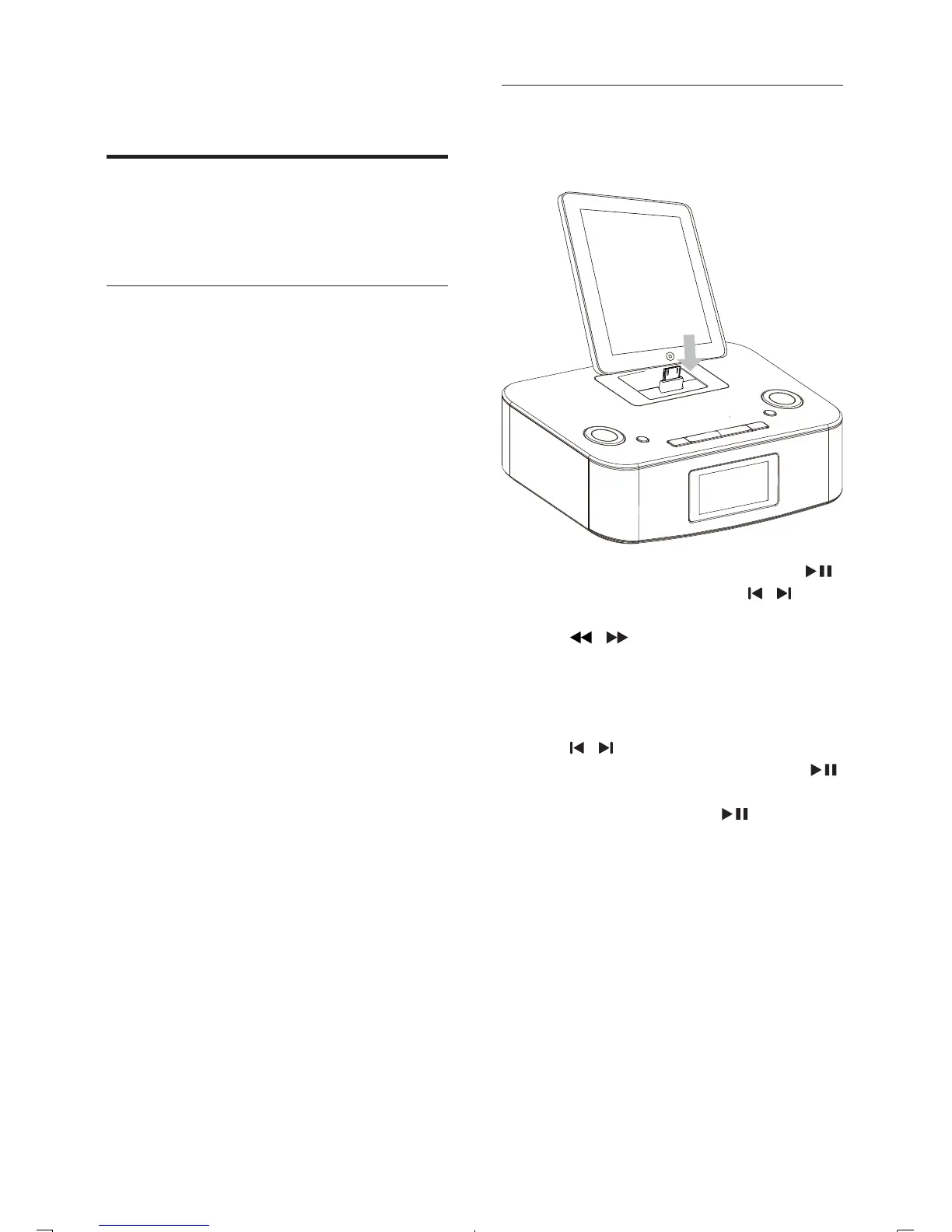12
Listen to the iPod/iPhone/iPad
1 Press DOCK key to select dock source.
2 Place the iPhone/iPod/iPad into the dock.
To pause/resume play, press • OK/ .
To skip to a track, press •
/ .
To search during play, press and hold •
/ , then release to resume
normal play.
To go back to the previous iPod/•
iPhone menu, press MENU.
To scroll through the menu, press •
/ .
To confirm a selection, press • OK/
.
If no key is pressed for more than »
10 seconds, OK/
acts back as
the play/pause key.
4 Play
Play from iPod/iPhone/iPad
You can enjoy audio from iPod/iPhone/iPad
through this unit.
Compatible iPod/iPhone/iPad
The unit supports the following iPod, iPhone,
and iPad models:
Made for.
iPod nano (1st generation)•
iPod nano (2nd generation)•
iPod nano (3rd generation)•
iPod nano (4th generation)•
iPod nano (5th generation)•
iPod nano (6th generation)•
iPod touch (1st generation)•
iPod touch (2nd generation)•
iPod touch (3rd generation)•
iPod touch (4th generation)•
iPod Mini•
iPhone•
iPhone 3G•
iPhone 3GS•
iPhone 4•
Made for
iPad
•
EN