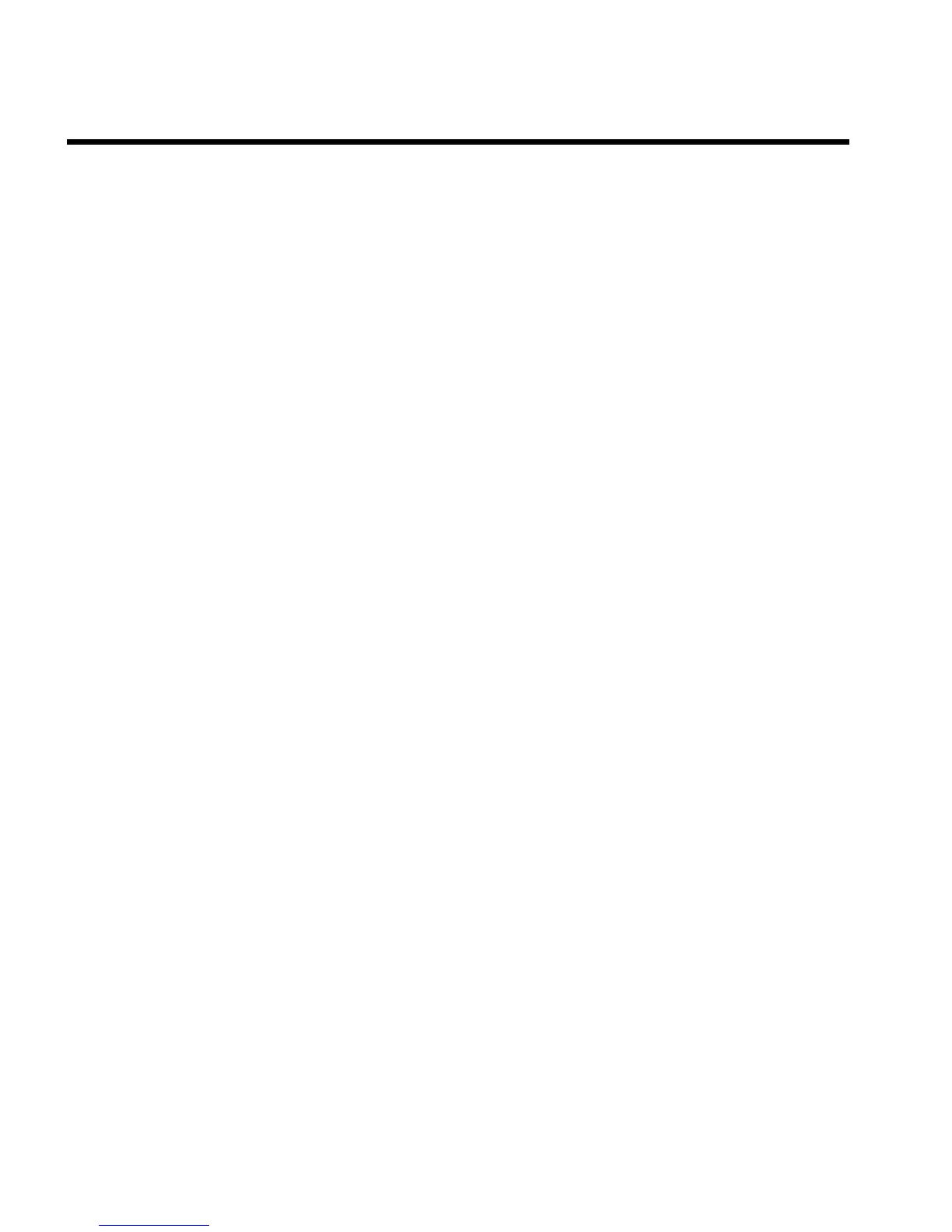KManaging disc content 70.................
General 70.............................................................................................................
Favorite Scene Selection 71...............................................................................
Inserting chapter marker 71..............................................................................
Hiding chapters 71...............................................................................................
Deleting chapter markers 72.............................................................................
Changing the index picture 73..........................................................................
Splitting titles 73...................................................................................................
Editing recording titles (name) 74....................................................................
Playing the entire title 75...................................................................................
Deleting recordings/titles 75.............................................................................
Disc settings 76....................................................................................................
Changing disc name 76.......................................................................................
Finalize editing 77.................................................................................................
Finalizing DVD+R discs 77.................................................................................
Erasing DVD+RWs 78........................................................................................
LProgramming a recording
(TIMER) 79..............................................
General 79.............................................................................................................
Programming a recording with the 'GUIDE Plus+
®
system' 79.................
Programming a recording with the 'VCR Plus+
®
system' 81......................
Programming a recording without the VCR Plus+
®
system 83.................
How to change or delete a programmed recording (TIMER) 84.............
Problem solving for programmed recordings 85..........................................
MUser preferences 86..........................
Picture settings 87................................................................................................
Sound settings 88.................................................................................................
Language settings 89............................................................................................
Additional settings 89..........................................................................................
Remote control settings 90...............................................................................
Disc feature menu 91..........................................................................................
NAccess control (Child lock) 92.........
Child lock (DVD and VCD) 92.........................................................................
Activating/Deactivating the child lock 92........................................................
Authorizing discs 93............................................................................................
Locking authorized discs 93...............................................................................
Parental control (DVD video only) 94............................................................
Activating/Deactivating the parental control 94............................................
Changing the country 95....................................................................................
Changing the PIN 96...........................................................................................
OBefore you call technical support 97
Table of contents