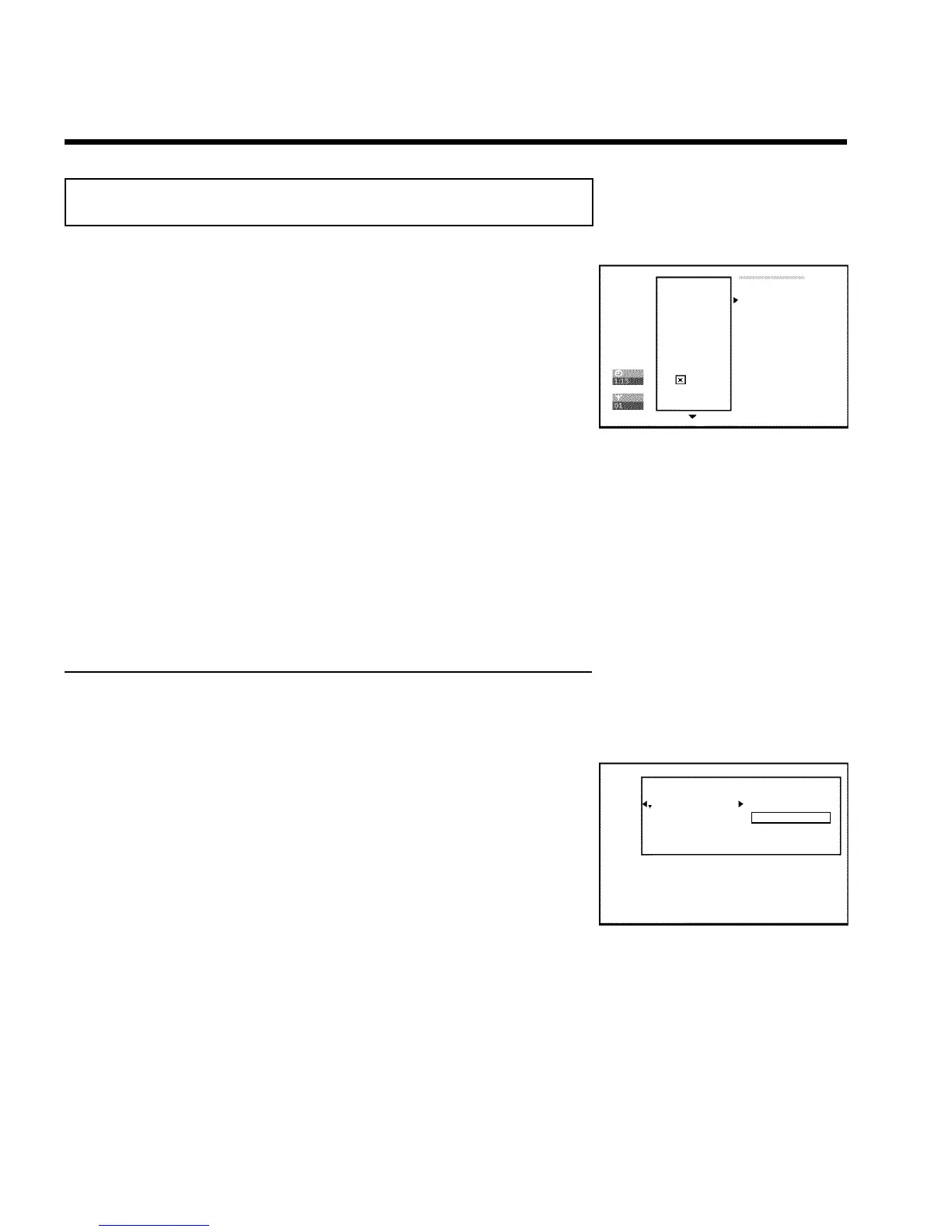76
Disc settings
Philips1
00:35:59 used
Fr15/02/2003
NTSC
DVD playback
This display is located before the first title and contains general information about the inserted
disc.
You can:
•) change the disc name
•) protect or unprotect a disc
•) finalize editing (make DVD compatible)
•) finalizing DVD+Rs
•) Erase DVD+RWs
To show this display, proceed as follows:
1
Press the STOP h button, or during playback press
DISC-MENU .
2
Select the first title with ACH+ or press STOP h .
3
Press the ACH+ button. The disc information screen will
appear.
Changing disc name
1
Press C in the 'Disc info display'. The 'Settings for' menu will
appear on the screen.
Settings for Philips1
Disc name Philips1
Protection Unprotected
Erase disc
2
Select the 'Disc name' line using ACH+ or CH- B and
confirm with C .
3
Using C or D select the position where the
letter/number/symbol is to be changed/re-entered.
4
Change the desired character using ACH+ or CH- B . You can
switch between uppercase and lowercase letters with the
SELECT button. You can re-delete a character with the
CLEAR button.
5
Repeat step 3 and step 4 until you have made the desired
changes.
6
Save the new title with OK .'Storing name' appears on the TV
screen for confirmation.
7
To end, press D .
Managing disc content