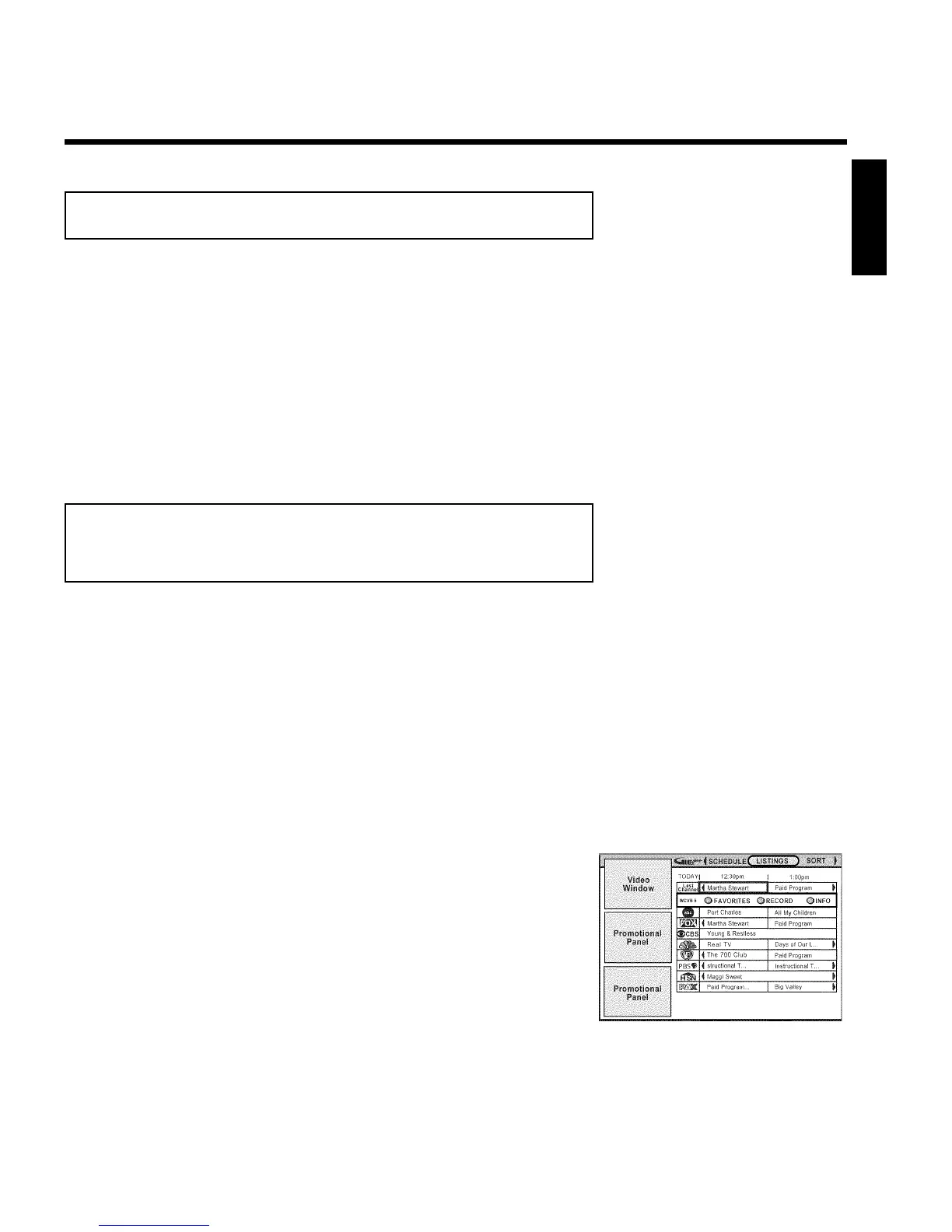79
LProgramming a recording (TIMER)
General
Use programmed recording (TIMER) to automatically start and stop a recording at a later date.
The DVD Recorder will switch to the right channel and begin recording at the correct time.
With this DVD Recorder, you can pre-program up to 15 recordings within a period of one year.
To make a programmed recording, your DVD Recorder needs to know:
* the date of the recording
* the channel number of the TV channel
* the start and stop time of the recording
* the recording mode ('M1/M2/M2x/M3/M4/M6/M8')
This information is saved in a TIMER block.
Before you begin, make sure the clock is set. If the clock is not set, the 'Time/Date' menu will
appear when you press the TIMER s button.
Programming a recording with the
'GUIDE Plus+
®
system'
The GUIDE Plus+
®
system has made it even easier to program recordings. All you have to do is
select the show you want to record from a channel listing and do the programming at the touch
of a button.
1
Switch on the TV. If required, select the channel number for the
DVD Recorder (channel 3 or 4 or the Audio/Video In channel).
2
Press GUIDE/TV on the remote control.
3
Use ACH+ or CH- B to select the TV station, and D or
C to select the show to record.
4
Press the green function button (labeled 'RECORD' on the
screen).
WARNING! Do not press REC/OTR n !
The TV show will be stored in memory for recordings.
Read the information on the screen.
ENGLISH
Programming a recording (TIMER)
