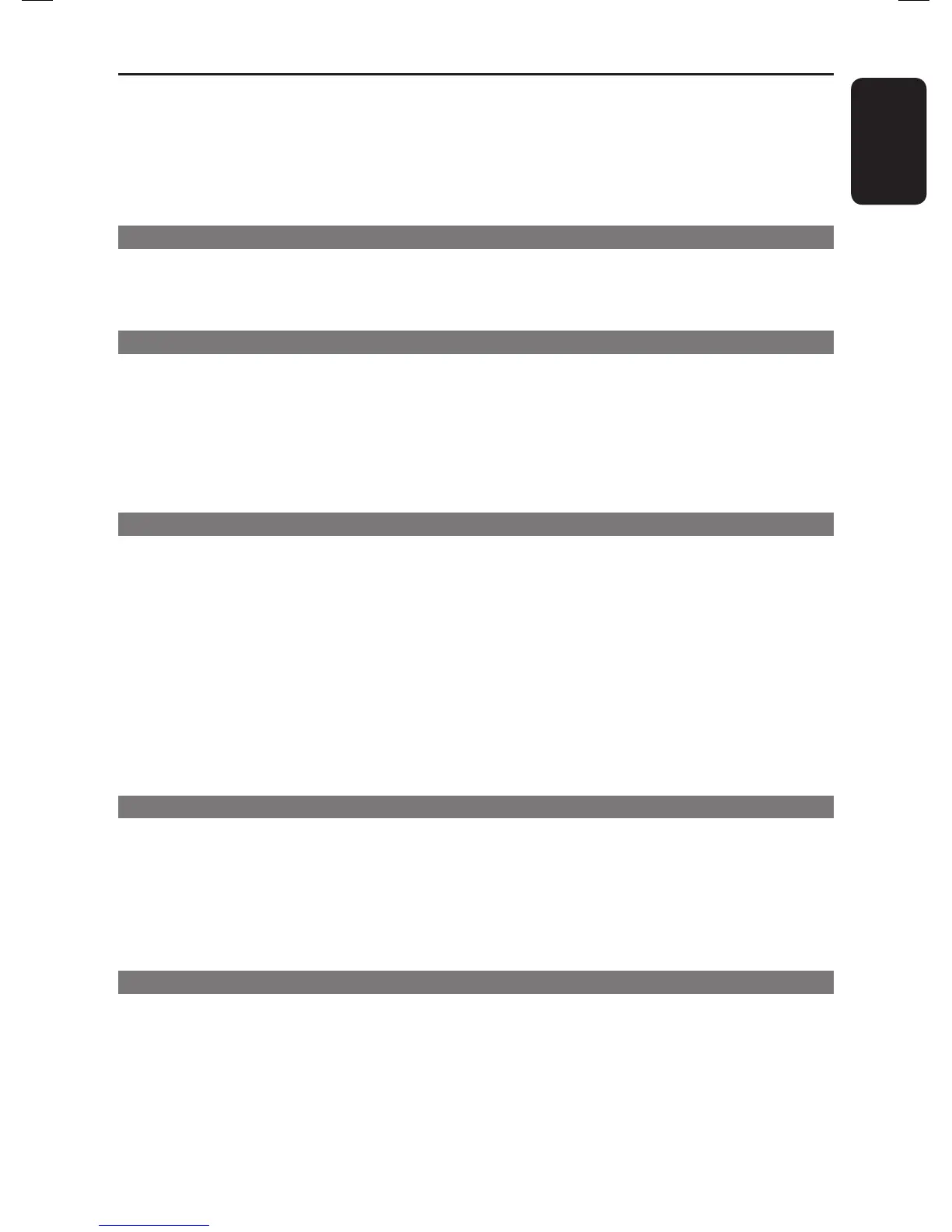English
7
Table of Contents
Record from external devices ................................................................................ 48~50
Recording from an external device (Camcorder/VCR/DVD player) .................................................. 48
Recording from a DV Camcorder .........................................................................................................49~50
Copy TV programmes from HDD..........................................................................51~52
About copying .....................................................................................................................................................51
Copying recordings to recordable DVD......................................................................................................51
Changing the screen display for recordable DVD ....................................................................................52
Copy Files
Copy les between HDD, USB and DVD ............................................................. 53~54
Copying les from HDD to USB or recordable DVD .............................................................................53
Copying les from USB to HDD or recordable DVD ............................................................................ 54
Copying les from CD/DVD to HDD or USB .......................................................................................... 54
Playback
Playback from HDD ................................................................................................ 55~57
Hard Disk navigation .........................................................................................................................................55
Basic operation ...................................................................................................................................................56
Delete/Lock/Protect a title in the HDD .....................................................................................................57
Repeat hard disk playback ................................................................................................................................57
Playback from USB device ............................................................................................58
Playback from Disc ...................................................................................................59~61
Additional Playback Features ................................................................................ 62~69
Edit Recordings
Edit Recordings - Hard Disk ....................................................................................70~74
Changing the title name ....................................................................................................................................70
Selecting the genre .............................................................................................................................................70
Video editing .................................................................................................................................................71~74
Edit Recordings - Recordable DVD ....................................................................... 75~80
About editing recordable DVDs ....................................................................................................................75
Changing the disc/title name ...........................................................................................................................76
Making the edited DVD±RW compatible ...................................................................................................76
Deleting all recordings/titles ...........................................................................................................................76
Finalising the DVD±R for playback ............................................................................................................... 77
Deleting a recording/title ................................................................................................................................ 77
Lock/Unlock the disc for playback ................................................................................................................78
Protecting the recorded titles (DVD±RW) ................................................................................................78
Video editing ................................................................................................................................................79~80
System Settings
System Menu Options ..............................................................................................81~91
System menu navigation ...................................................................................................................................81
Language settings ............................................................................................................................................... 82
Playback settings .........................................................................................................................................83~84
Video output settings ....................................................................................................................................... 85
Audio settings ..................................................................................................................................................... 86
Analogue tuner settings ............................................................................................................................87~89
Setup settings ..............................................................................................................................................90~91
Other
Other Information ....................................................................................................92~93
Setting up Progressive Scan feature ............................................................................................................. 92
Copyright notice ................................................................................................................................................ 92
Installing the latest software ...........................................................................................................................93
Frequently Asked Questions .................................................................................. 94~96
Troubleshooting ...................................................................................................... 97~101
Display panel symbols/messages ........................................................................102~103
Glossary................................................................................................................. 104~105
Speci cations ................................................................................................................106