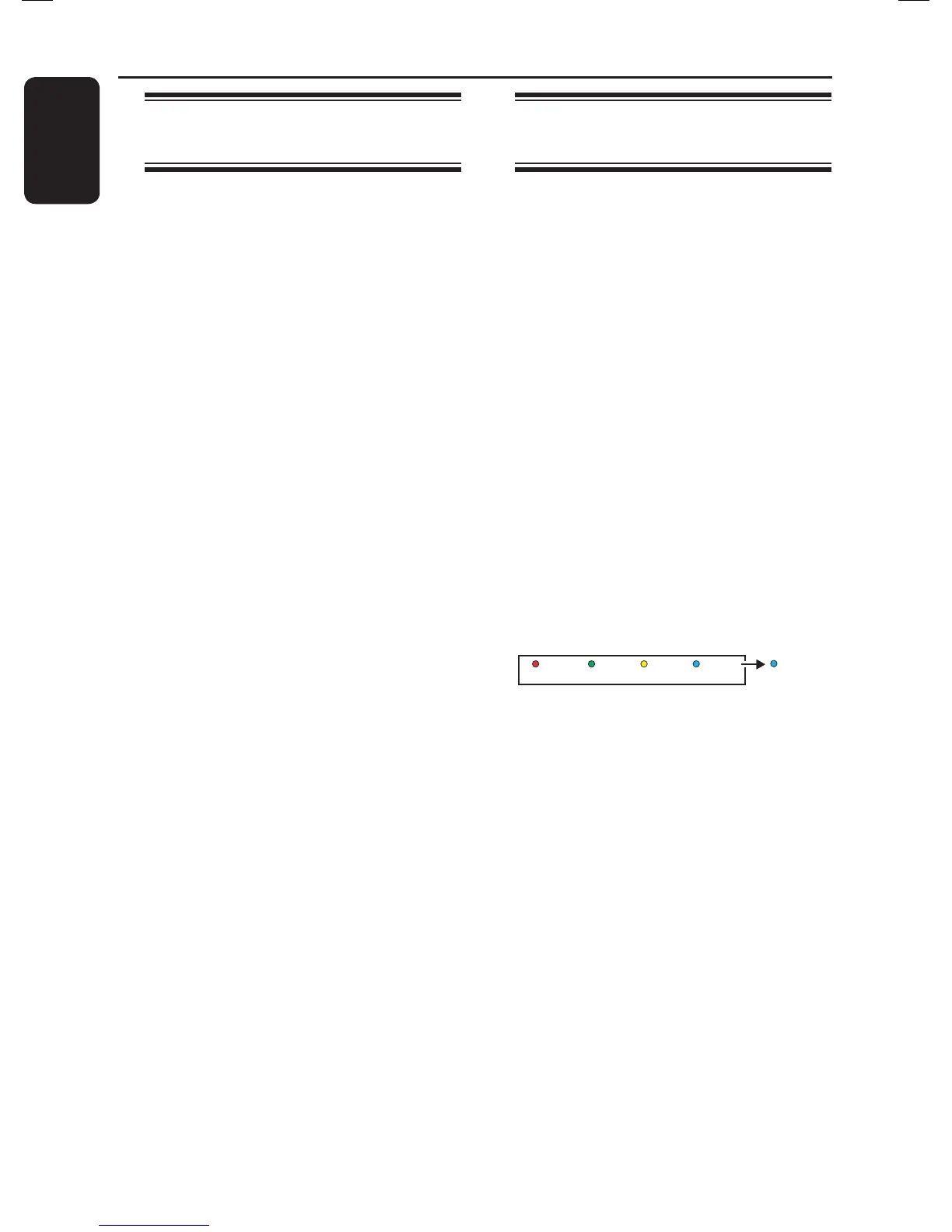English
78
Lock/Unlock the disc for
playback
You can choose to lock the recorded
disc from viewing.
Before you start ...
Turn on the Child Lock feature. See
‘System Menu Options - Playback settings
- Access - Child lock’ for details.
A Insert a recorded DVD into the
recorder.
The Index Picture screen appears.
Otherwise, press DISC.
B Press the Yellow button on the remote
control for { Child Lock }.
Note:
Once the disc is locked, a four-digit pin
code is required to play the disc or to
unlock the disc.
Protecting the recorded titles
(DVD±RW)
You can choose to protect the recorded
title on a DVD±RW in order to prevent
the recordings from being accidentally
erased or edited.
A Insert a recorded DVD±RW into the
recorder.
The Index Picture screen appears.
Otherwise, press DISC.
B Use keys to reach the title you
want.
C Press the Blue button on the remote
control for { Protect }.
Note:
Once the title has been protected, the
Blue button option changes to
{ Unprotect }. Select this to cancel the
protect setting if required.
Protect
Unprotect
Edit Recordings - Recordable DVD (continued)
