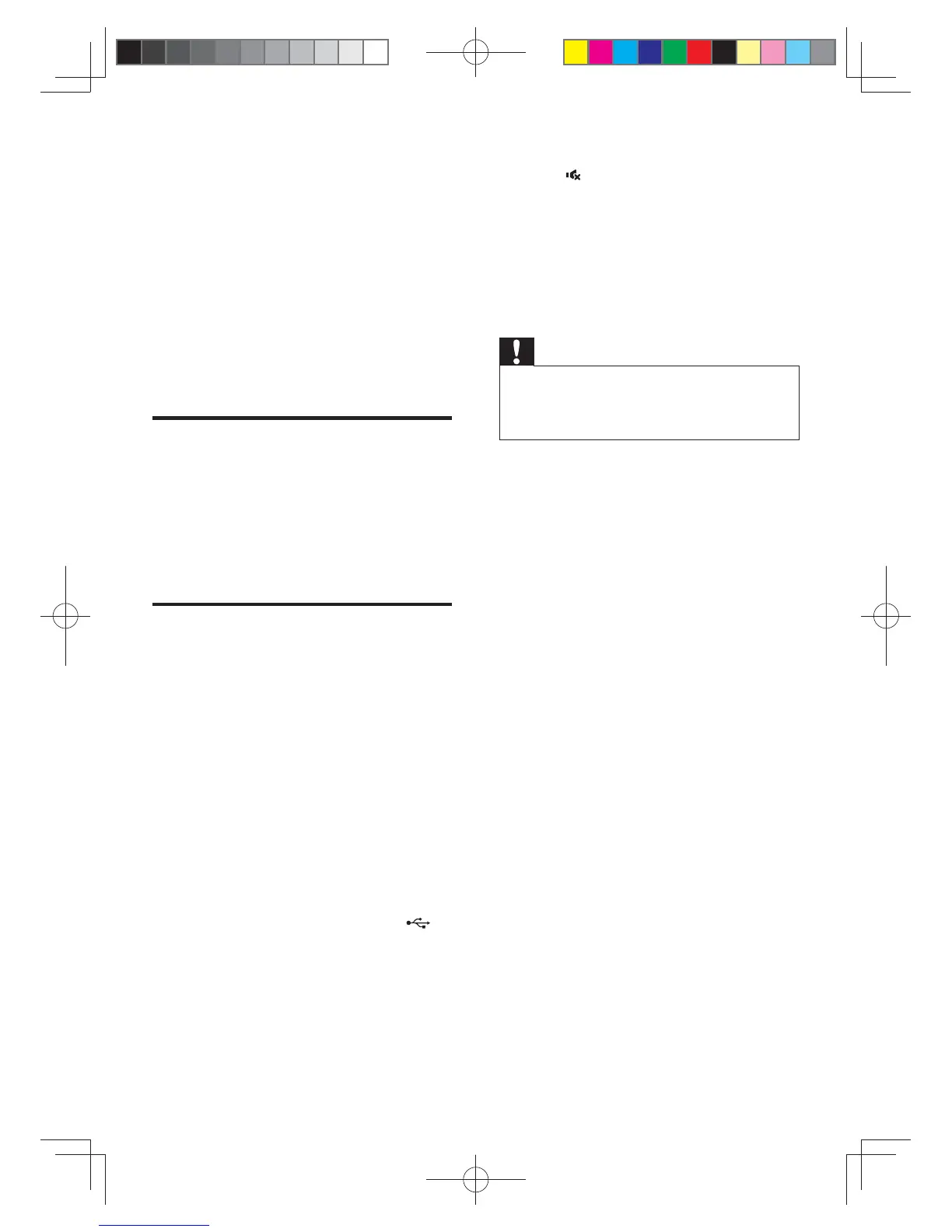18 EN
6 Update software
To get the best features and support, update
your product with the latest software.
What you need
•
Do not use a USB hard drive.
• A computer with Internet access.
•
format.
Check software version
In HDMI ARC source, on the remote control
press TREBLE -, BASS -, and Volume - in
sequence within three seconds.
» The software version number is displayed
on the display panel.
Update software via USB
1 Check the latest software version on
www.philips.com/support.
• Search for your model and click on
"Software and drivers".
2
drive.
a Unzip the download if zipped, and
make sure that the unzipped folder is
named "UPG".
b Put the "UPG" folder in the root
directory.
3
(SERVICE
4 Switch this product to HDMI ARC source
(press HDMI ARC
5 On the remote control, within 6 seconds
press
twice then Volume + once, and
then hold down MOVIE.
»
the display panel.
6 Wait until the upgrade is completed.
» If the upgrade is complete, this product
automatically turns off and on again.
Caution
•
drive when the software update is in progress because
you might damage this product.
• The upgrade time may take around eight minutes.
B5_37_UM_V1.0.indb 18 7/31/2015 5:22:55 PM
