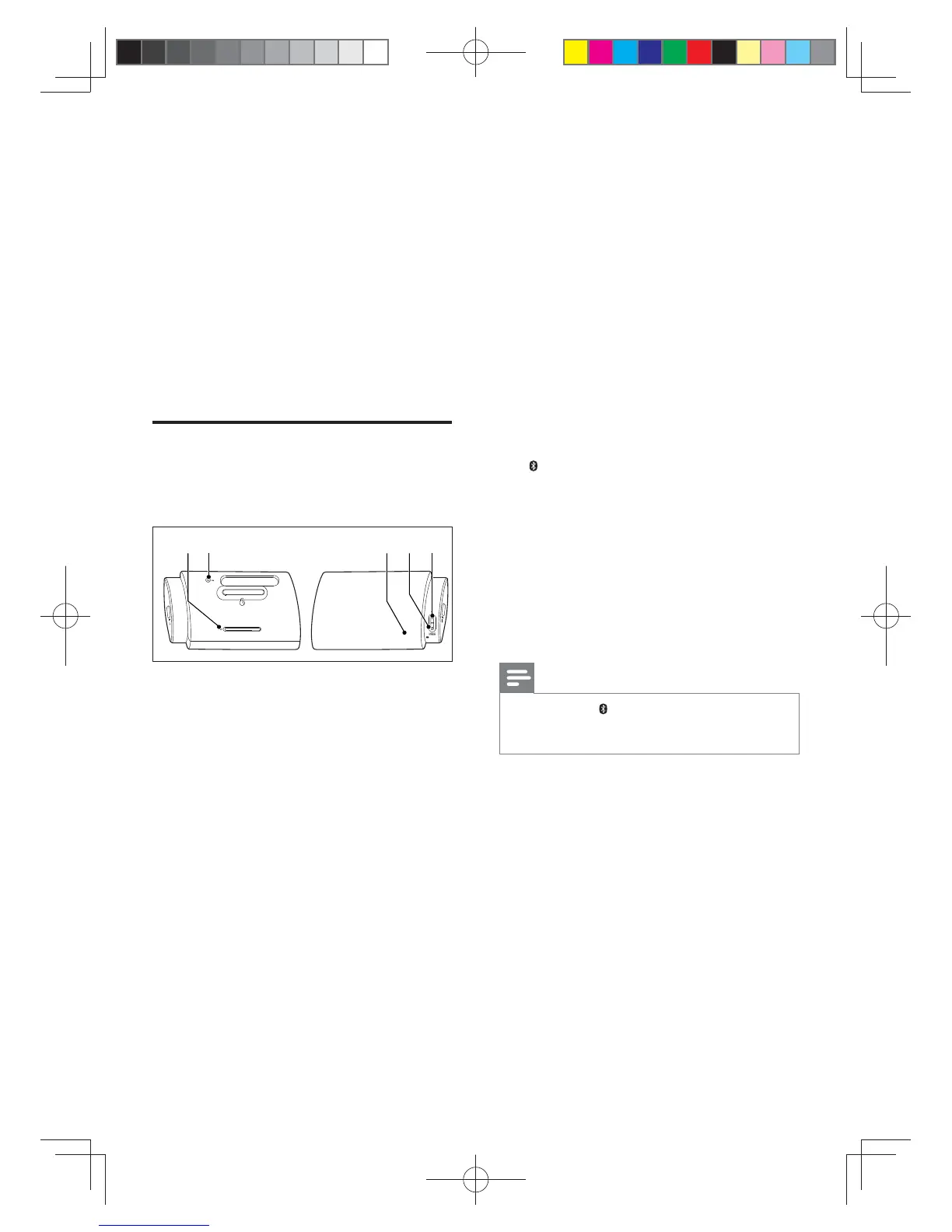6 EN
• Press three times to trigger calibration
for the portable left and right speakers
position.
n DIM
Set the brightness of SoundBar display
panel.
o MOVIE
Select surround sound mode.
p TREBLE +/-
Increase or decrease treble on the main
unit.
Wireless portable speakers
The SoundBar comes with two wireless
* The illustration above is for overview of the
portable left speaker.
a Reset key
Press with a pin to reset the portable
speaker to the default settings.
b ON
• Press to turn on the portable speaker
if it automatically goes to standby.
• Press and hold to switch the portable
speaker to standby.
c Speaker LED
• Blinks in red and orange alternatively
if the portable speaker is not wirelessly
connected to the main unit.
• Lights up white when the portable
speaker is wirelessly connected to the
main unit, or when the battery capacity
is full or more than 30% remaining.
b ea dc
• Lights up red when the battery
capacity is less than 30% remaining .
• Blinks red when the battery capacity is
less than 10% remaining.
• Lights up orange when the portable
speaker is being charged (only for the
portable speakers docked into the
d SURROUND ON DEMAND button/LED
• Press to switch the portable speaker
to SURROUND ON DEMAND
mode.
• The LED lights up white when the
portable speaker is switched to
SURROUND ON DEMAND mode.
e
button/LED
• Press to switch the portable speaker
to Bluetooth mode.
• The LED blinks when you switch the
portable speaker to Bluetooth and no
Bluetooth devices are connected.
• The LED lights up when you switch
the portable speaker to Bluetooth and
Bluetooth devices are connected.
Note
• If you press the button on the portable speaker,
the portable speaker disconnects the main unit (or
SURROUND ON DEMAND
B5_37_UM_V1.0.indb 6 7/31/2015 5:22:54 PM