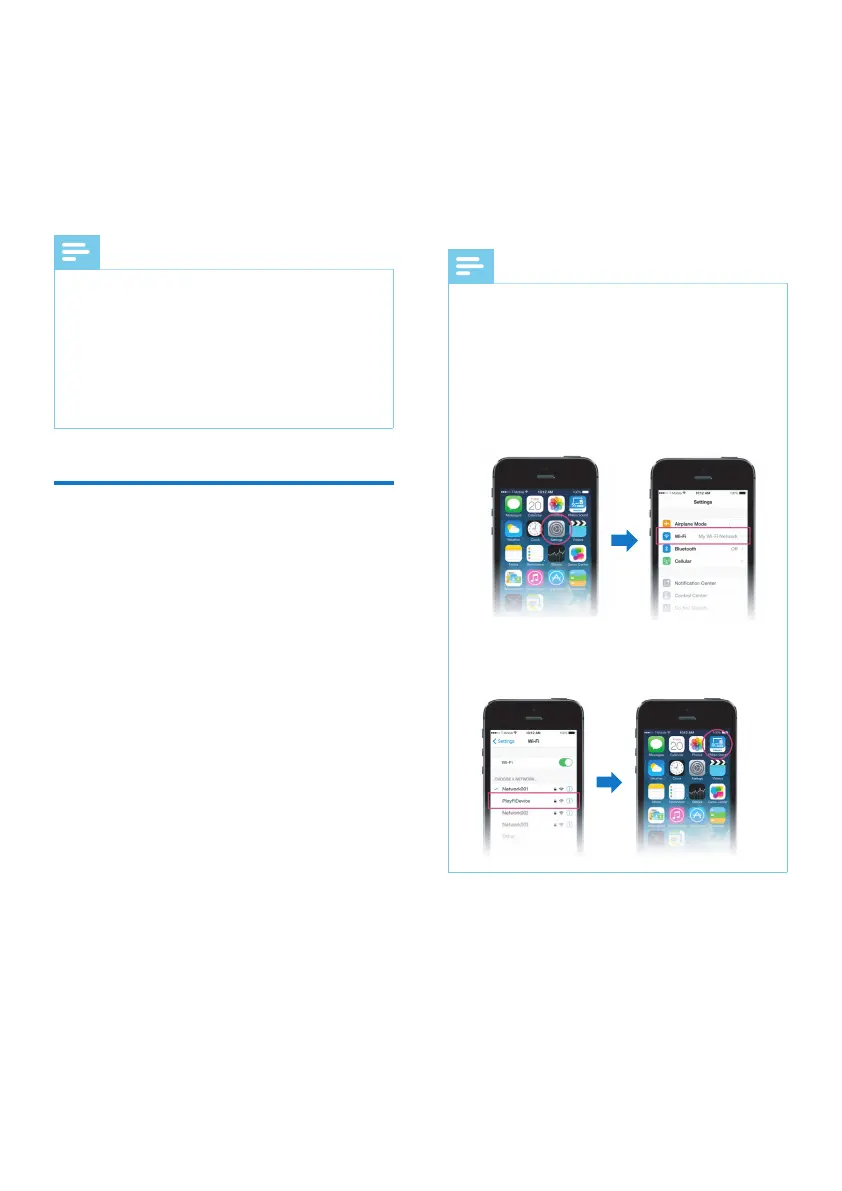12 EN
pulsing indicating that the speaker is
entering the Wi-Fi setup mode.
5 Launch the Philips Sound app powered
by DTS Play-Fi. Follow the instructions
in the app to connect this product to
your Wi-Fi network.
» If the connection succeeds, PLAY-FI
displays on the display panel.
Note
For iOS version only
Wi-Fi network used by iPhone should be
switched temporarily to Play-Fi device AP
and restart Philips Sound app to complete
the product’s Wi-Fi setup. See the steps
below:
• Go to Settings. • Select Wi-Fi
setting.
• Select the Play-Fi
device in the Wi-Fi
setup.
• Return to Philips
Sound app to
continue the setup.
6 After successful Wi-Fi connection,
the Wi-Fi LED indicator on the front
cabinet will stop pulsing and turn solid.
Once you set up this product on your
Wi-Fi network, you can control it from
any smartphone or tablet on the same
network.
» When using the app to play music, the
display panel will show PLAY-FI.
1 Dock your wireless speakers into the
main unit to charge.
2 Turn on the main unit.
» During charging, the LED on the
wireless speaker lights up red.
» When fully charged, the LED on the
wireless speaker turns o.
Note
• You can also charge the wireless speakers
through the USB-C charging port by using a
USB-C charging cable.
• It may take around 2 hours to fully charge
the wireless speakers.
• Battery performance varies due to many
factors including volume, sound setting and
media played.
Connect to Wi-Fi
(Wireless Operation)
(For iOS and Android version)
By connecting this unit and mobile devices
(such as iPad, iPhone, iPod touch, Android
phones, etc.) to the same Wi-Fi network, you
can then use the Philips Sound app powered
by DTS Play-Fi to control the soundbar to
listen to audio les.
1 Connect your phone or tablet to the
same Wi-Fi network that you want to
connect your soundbar.
2 Download and install the Philips Sound
app powered by DTS Play-Fi on your
device.
* Make sure your router is turned on and
working properly.
3 Press and hold the (Wi-Fi) button
located on the back cabinet for 8
seconds to trigger the Wi-Fi connection.
» Until the speaker makes a second tone
and then release the button.
4 Wait until the Wi-Fi LED indciator on
the front cabinet goes from a fast blink
to a slow pulse. When it begins to slow