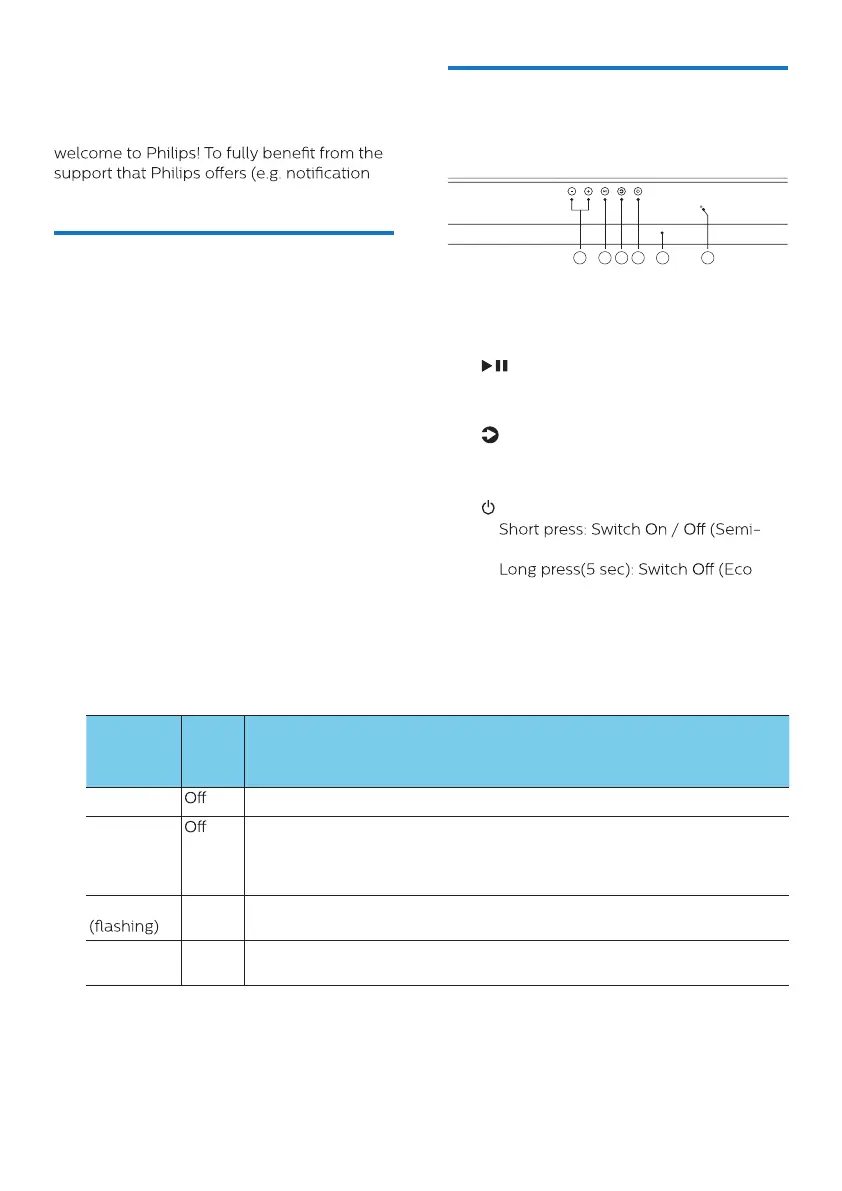4 EN
2
Your product
Congratulations on your purchase, and
of product software upgrade), register your
product at www.philips.com/support .
What’s in the box
Check and identify the items in the package:
• Soundbar x1
• Detachable wireless surround speaker x2
• Wireless subwoofer x1
• Remote control x1
• AAA battery x2
• Power cord* x2
• Power adapter x1
• Wall mount kit (wall bracket x4, screw x10,
dowel x6)
• Quick start guide
• Warranty card
• Safety sheet
• Mounting guide
*Power cord quantity and plug type vary by
regions.
Main unit
This section includes an overview of the main
unit.
① +/- (Volume)
Increase or decrease volume.
② (Play/Pause)
Play, pause or resume in Bluetooth
playback.
③ (Source)
• Press to select an input source for this
product.
④ (Standby-On)
•
standby)
•
standby)
⑤ Display panel
⑥ Power and Wi-Fi LED indicator
LED
indicator
Color
Display
Panel
Power state Wi-Fi network Sources available to use
White
Eco standby Disconnected All sources are shut down.
Amber
Semi-
standby
Connected Play-Fi, Chromecast(Audio), AirPlay2,
Alexa 3PDA & Spotify Connect
(These sources are running in
background.)
Amber
On Power on Connecting HDM1, HDMI2, E-ARC(ARC), OPTICAL
& BT
Amber On Power on Connected All sources are ready.