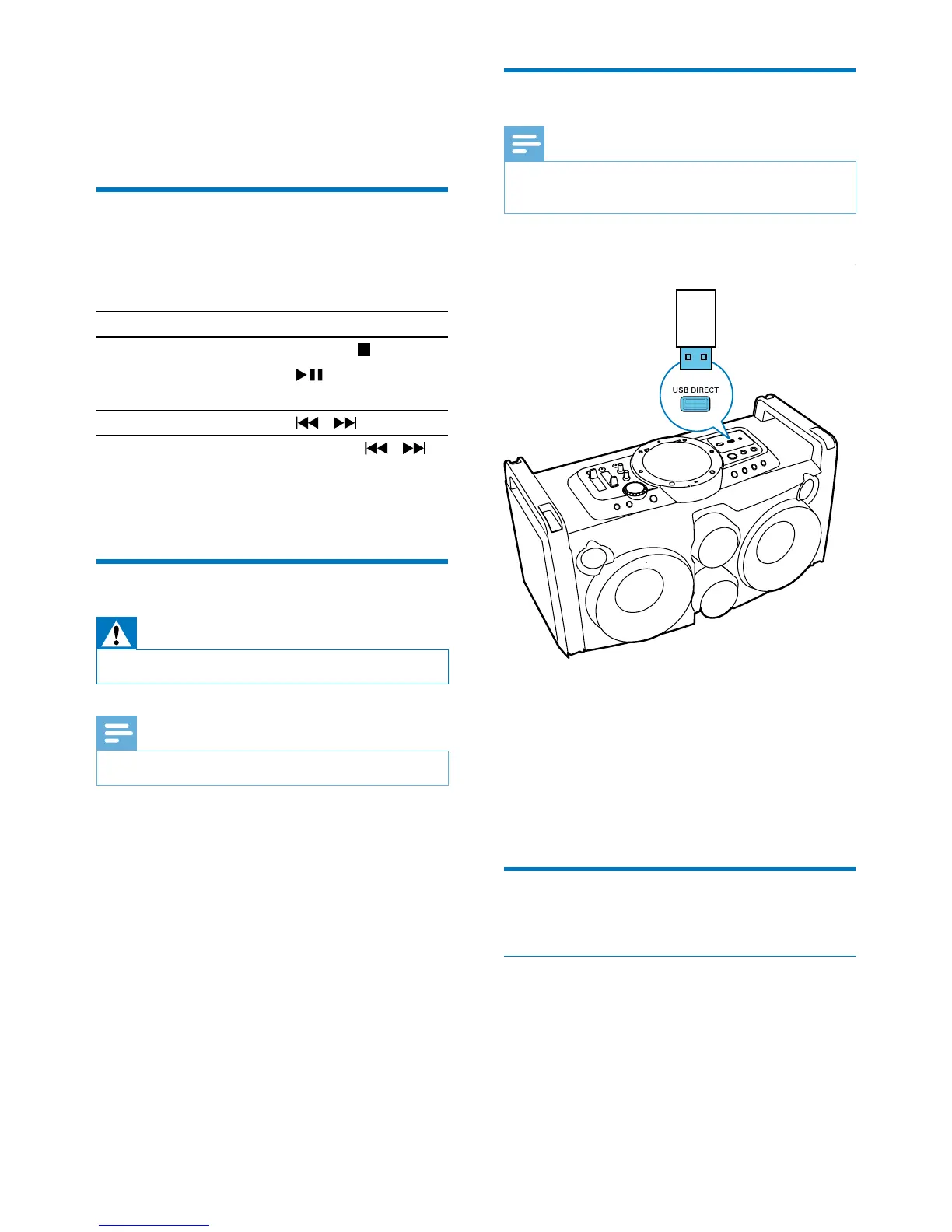11EN
4 Play
Basic play operations
You can control play through following
operations.
Function Action
To stop play press MENU/
.
To pause/resume
play
press
.
To skip to a track press
/ .
To search during
play
press and hold
/ ,
then release to resume
normal play.
Play disc
Warning
•
Never touch a disc when it is still rotating!
Note
•
Make sure that the disk contains playable audio content.
1 Press SOURCE repeatedly to select the
disc source.
2 Press PUSH on the front panel to open
the disc compartment.
3 Load a CD/MP3 disc with the printed side
facing up, then press PUSH again to close
the disc compartment.
» [READING] (reading) is displayed for
a while, then play starts automatically.
Play from USB
Note
•
Make sure that the USB device contains playable audio
content.
1 Insert a USB mass storage device into the
USB DIRECT socket.
2 Press SOURCE repeatedly to select the
USB source.
» [READING] (reading) is displayed for
a while, then play starts automatically.
Play options
Repeat and shufe play
• Press MODE repeatedly to select:
• [RPT1] (repeat one): play the current
track repeatedly.
• [RPT ALL] (repeat all): play all tracks
repeatedly.