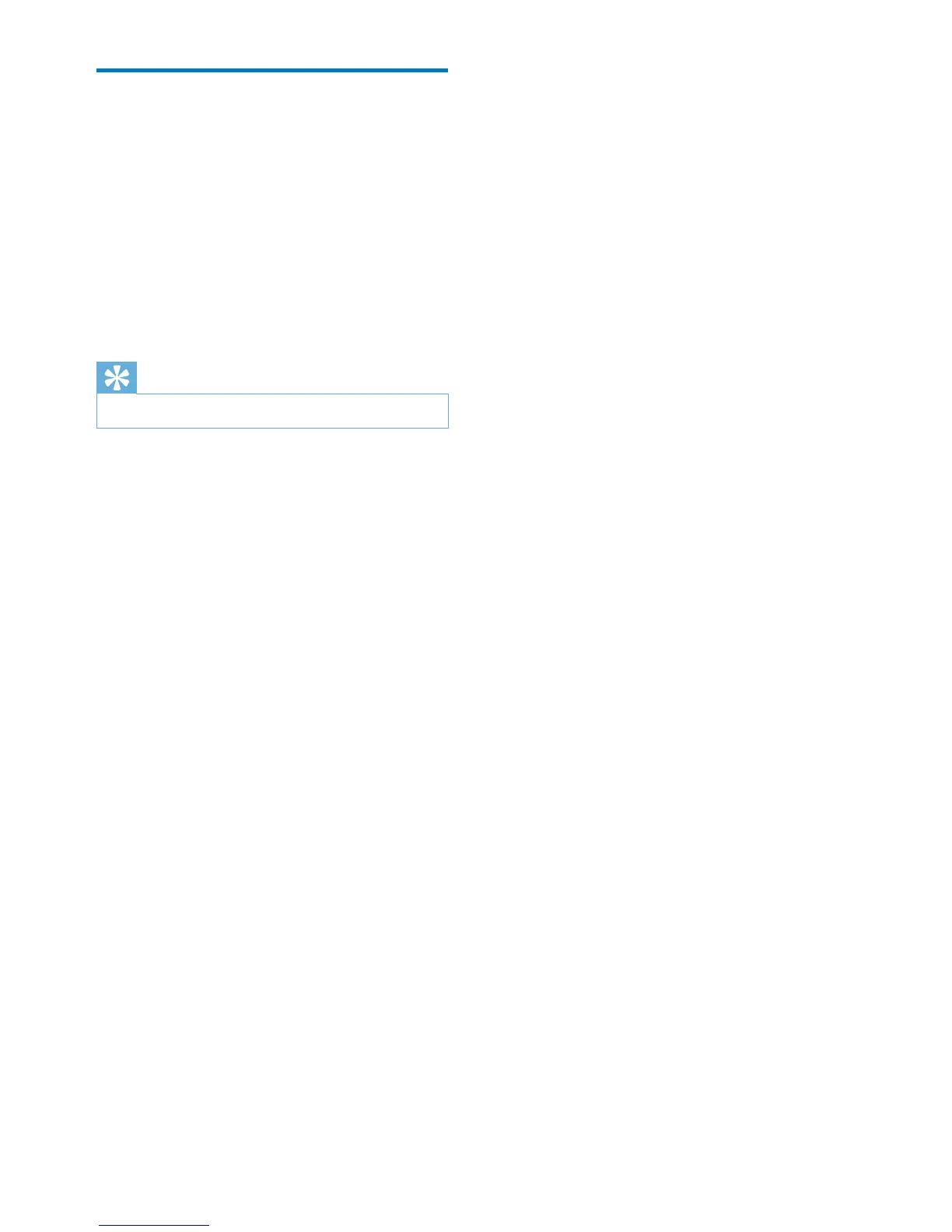17EN
Adjust decoration light
• In power-on mode, press LIGHT
repeatedly to adjust the decoration light
around the loudspeakers.
• Blue (default, blinking blue with the
music beat)
• Red (blinking red with the music beat)
• Purple (blinking in different colors with
the music beat)
• Off
Tip
•
The light blinks as the music beat changes.