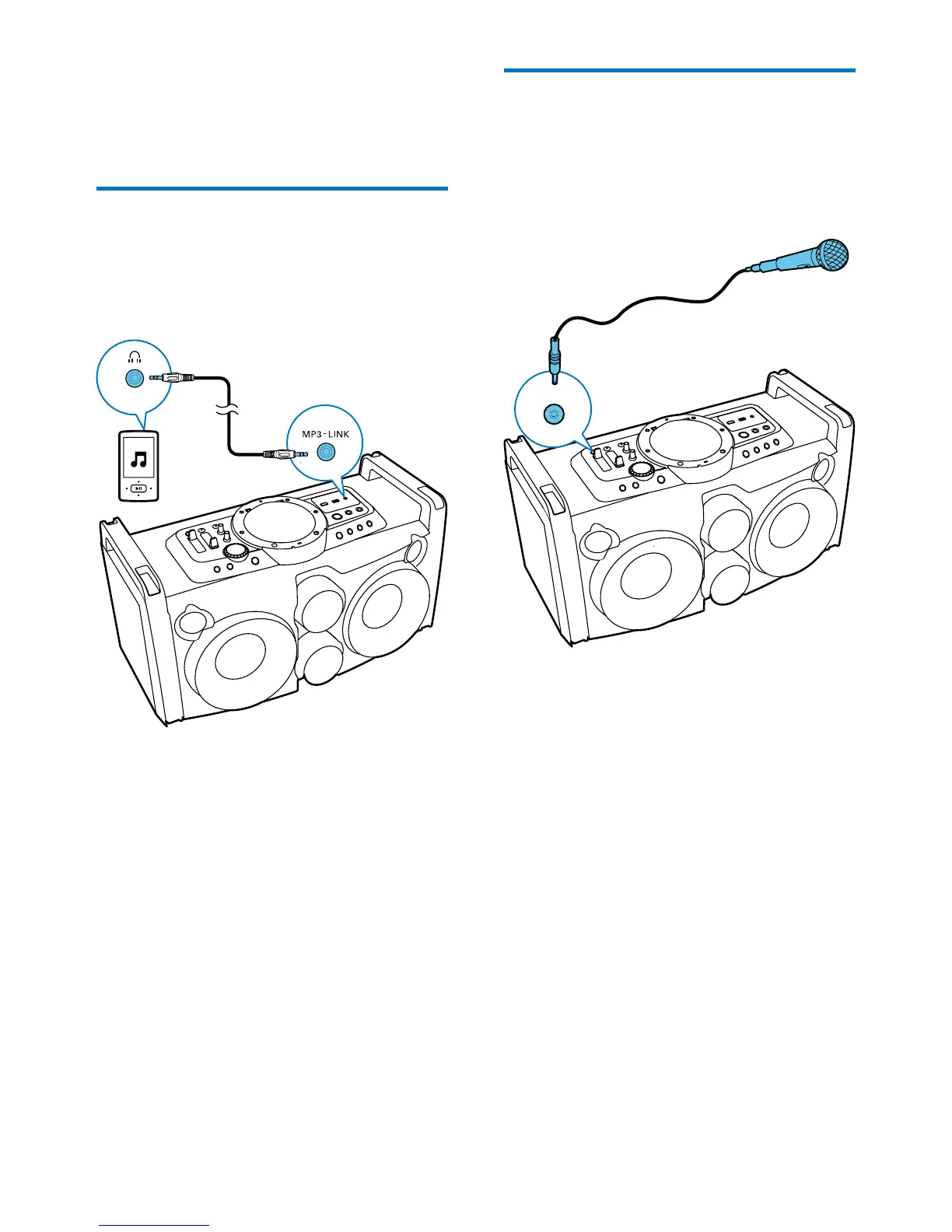15EN
7 Additional
features
Play audio from an external
device
With this Hi-Fi system, you can play audio from
an external audio device.
1 Connect an MP3 Link cable (not supplied)
to
• the MP3-LINK socket on the front
panel
• the headphone socket on an external
device
2 Press SOURCE repeatedly to select the
MP3 link source.
3 Play the external device (see the device's
user manual).
Speak or sing through the Hi-
Fi system
You can speak or sing through this Hi-Fi system
with a microphone.
1 Connect a microphone (not supplied) to
the MIC 1 or MIC 2 socket on the top
panel.
2 Use MIC 1 VOL or MIC 1 VOL knob on
the top panel to adjust the microphone
volume.
3 Use the BASS or TREBLE control on the
top panel to adjust the bass or treble level
of the microphone.
IM
1
