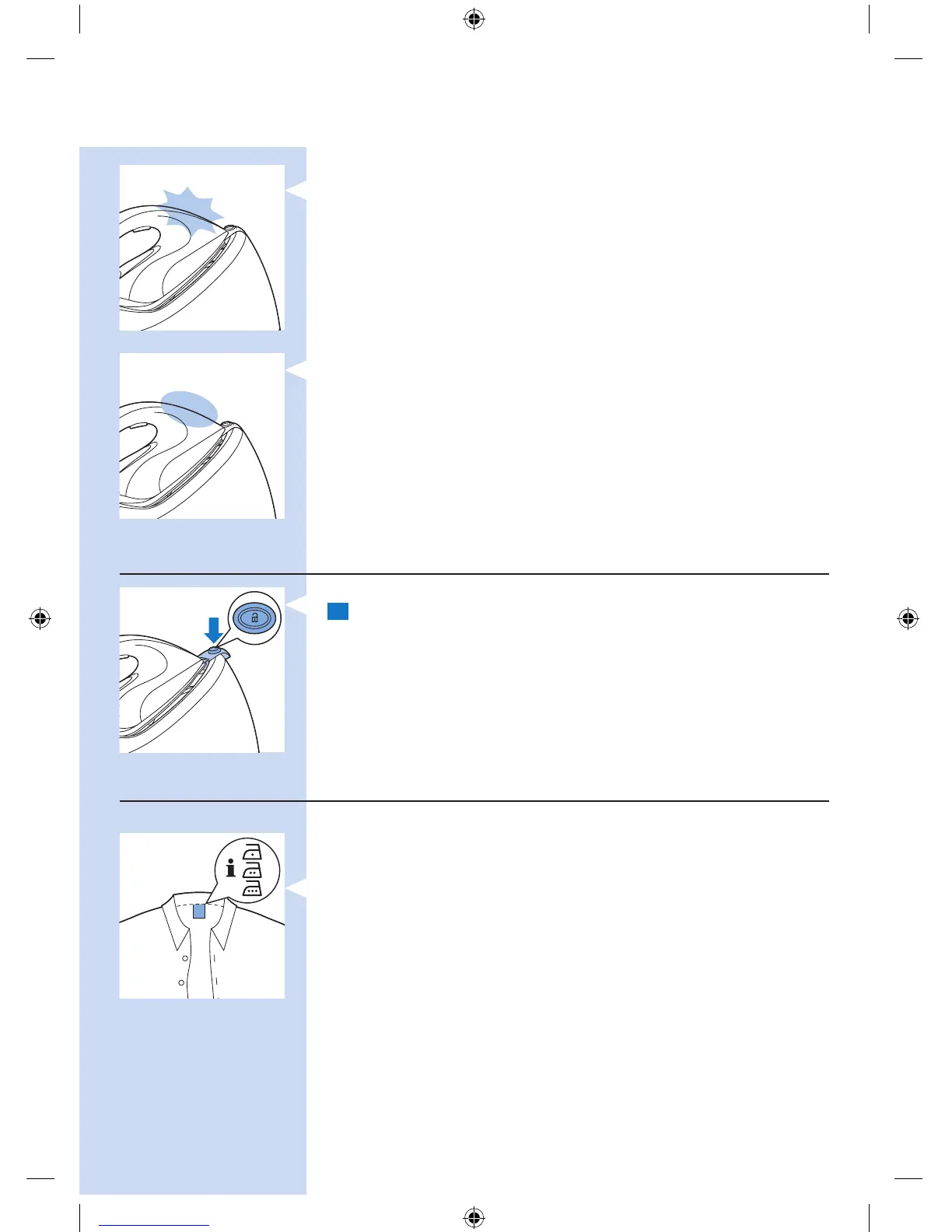, The‘ironready’lightstartstoashslowlytoindicate
that the steam generator is heating up.
, Whenthesteamgeneratorisreadyforuse,the‘iron
ready’lightstopsashingandlightsupcontinuously.
Note: Water is pumped into the boiler inside the steam
generator, which causes the steam generator to produce a
pumping sound. This is normal.
1 Press the carry lock release button to unlock the iron
fromtheironplatform.
The OptimalTemp technology enables you to iron all types
of ironable fabrics, in any order, without adjusting the iron
temperature or steam setting.
Fabrics with these symbols are ironable, for example linen,
cotton, polyester, silk, wool, viscose, rayon.
ENGLISH 11
4239_000_8123_1_DFU-Luxury_A5_Book.indb 11 5/10/12 2:14 PM
