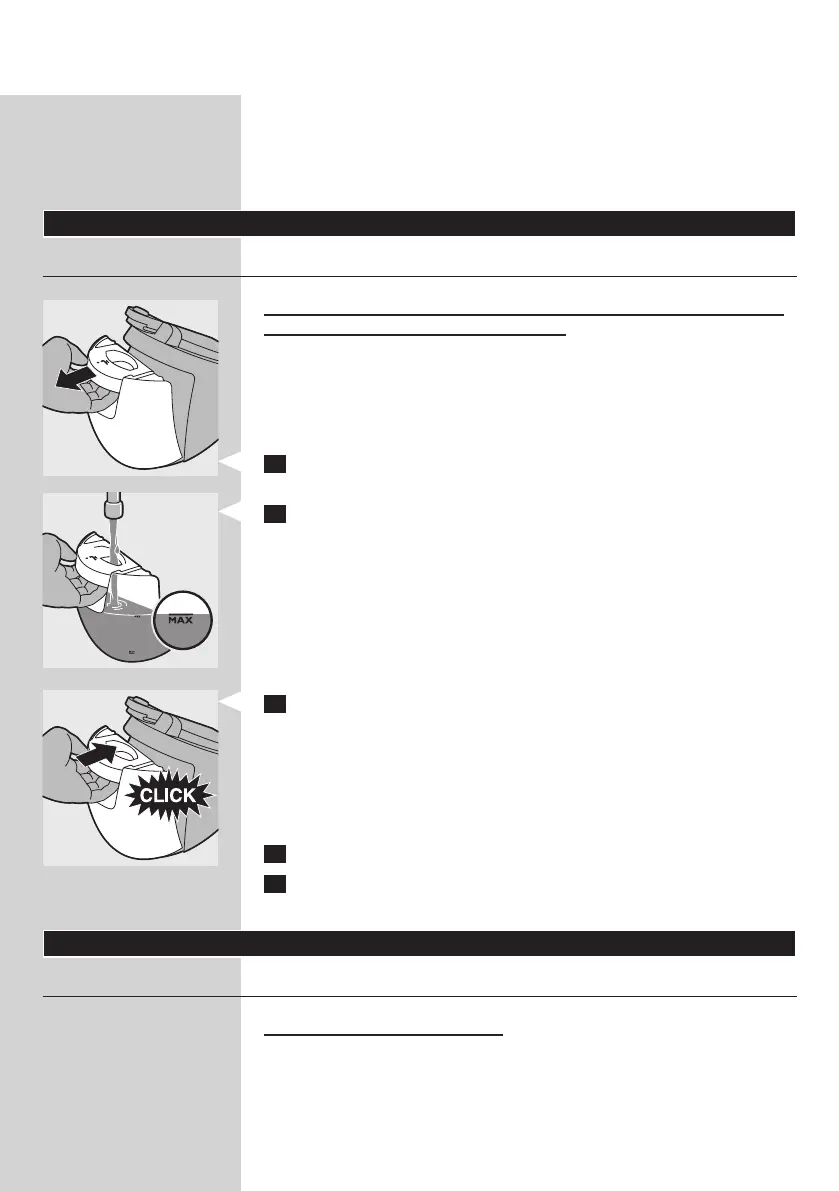This Philips appliance complies with all standards regarding electromagnetic
elds (EMF). If handled properly and according to the instructions in this
user manual, the appliance is safe to use based on scientic evidence
available today.
Preparing for use
Filling the detachable water tank
Do not put hot water, perfume, vinegar, starch, descaling agents, ironing
aids or other chemicals in the water tank.
Note: Do not tilt or shake the steam generator when the water tank is full,
otherwise water may spill out of the lling hole.
You can detach the water tank and ll it at any time during use.
Fill the water tank before rst use and as soon as the ‘water tank empty’
light ashes.
1 Remove the detachable water tank from the steam generator.
2 Fill the water tank with tap water up to the MAX indication.
Note: If the tap water in your area is very hard, we advise you to mix it with an
equal amount of distilled water.
3 Slide the water tank back into the steam generator (‘click’).
Note: If the water tank is not properly placed, the iron does not produce any
steam.
When the water tank is almost empty, the ‘water tank empty’ light goes on
and steam ironing is no longer possible.
1 Removethewatertankandllit.
2 Put the water tank back into the steam generator.
, The iron is ready for steam ironing again.
Do not iron non-ironable fabrics.
This steam generator is supplied with Optimal Temp technology, which
enables you to iron all types of ironable fabrics without adjusting the iron
temperature or steam setting.
ENGLISH8
