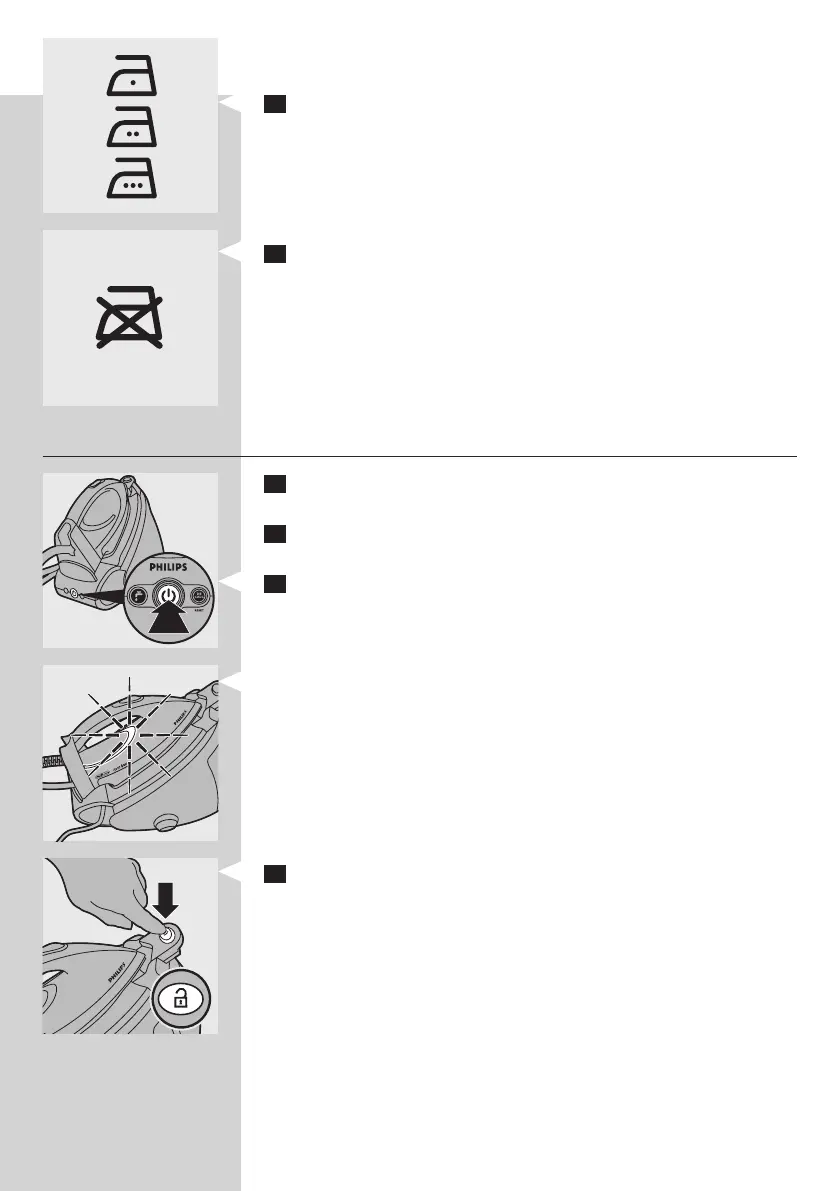1 Fabrics with these symbols are ironable, for example linen, cotton,
polyester, silk, wool, viscose, rayon.
2 Fabrics with this symbol are not ironable. These fabrics include
synthetic fabrics such as Spandex or elastane, Spandex-mixed fabrics
andpolyolens(e.g.polypropylene),butalsoprintsongarments.
Steam ironing
1 Place the steam generator on a stable and level surface, e.g. on the
hard part of the ironing board or on a table.
2 Make sure that there is enough water in the water tank (see section
‘Filling the detachable water tank’).
3 Put the mains plug in an earthed wall socket and press the on/off
button to switch on the steam generator.
, The‘ironready’lightashestoindicatethatthesteamgeneratoris
heating up.
, When the steam generator is ready for use, the ‘iron ready’ light
lights up continuously.
4 Specictypesonly:Pressthecarrylockreleasebuttontounlockthe
iron from the iron platform.
ENGLISH 9
