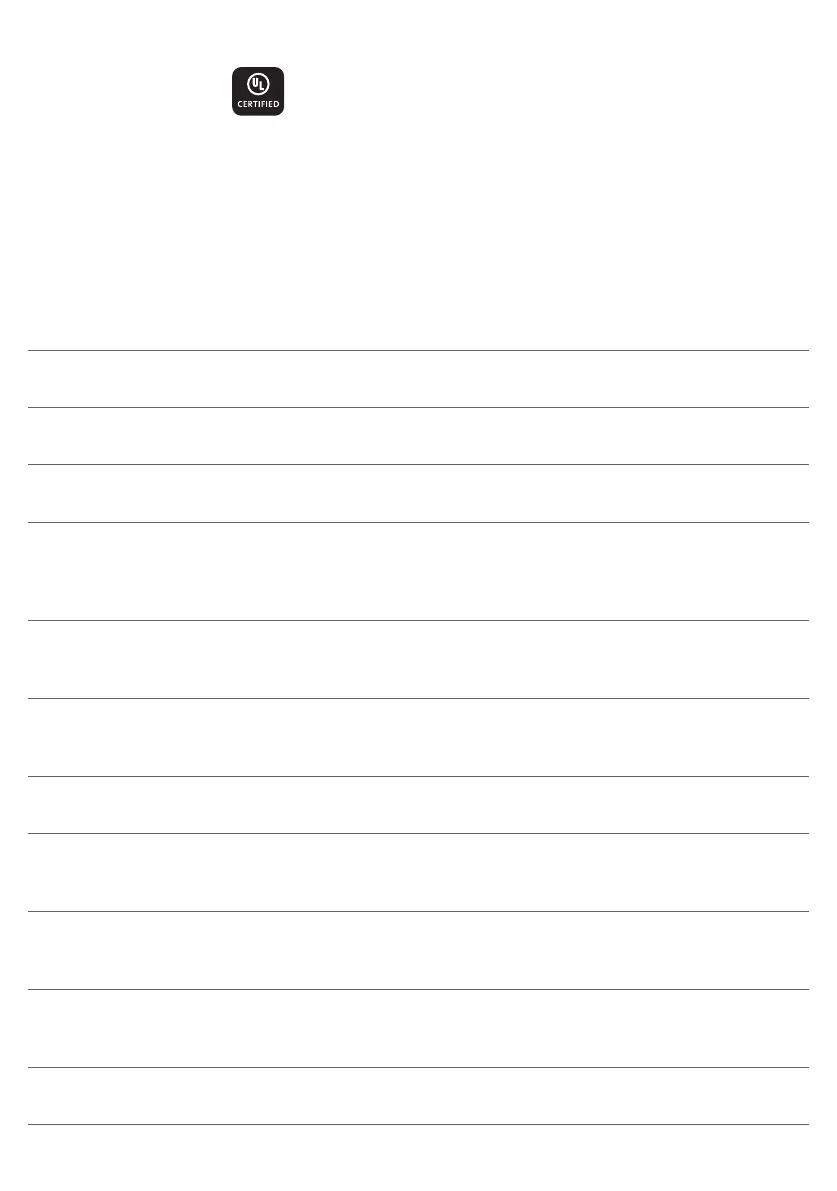20
English
©2021 Philips North America LLC. All rights reserved.
Troubleshooting
This chapter summarizes the most common problems you could
encounter with the appliance.
If you are unable to solve the problem with the information below, visit
www.philips.com/support or call 1-866-832-4361 for assistance.
Problem Solution
The appliance does not
work at all.
Perhaps the adapter is not inserted properly in the wall outlet. Insert the
adapter properly in the wall outlet.
Perhaps the plug is not inserted properly in the appliance. Insert the plug
properly in the appliance.
Perhaps there is a power failure. Check if the power supply works by
connecting another appliance.
The appliance functions
properly, but the lamp
does not work
anymore.
The appliance uses durable LED technology. The lamp should last a long
time. However, if the lamp stops working, go to
www.philips.com/support or call 1-866-832-4361 for assistance.
The appliance does not
respond when I try to
set different functions.
If you want to go back to factory settings, press the reset button on the
back of the appliance (see 'General description'). If you press the reset
button, the setup wizard needs to be set again.
The lamp does not go
on when the alarm
goes off.
Perhaps you set a light intensity level that is too low. Increase the light
intensity level in your wake-up profile.
Perhaps you turned off the alarm function. The alarm icon is visible on the
display when the alarm function is active.
The lamp does not go
on right away when I
switch it on.
It may take between 1 to 5 seconds for the lamp to switch on, depending
on the set light intensity level.
I do not hear the alarm
sound when the alarm
goes off.
Perhaps you set a sound level that is too low. To set a higher sound level,
increase the volume level of the wake-up sound in your wake-up profile
(see 'Setting wake-up profiles').
When you have set an alarm, you will first see the light of the wake up
curve. The alarm sound only starts playing when the set alarm time is
reached. You can change the duration of the wake up light curve.
Perhaps you turned off the alarm function. The alarm icon is visible on the
display when the alarm function is active.