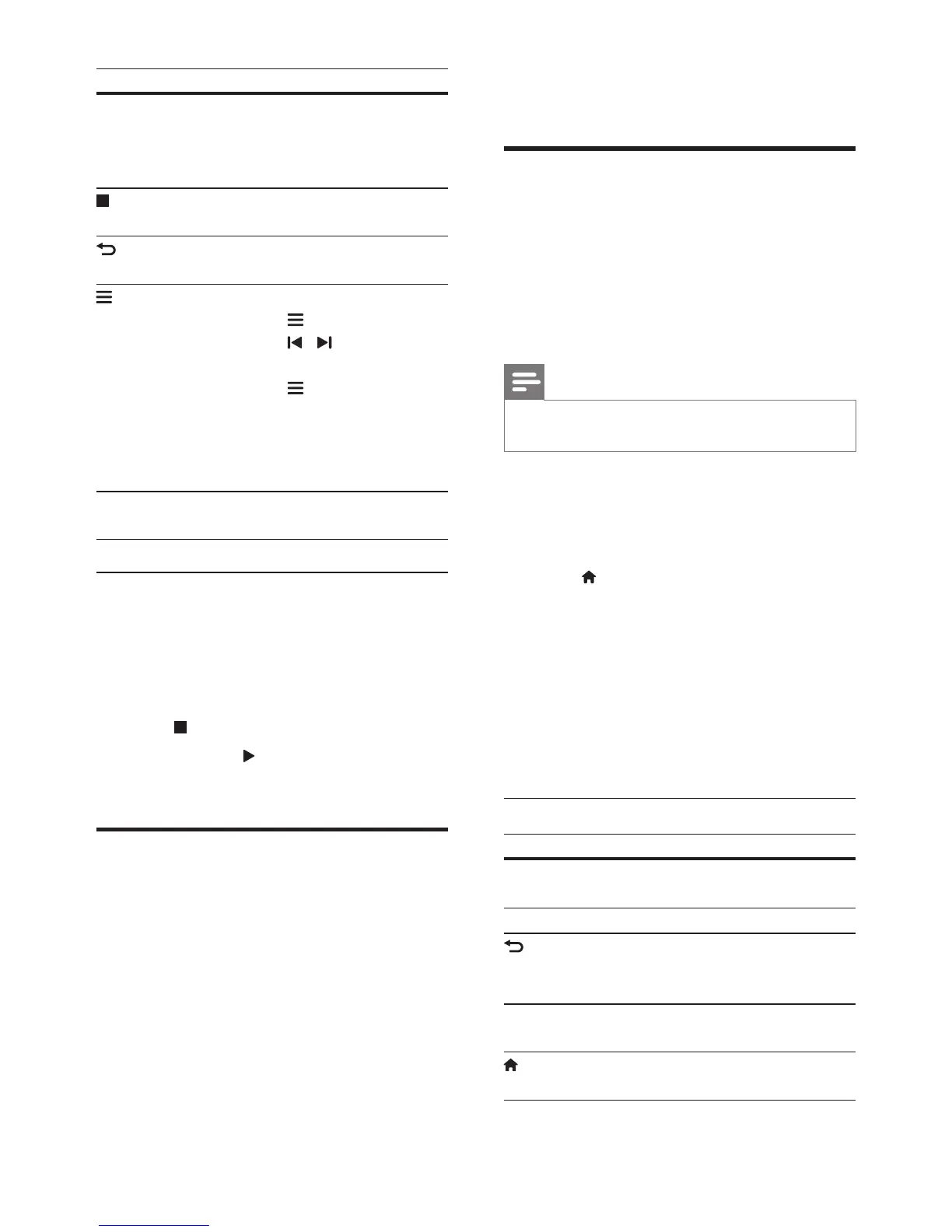20 EN
Button Action
Navigation
buttons
Left/Right: Search for a radio
station.
Up/Down: Fine tune a radio
frequency.
Press to stop the installation
of radio stations.
Press and hold to erase the
preset radio station.
Manual:
1) Press .
2) Press / to select your
preset.
3) Press again to store the
radio station.
Automatic: Press and hold for
three seconds to reinstall the
radio stations.
SUBTITLE /
AUDIO
Toggle between the stereo
and mono sounds.
Tuning grid
In some countries, you can toggle the FM tuning
grid between 50 kHz and 100 kHz.
1 Press SOURCE repeatedly to switch to
radio source.
2 Press .
3 Press and hold (Play) to toggle between
50 kHz or 100 kHz.
External audio device
Connect an external audio device to play audio
les.
What you need
• An external audio device with 3.5mm jack.
• A 3.5mm stereo audio cable.
1 Using the 3.5mm stereo audio cable, connect
the external audio device to AUDIO IN the
connector on your home theater.
2 Press SOURCE repeatedly until AUDIO
IN appears on the display panel.
3 Press the buttons on the external audio
device to select and play audio les.
Browse Smart TV
Use Smart TV to access variety of internet
applications and specially adapted internet
websites.
For interactive discussions on Smart
TV services, visit the Smart TV forum at
www.supportforum.philips.com
Note
• Koninklijke Philips N.V. bears no responsibility for
content provided by Smart TV service providers.
1 Connect your home theater to a home
network with high-speed Internet access
(see 'Connect and set up a home network'
on page 12).
2 Press (Home).
3 Select [Smart TV], and then press OK.
4 Follow the onscreen instructions to
conrm the onscreen message.
» The Smart TV home page is displayed.
5 Use the remote control to select
applications and enter text (for example,
web URL, passwords, etc).
Navigate Smart TV
Button Action
Navigation
buttons
Select an application or
navigate.
OK Conrm an entry or selection.
Return to the previous page.
Delete a character in any text
entry box.
Alphanumeric
buttons
Enter characters in the text
entry box.
(Home) Exit Smart TV portal and return
to home menu.