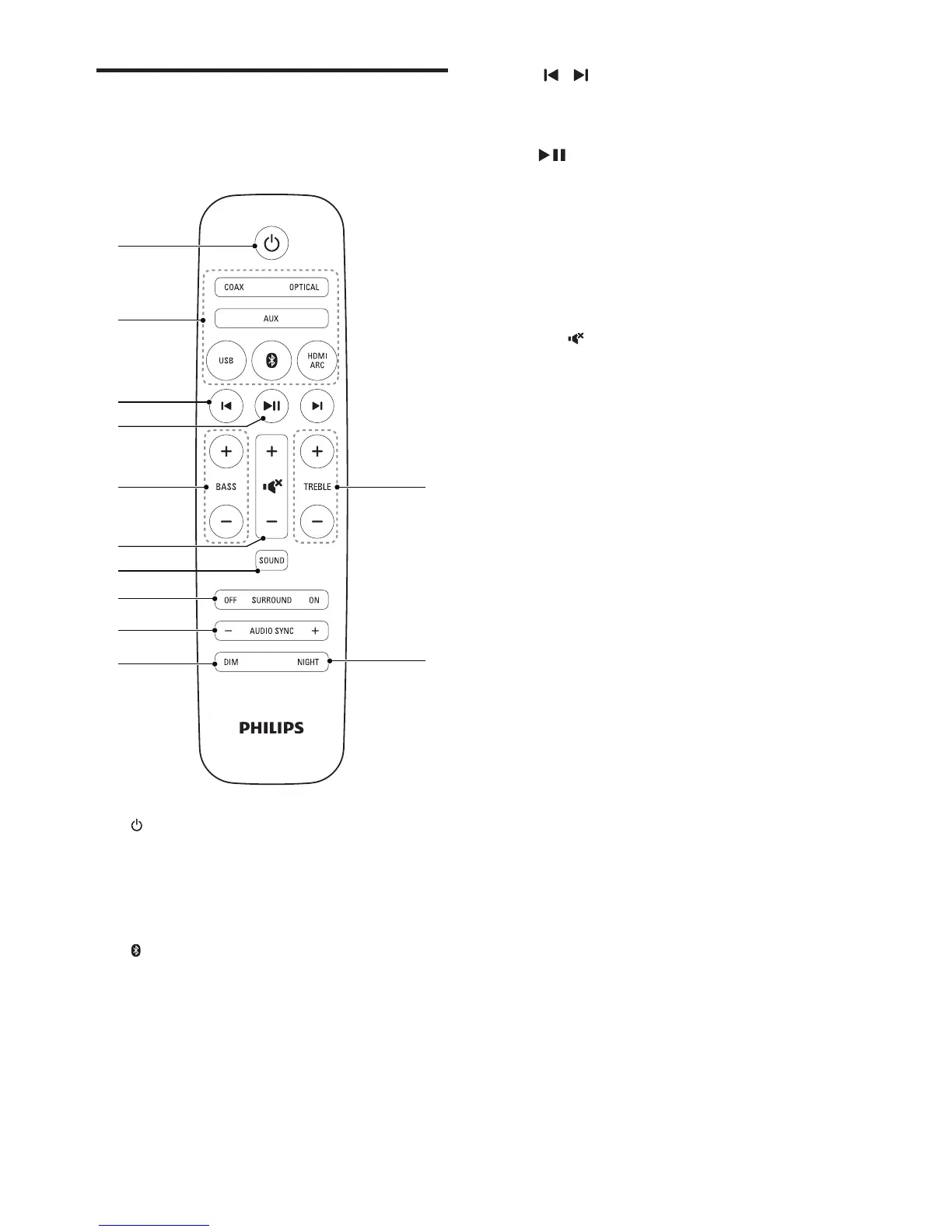a (Standby-On)
• Switch the SoundBar on or to standby.
b Source buttons
HDMI ARC: Switch your source to HDMI
ARC connection.
: Switch to Bluetooth mode.
USB: Switch to USB mode.
AUX: Switch your audio source to the
AUX connection.
COAX: Switch your audio source to the
coaxial connection.
OPTICAL: Switch your audio source to
the optical connection.
b
a
c
d
f
g
h
i
j
e l
k
c / (Previous/Next)
Skip to the previous or next track in USB
mode.
d (Play/Pause)
• Start, pause or resume play in USB
mode.
e BASS +/-
Increase or decrease bass.
f Volume control
• +/-: Increase or decrease volume.
• : Mute or restore volume.
g SOUND
Select a sound mode.
h SURROUND ON/OFF
Select surround or stereo sound.
i AUDIO SYNC +/-
Increase or decrease audio delay.
j DIM
Set the brightness of SoundBar display
panel.
k NIGHT
Turn night mode on or off.
l TREBLE +/-
Increase or decrease treble.
