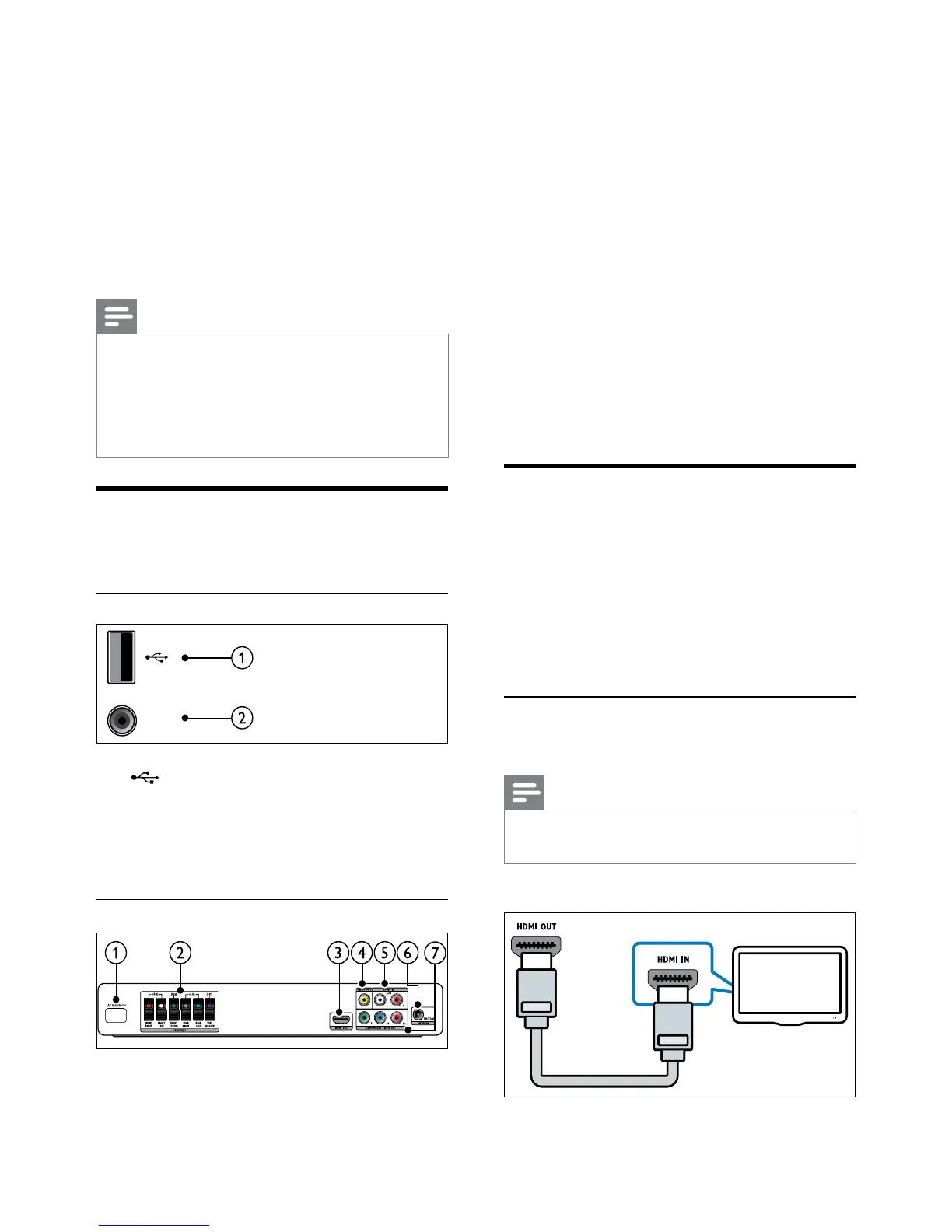8
b SPEAKERS
Connects to the supplied speakers and
subwoofer.
c HDMI OUT
Connects to the HDMI input on the TV.
d VIDEO OUT-VIDEO
Connects to the composite video input on
the TV.
e AUDIO IN-AUX
Connects to the analog audio output on the
TV or an analog device.
f FM ANTENNA
Connects the FM antenna for radio
reception.
g COMPONENT VIDEO OUT-Y Pb Pr
Connects to the component video input on
the TV.
Connect to the TV
Connect your home theater directly to a TV
through one of the following connectors (from
highest to basic quality video):
a HDMI
b Component video
c Composite video
Option 1: Connect to the TV through
HDMI
Note
•
If the HDTV has a DVI connector, connect
using an HDMI/DVI adapter.
(Cable not supplied)
4 Connect your home
theater
This section helps you connect your home theater
to a TV and other devices. The basic connections
of the home theater with its accessories are
provided in the Quick Start. For a comprehensive
interactive guide, see www.connectivityguide.
philips.com.
Note
•
Refer to the type plate at the back or bottom
of the product for identication and supply
ratings.
• Before you make or change any connections,
ensure that all devices are disconnected from
the power outlet.
Connectors
Connect other devices to your home theater.
Side connectors
a (USB)
Audio, video or picture input from a USB
storage device.
b MIC
Audio input from a microphone.
Back connectors
a AC MAINS~
Connects to the power supply.
