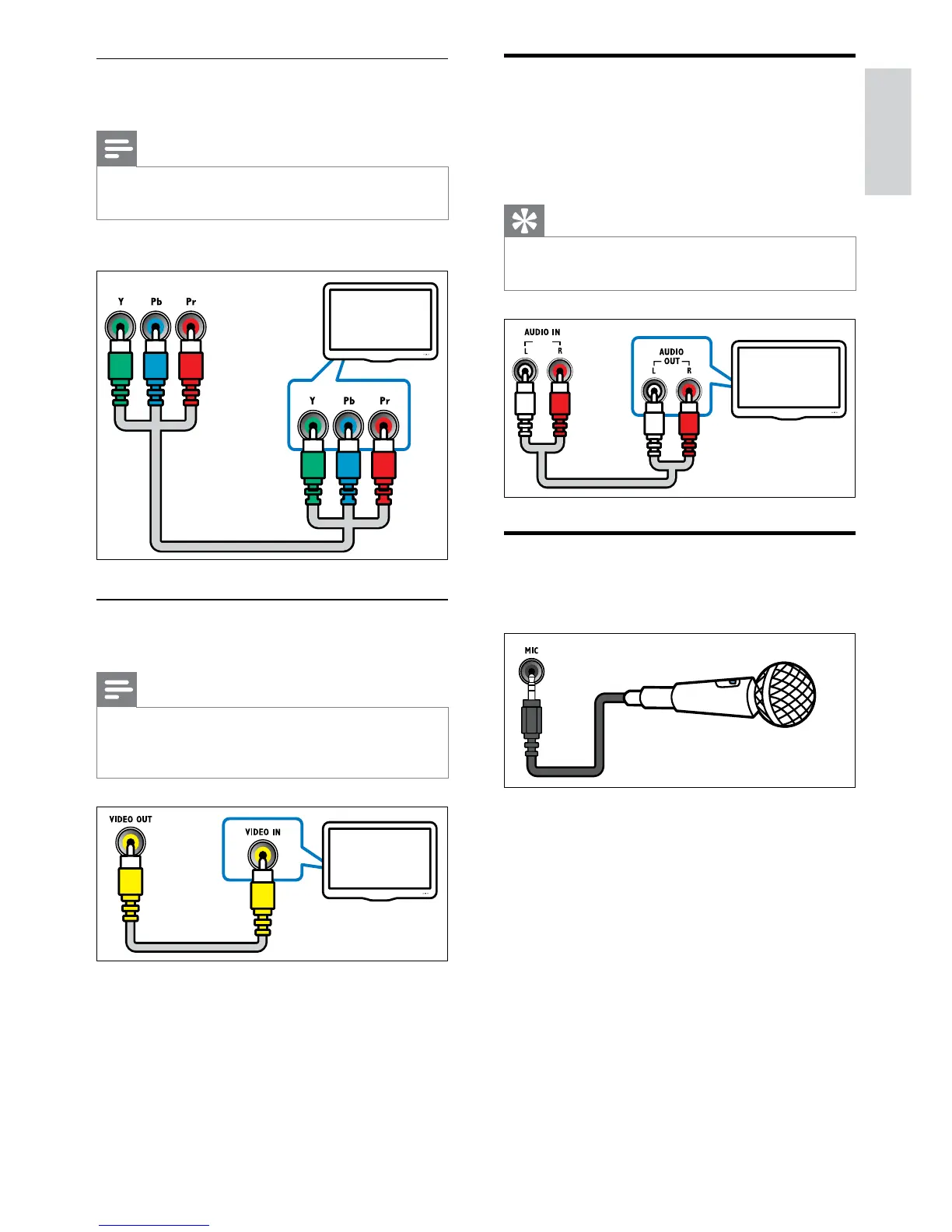9
English
Connect audio from TV or
other devices
Use your home theater to play audio from the
TV or other device such as a cable box.
Tip
•
Press AUDIO SOURCE to select the audio
output of your connection.
Connect a microphone
(Microphone not supplied)
Option 2: Connect to the TV through
YPbPr (component video)
Note
•
The component video cable or connector
might be labeled Y Cb Cr or YUV.
(Cable not supplied)
Option 3: Connect to the TV through
composite video (CVBS)
Note
•
The composite video cable or connector might
be labeled AV IN, VIDEO IN, COMPOSITE or
BASEBAND.
