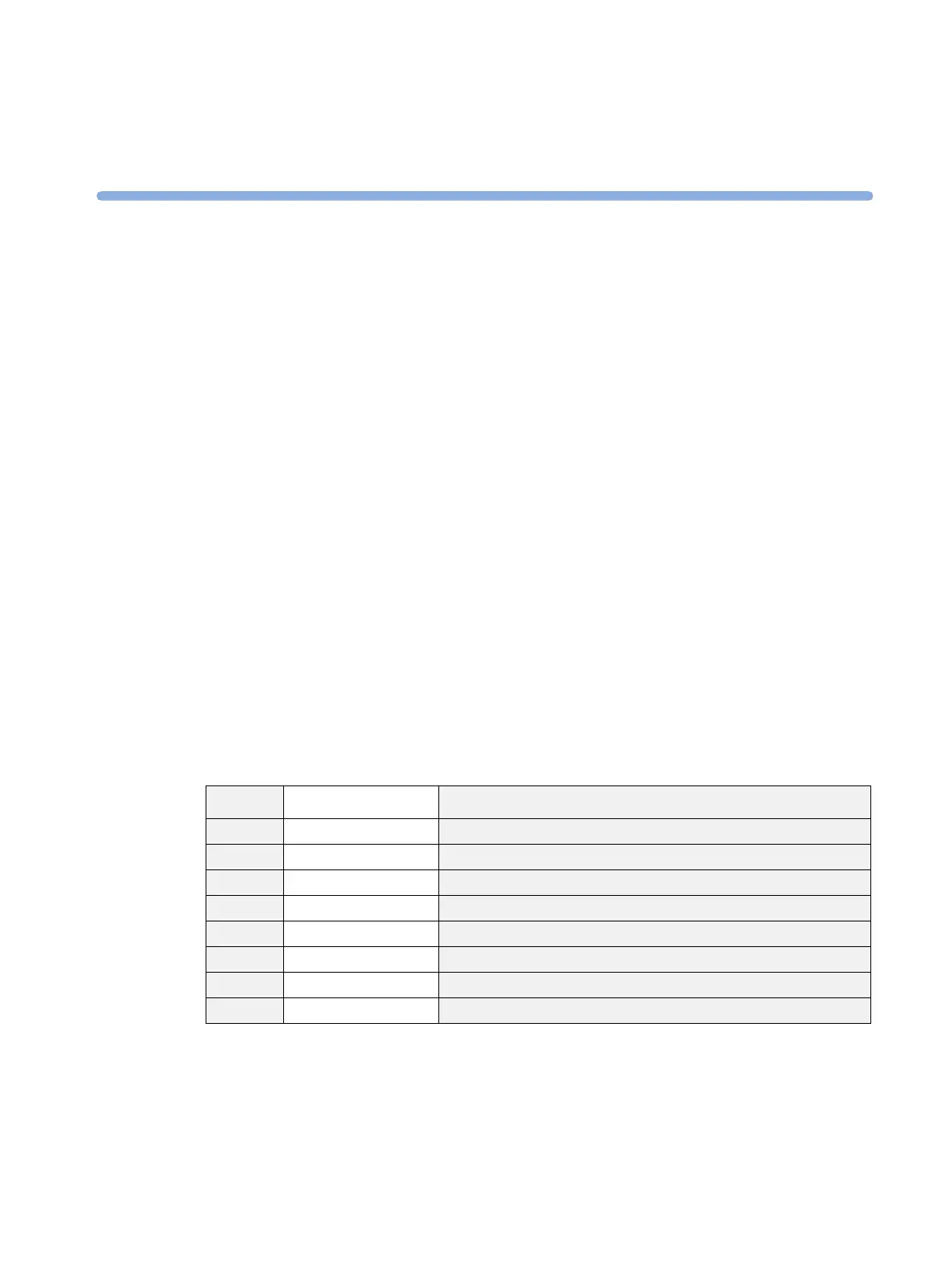5
2
2Checking your Tools and Kit
Hardware
Tools Required
You will need the following tools to complete the upgrade:
• Torx screwdrivers (sizes 6,10,20)
• 5/16" (5mm) Allen Wrench
• 2 Small flat head screwdrivers
• Needle Nose Pliars
• ESD mat and wrist strap
• 1 small Pozi or Philips head screwdriver
Hardware List
Before beginning, check that your upgrade kit has the hardware listed next to the appropriate option in
the table below:
Kit Part Number Description
J13
M8081-67501 Serial Interface (MIB ready) board
J14
M8082-67501 Parallel Printer Interface board
J22
M8086-67501 PS/2 Interface board
J23
M8086-67521 Interface board for Remote SpeedPoint and Alarm Device
J30
M8087-67501 Flexible Nurse Call Relay board
J40
M8090-69501 System Interface Board Advanced
E12
M8003-69504 Four Slot Rack Assembly
E25
M8067-69501 Battery Board
