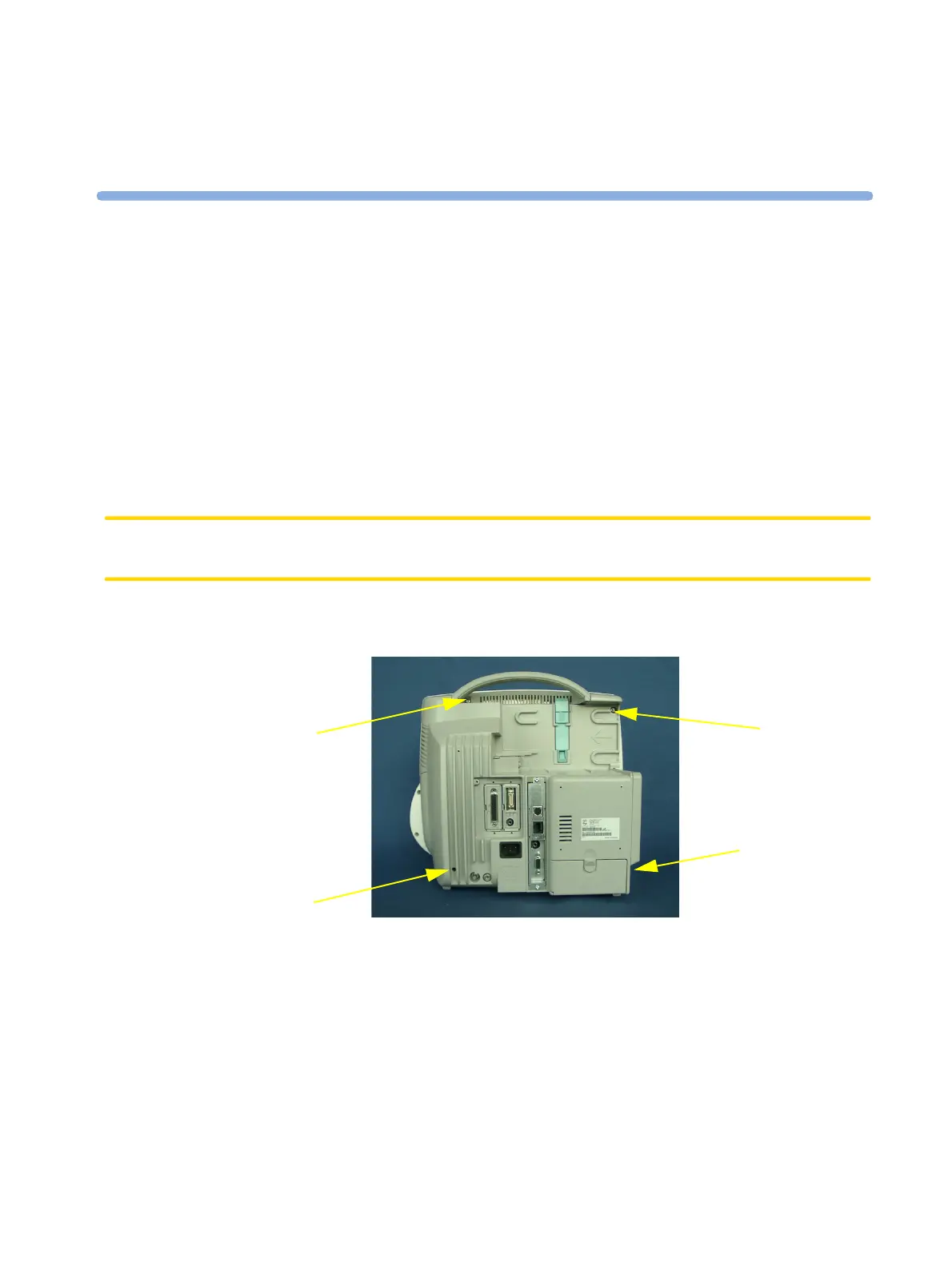21
6
6Installing E25
This section decribes how to install the upgrade option E25 (Add Battery) for the MP40/MP50
monitors:
Installation Instructions
Separating the Front and Back Half of the monitor
CAUTION Make sure to unplug the AC power cord before removing blank covers or I/O boards. Failure to
remove the power cord could cause damage to the CMU as it is still under power.
1 Remove the four screws at the back of the monitor, the lower ones first.
NOTE Hold on to the display when loosening the screws so the display does not fall off.
