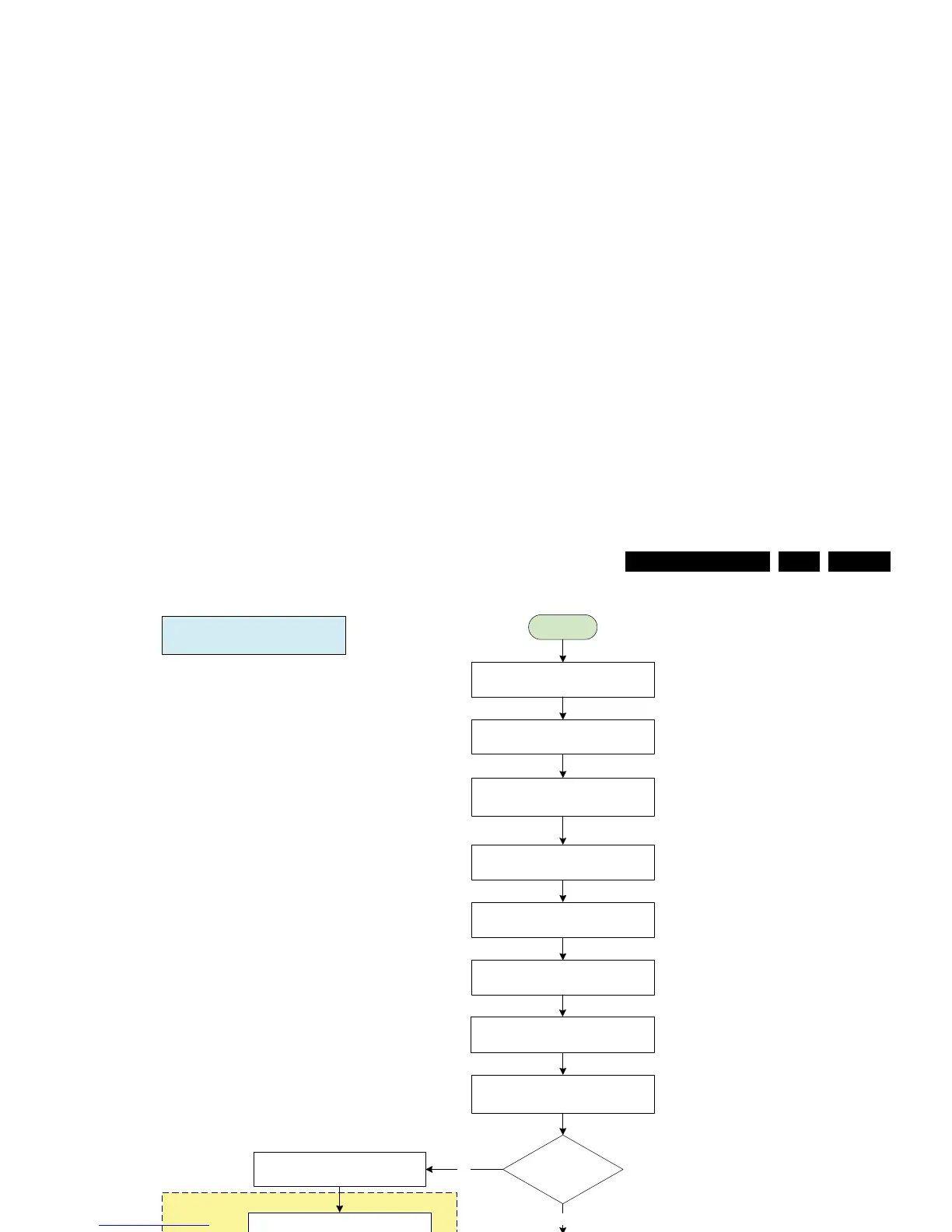Service Modes, Error Codes, and Fault Finding
EN 25LC7.1E LA 5.
Figure 5-8 Semi Stand-by/Stand-by flowchart
SEMISTANDBY/ STANDBY
Start
Mute Audio
WriteProtect for NVM
STANDBYn = LOW
Software Shutdown:
BL_ON_OFF = LOW
Wait 300ms
Switch OFF LVDS
Wait 20ms
LCD_PWR_ON = LOW
End
LED = NO LED
for Standby soft mode
Standby using
“power key”
LED = RED No
Yes
For DVB Sets only (Semistandby)
SDI PDP => CTRL_DISP1 = HIGH
Off Air Downloading/ Recording Mode
IBOZ send shut down command
BL_ADJ stop dimming
(PWM duty cycle 100%)
Port Assignment in STANDBY
300ms
20ms
Total = 360ms
40ms
Wait for 3000ms
Sets go to standby here
Blocking for the next start up to ensure
power supply discard properly.
Disable Power Down INT &
DC_PROT_INT
Wait for 3000ms
Except power tact switch
BL_ADJ = LOW
(PWM duty cycle 0%)
G_16860_071.eps
220207
