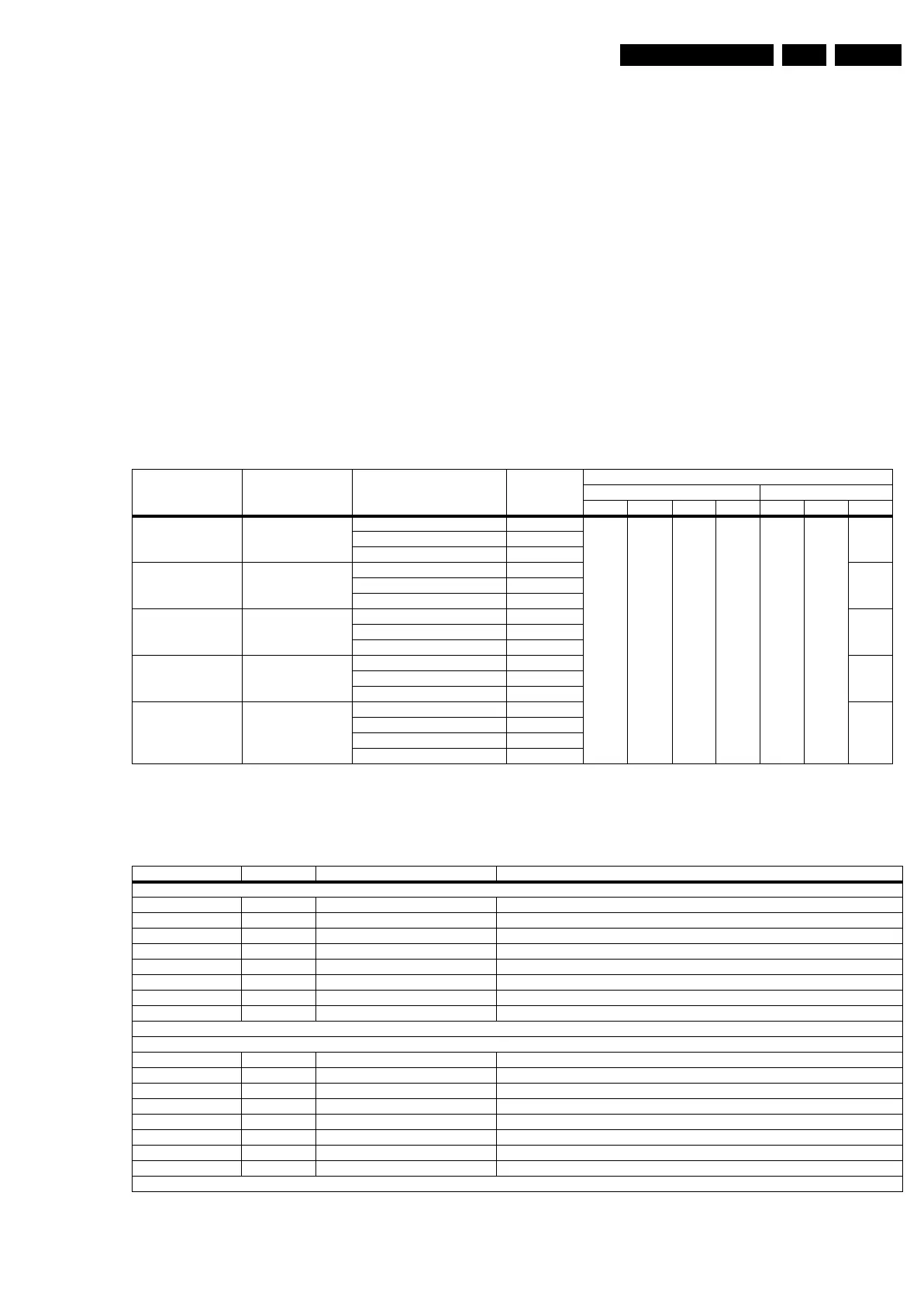Alignments
EN 81LC7.1HE LA 8.
8.5 Option Settings
8.5.1 Introduction
The microprocessor communicates with a large number of I
2
C
ICs in the set. To ensure good communication and to make
digital diagnosis possible, the microprocessor has to know
which ICs to address. The presence/absence of these specific
ICs (or functions) is made known by the option codes.
Notes:
• After changing the option(s), save them with the STORE
command.
• The new option setting becomes active after the TV is
switched “off” and “on” again with the mains switch (the
EAROM is then read again).
8.5.2 How To Set Option Codes
When the NVM is replaced, all options will require resetting. To
be certain that the factory settings are reproduced exactly, you
must set all option numbers.
How to Change Options Codes
An option code (or “option byte”) represents eight different
options (bits). When you change these numbers directly, you
can set all options very quickly. All options are controlled via
seven option numbers (OP1... OP7).
Activate SAM and select “Options”. Now you can select the
option byte (OP1.. OP7) with the CURSOR UP/ DOWN keys,
and enter the new 3 digit (decimal) value. For the correct
factory default settings, see the table “Option codes
OP1...OP7” below. For more detailed information, see the
second table “Option codes at bit level“. If an option is set
(value “1”), it represents a certain decimal value.
When all the correct options (bits) are set, the sum of the
decimal values of each Option Byte (OP) will give the option
code.
Table 8-4 Option and display code overview
Option Bit Overview
Below find an overview of the Option Codes on bit level.
Table 8-5 Option codes at bit level (OP1-OP2)
Sets 12NC Sets Type
Display Type
Display Code
(Dec)
Option Byte (Dec)
Group 1 Group 2
1234567
867000028843
26HF5445/10 LPL: LC260WX2-SLB2 045
003 023 010 223 009 000
000CMO: V260B1-L03 068
AUO: T260XW03 V1 067
867000028844 26HF7875/10 LPL: LC260WX2-SLB2 045
000CMO: V260B1-L03 068
AUO: T260XW03 V1 067
867000028845 32HF5445/10 LPL: LC320W01-SL06,SLB1 046
001AUO: T315XW02 VD 091
CMO: V315B1-L05 069
867000028846 32HF7875/10 LPL: LC320W01-SL06,SLB1 046
001AUO: T315XW02 VD 091
CMO: V315B1-L05 069
867000028847 42HF7845/10 LPL: LC420WX3-SLA1 073
002
AUO: T420XW01 V8 076
LPL: LC420WX5-SLD1 107
LPL: LC420WX7-SLB1
107
Option Byte & Bit Dec. Value Option Name Description
Byte OP1
Bit 7 (MSB) 128 Reserved Not Used (Reserved)
Bit 6 64 CHINA ON = SW is for CHINA only OFF = SW is for Non-China AP cluster
Bit 5 32 DTV_CHINA ON = DTV_CHINA will be available (Reserved) OFF = DTV_CHINA will not be available
Bit 4 16 DTV_EU ON = DTV will be available OFF = DTV will not be available
Bit 3 8 UK_PNP ON = UK PNP is available OFF = UK PNP is not available
Bit 2 4 VIRGIN_MODE ON = Virgin Mode (PNP) is available OFF = Virgin Mode (PNP) is not available
Bit 1 2 ACI ON = ACI is available OFF = ACI is not available
Bit 0 (LSB) 1 ATS ON = ATS is available OFF = ATS is not available
Total DEC Value
Byte OP2
Bit 7 (MSB) 128 1080P ON = 1080p is available OFF = 1080p is not available
Bit 6 64 LIGHT_SENSOR ON = Light Sensor is available OFF = Light Sensor is not available
Bit 5 32 AMBILIGHT ON = Ambilight Feature will be available OFF = Ambilight Feature will not be available
Bit 4 16 BACKLIGHT_DIMMING ON = Backlight Dimming is available OFF = Backlight Dimming is not available
Bit 3 8 HUE ON = Hue is available OFF = Hue is not available
Bit 2 4 2D3DCF ON = 3D Comb Filter is available OFF = 2D Comb Filter is available
Bit 1 2 WSSB ON = WSS is available OFF = WSS is not available
Bit 0 (LSB) 1 WIDE_SCREEN ON = TV is 16x9 set OFF = TV is 4x3 set
Total DEC Value
