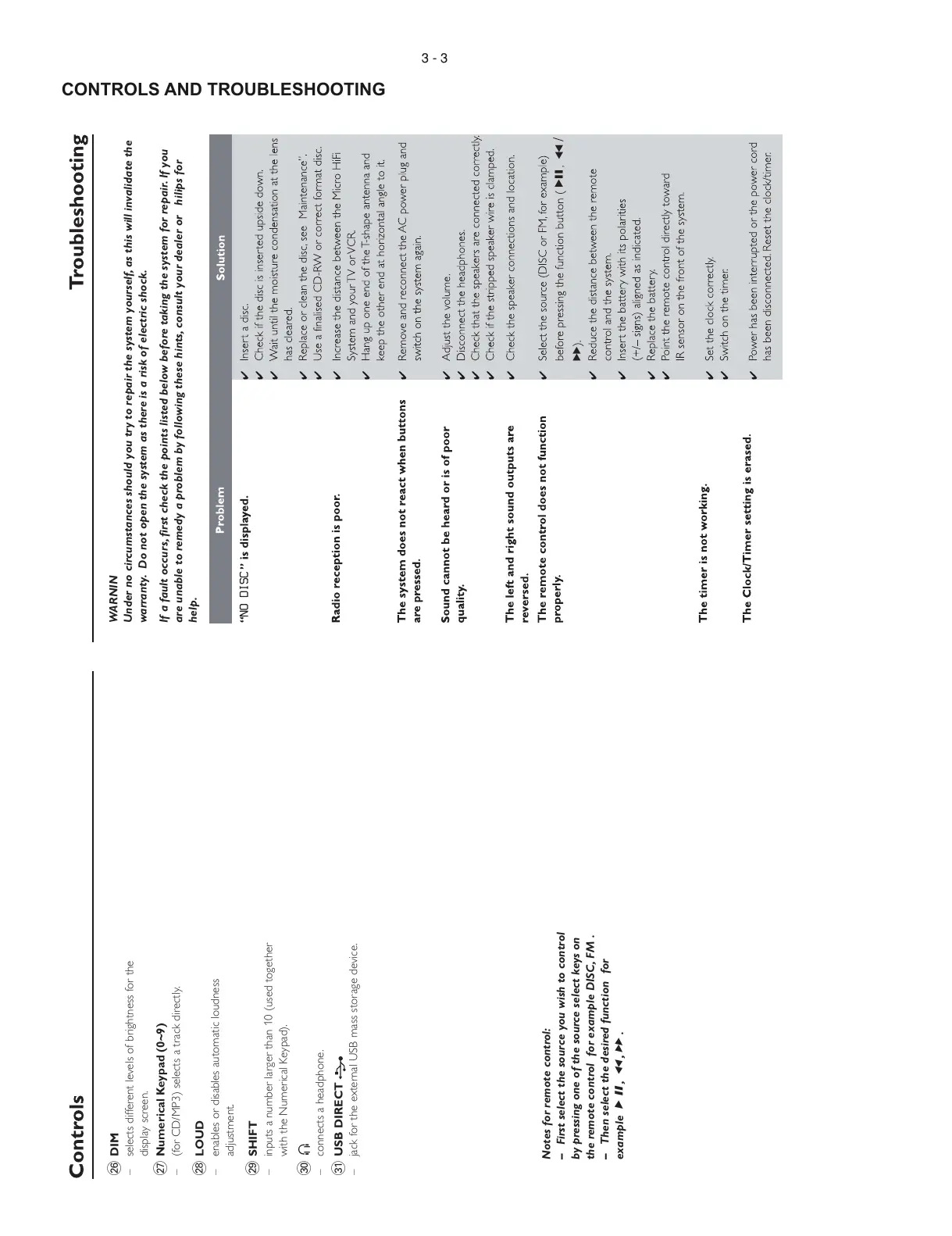3 - 3
CONTROLS AND TROUBLESHOOTING
WARNIN
Under no circumstances should you try to repair the system yourself, as this will invalidate the
warranty. Do not open the system as there is a risk of electric shock.
If a fault occurs, first check the points listed below before taking the system for repair. If you
are unable to remedy a problem by following these hints, consult your dealer or hilips for
help.
ÉÅ 5
6
Notes for remote control:
– First select the source you wish to control
by pressing one of the source select keys on
the remote control for example DISC, FM .
– Then select the desired function for
example
ÉÅ
,
à
,
á
.
§ DIM
– selects different levels of brightness for the
display screen.
≥ Numerical Keypad (0~9)
– (for CD/MP3) selects a track directly.
• LOUD
– enables or disables automatic loudness
adjustment.
ª SHIFT
– inputs a number larger than 10 (used together
with the Numerical Keypad).
º n
– connects a headphone.
⁄ USB DIRECT
– jack for the external USB mass storage device.