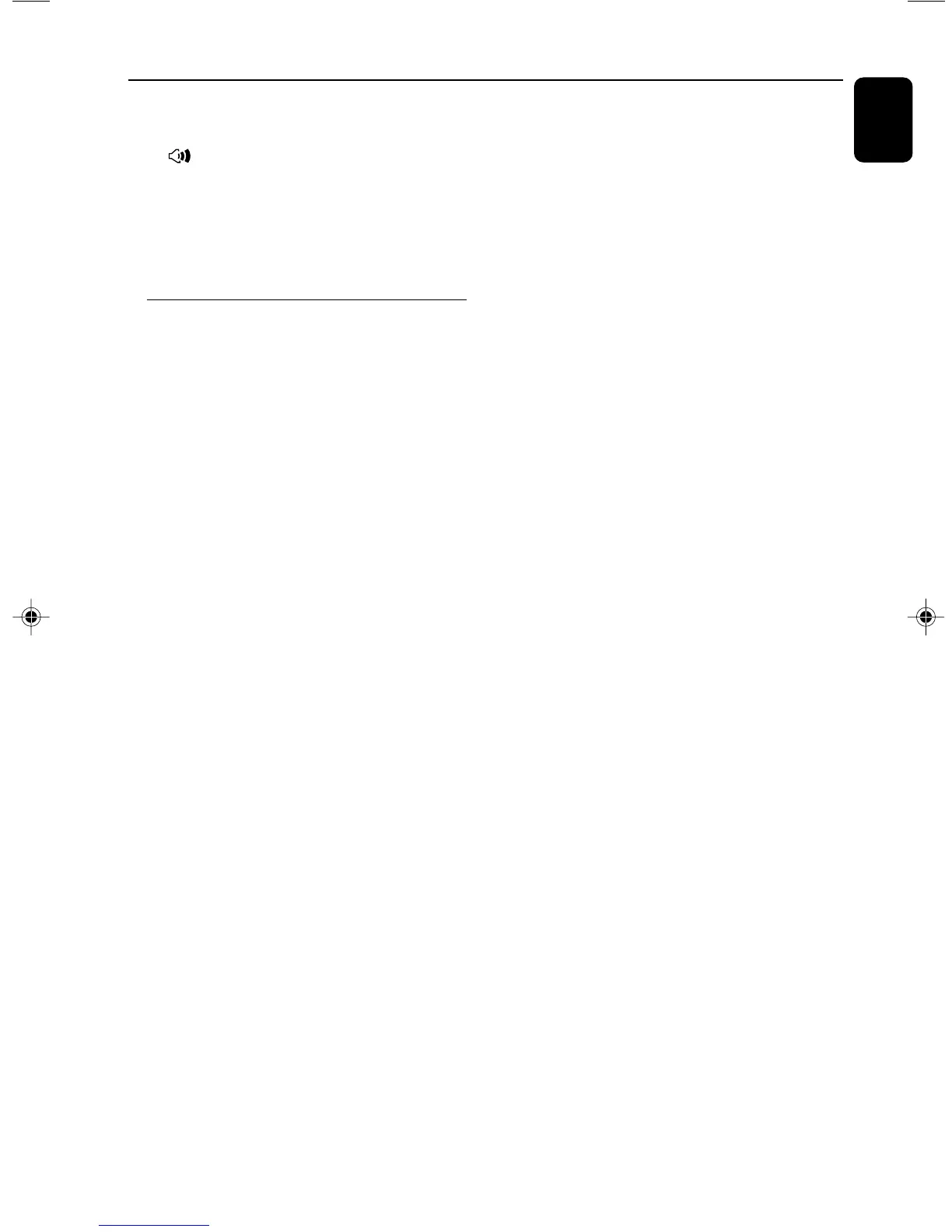English
17
Basic Functions
● Press LOUD on the remote to enable or
disable LOUDNESS feature.
➜ icon appears/disappears after this feature
is enabled/disabled.
● To activate sound reproduction you can:
– press MUTE again;
– adjust the volume controls;
– change source.
Dimming the display screen
● Press DIM repeatedly to select different levels of
brightness for the display screen.
pg001-031_MCM704D_37-Eng 2007.4.7, 14:5117