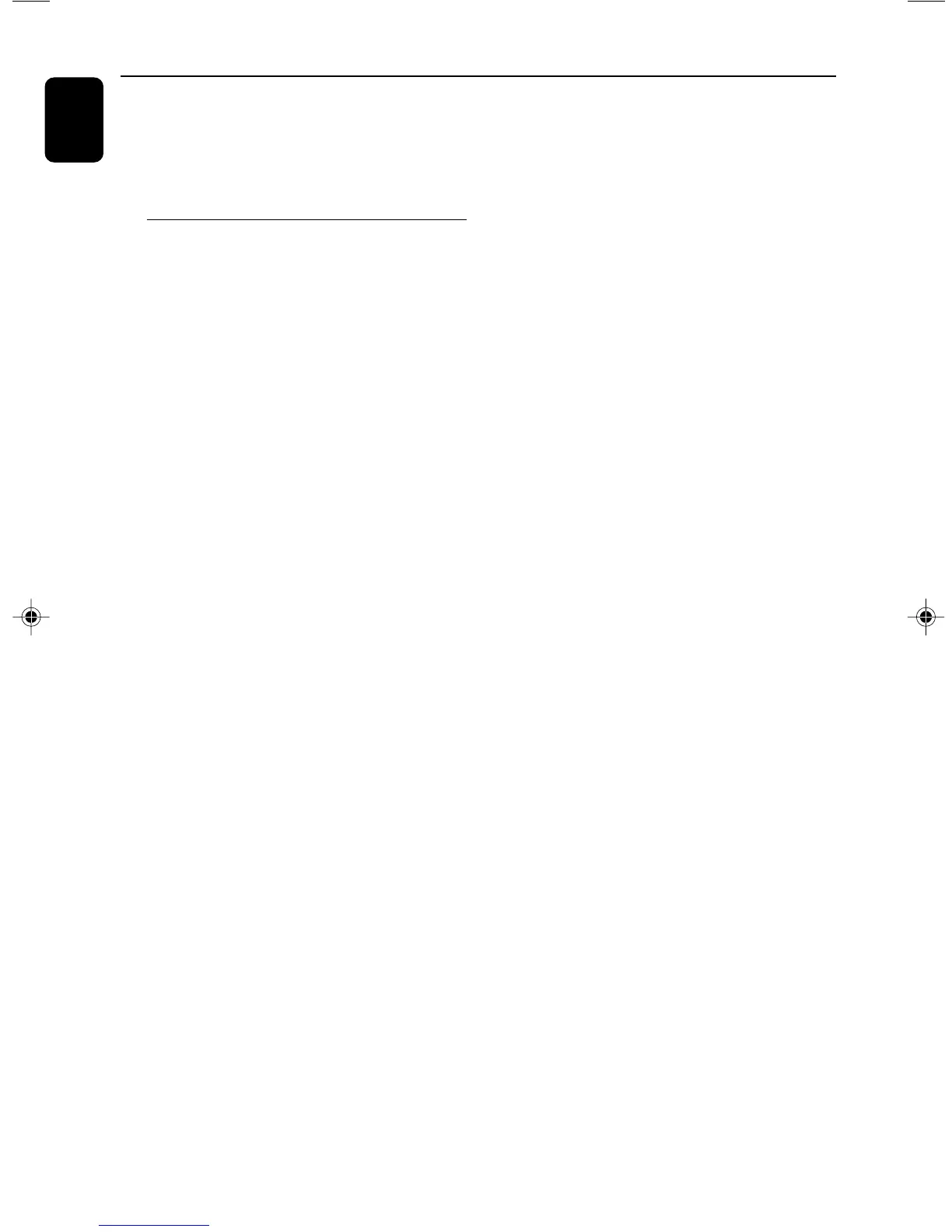22
English
Radio Reception
5 Repeat the above four steps to store other
stations.
● You can override a preset station by storing
another frequency in its place.
Tuning to preset radio stations
● Press PRESET -/+ on the top of the system or
ALBUM/PRESET +/- on the remote until the
desired preset station is displayed.
● You can also use the Numerical Keypad
(0~9) to input a number directly and tune to
the station associated with this number.
● To input a number larger than 10, press SHIFT
once or more to select the first digit you want
and then use the Numerical Keypad (0~9)
to input the second digit.
pg001-031_MCM704D_37-Eng 2007.4.7, 14:5122