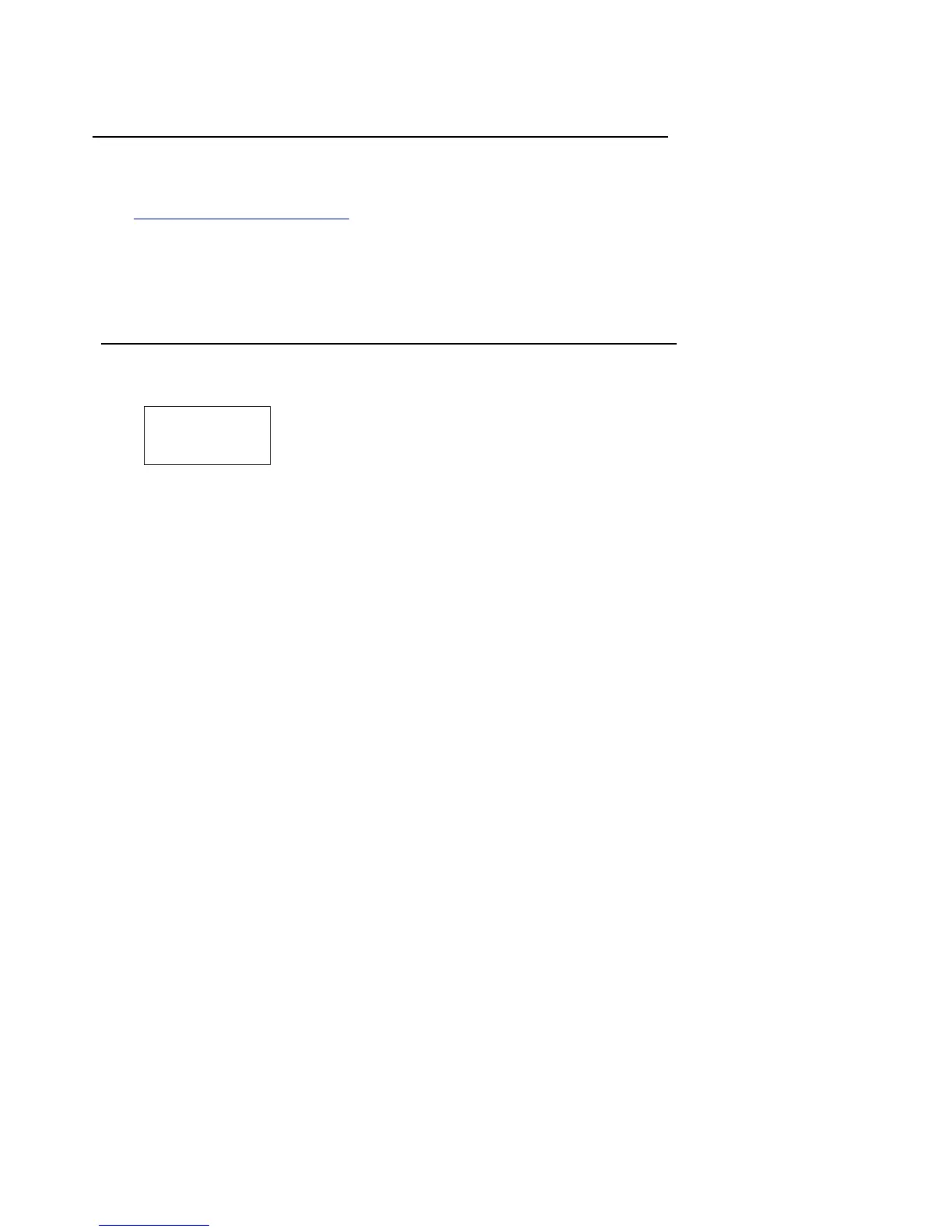2-1
Software Version Check & Upgrade
Upgrade software
Software check
Press the “display” button quartic continuously on remote control,
display showing as below:
1.Downloading the software form Philips support website
2.Put in the Software CD Disc or USB,when it is loading
Waiting a minute,till hear a long ding voice. Software
upgrade finish.
http://www.philips.com/support
Vxx dyyyy