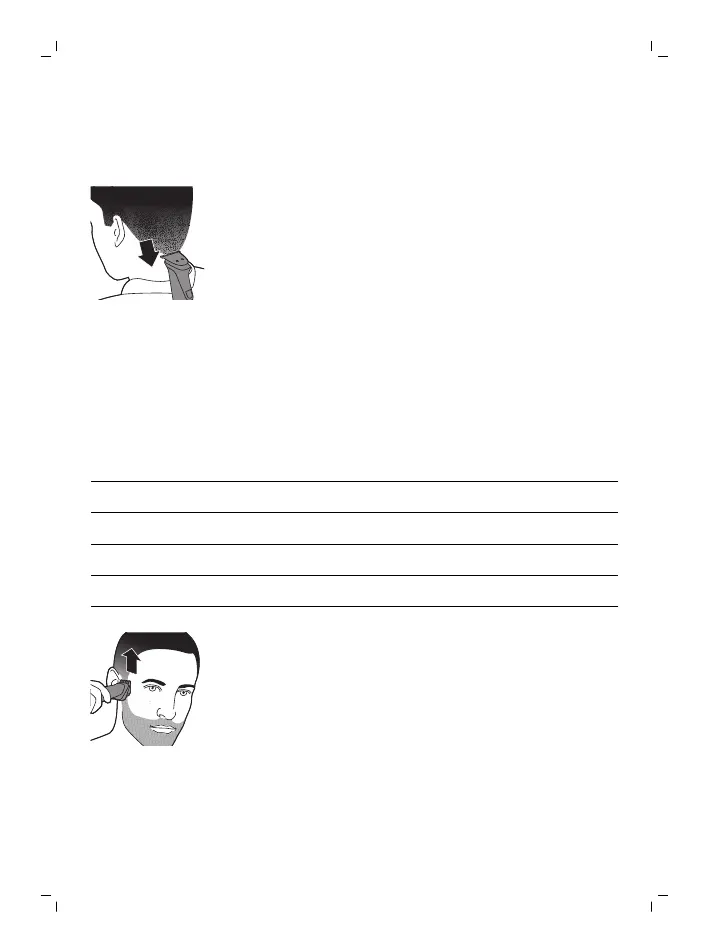2 Tilt the appliance in such a way that only one
edge of the cutter blades touches the hair ends
when you shape the contours around the ears.
3 To contour the nape of the neck or sideburns,
turn the appliance and make downward
strokes.
4 Move the appliance slowly and smoothly
following the natural hairline.
Hair combs wide
Attach a wide hair comb to the extra-wide hair
trimmer to evenly trim the hairs on your head. The
appliance comes with 4 wide hair combs. The hair
length settings are indicated on the combs. The
settings correspond to the remaining hair length
after trimming.
Comb inch mm
Hair comb 5/32in. 4mm
Hair comb 3/8in. 9mm
Hair comb 15/32in. 12mm
Hair comb 21/32in. 16mm
1 Attach a comb to the extra-wide hair trimmer.
2 Move the trimmer slowly over the crown from
different directions to achieve an even result.
Make sure the surface of the comb always stays
in contact with the skin.
-
Always move the trimmer against the
direction of hair growth. Press lightly.
-
Make overlapping passes over the head to
ensure that all hair that should be cut has
been cut.
16
English