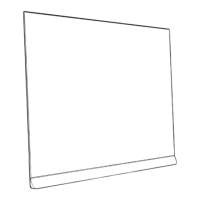Network, Wireless 36
Now on TV 78
O
OLED screen settings 59
Online support 91
Open Source Software 84
Options on a Channel 17
P
Parental Rating 16
Pause TV 70
Personal mode, Clear dialogue 52
Personal mode, Equalizer 52
Photos, Videos and Music 63
Picture, picture format 51
Picture, quick settings 51
Play-Fi Wireless Home Theater 54
Power cable 8
Problems, Channels 89
Problems, Connection, Internet 90
Problems, Connection, Wi-Fi 90
Problems, HDMI Connection 90
Problems, Picture 89
Problems, Remote control 89
Problems, Sound 90
Problems, USB Connection 90
Problems, Wrong menu language 91
Product Fiche 85
Programmes, Recommendations 78
Q
Quick Menu 44
R
Radio station 15
Reception Quality 26
Recording 69
Register your product 88
Reinstall TV 25
Repair 91
S
Safety Instructions 92
Satellite CAMs 23
Satellite Installation 22
Satellite, Channel packages 23
Satellite, Manual Channel Update 23
Satellite, Manual Installation 23
Satellite, Unicable 23
Screen care 93
Self-diagnose 88
Sharpness, MPEG Artefact Reduction 49
Smart Card, CAM 30
Smart TV Collection 38
Software, Update 83
Sound, style setting 52
Subtitle 17
Subtitle Language 17
Subtitle Language, Primary 17
Subtitle Language, Secondary 17
Sunrise alarm 75
Support, online 91
Switching On 14
T
Teletext 20
Terms of Use 94
Terms of Use, Smart TV Collection 38
Test Reception 26
Text 20
Text language, Primary 21
Text language, Secondary 21
Top Picks 78
Troubleshooting 89
TV diagnose 88
TV Guide 67
TV Guide Data 67
TV Guide, reminders 67
TV Installation 25
TV placement 8
TV, standby 14
U
Unicable 1 23
Unicable 2 23
Universal access settings 61
USB Hard Drive, disk space 33
USB Keyboard 34
USB Keyboard, connect 34
V
Video on Demand 78
View Software update history 84
Viewing distance 8
W
Watch TV 16
Wi-Fi 36
Wired connection 37
Wired Network 36
Wireless Network 36
99
