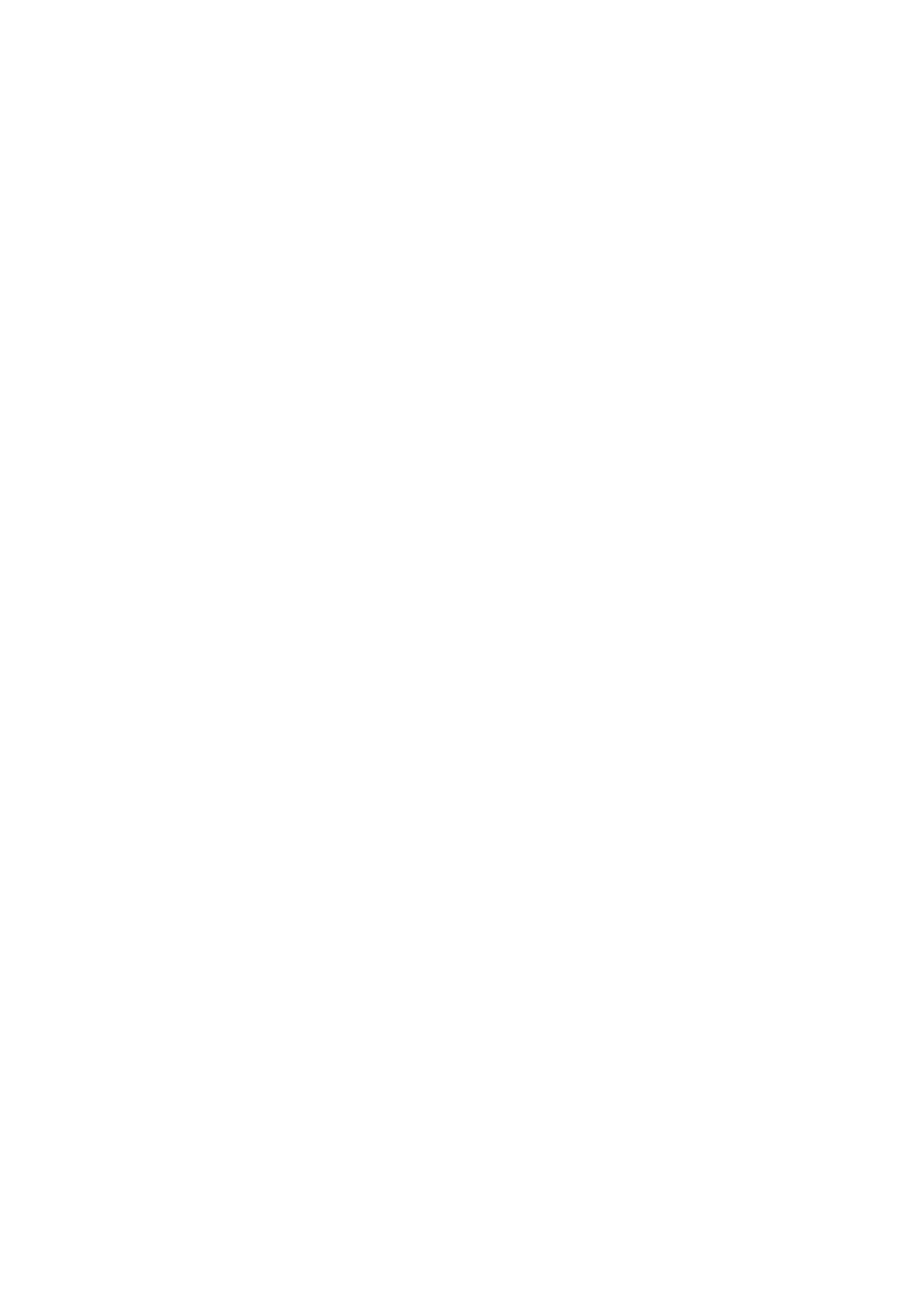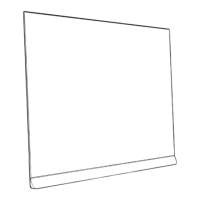19.1 Philips TV Remote App
68
20 Games 69
20.1 What You Need
69
20.2 Gamepads
69
20.3 Play a Game From Game Console or
Computer
69
20.4 Gaming Control Bar
69
21 Netflix 70
22 Alexa 71
22.1 About Alexa
71
22.2 Using Alexa
71
23 Specifications 72
23.1 Environmental
72
23.2 Power
72
23.3 Operating System
72
23.4 Reception
72
23.5 Display Input Resolution
72
23.6 Connectivity
73
23.7 Sound
73
23.8 Multimedia
73
24 Help and Support 74
24.1 Register your TV
74
24.2 Using Help
74
24.3 TV Diagnose and Self-diagnose
74
24.4 Troubleshooting
75
24.5 Online Help
77
24.6 Support and Repair
77
25 Safety and Care 78
25.1 Safety
78
25.2 Screen Care
79
26 Terms of Use 80
26.1 Terms of Use - Smart TV
80
27 Copyrights 81
27.1 HDMI
81
27.2 HEVC Advance
81
27.3 NVIDIA G-SYNC
81
27.4 AMD FreeSync Premium
81
27.5 Dolby Vision and Dolby Atmos
81
27.6 DTS:X
81
27.7 DTS Play-Fi
81
27.8 Wi-Fi Alliance
82
27.9 Kensington
82
27.10 Other Trademarks
82
28 Disclaimer regarding services
and/or software offered by third
parties
83
Index 84
3
