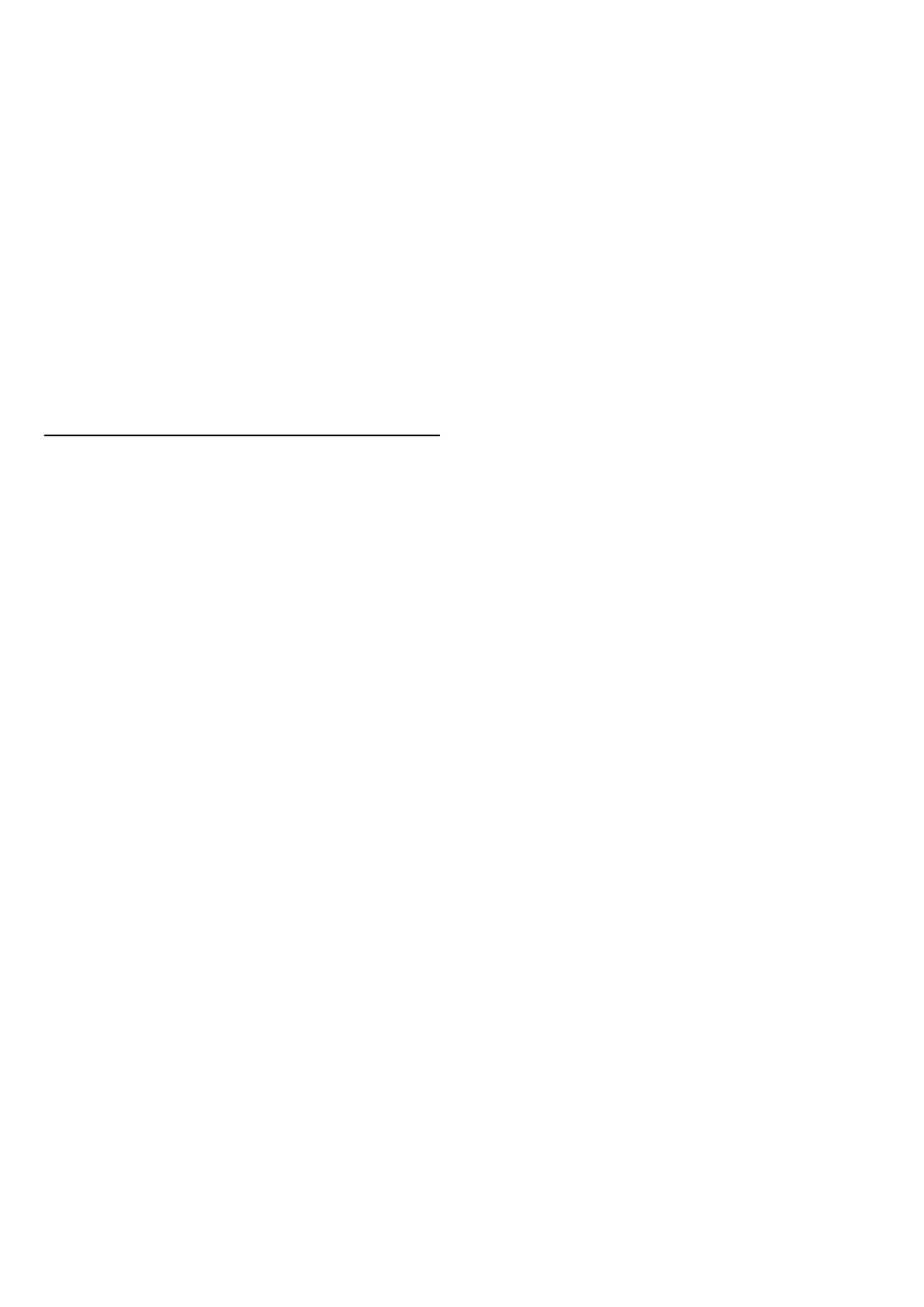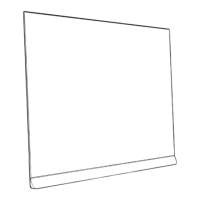The Home screen of Basic Mode has only two rows
and without tabs. The first Home row contains Watch
TV, TV Guide, Sources and Dashboard icons for TV
feature operations. The second App row contains all
pre-installed Apps. The Dashboard on Basic Mode
does not include personal profile and can only
perform setting change and displaying system
notifications.
The Home screen of Google TV has multiple tabs like
Home, Apps, Library and Search. Each tab contains
rows of apps, movies and shows from your services
and popular apps. You can get personalised
recommendations from your streaming services
based on what you have watched and what interests
you. You can also trigger Google search with voice or
text input in Search tab.
2.4
Open the Home Screen
To open the Home screen and open an item:
1 - Press HOME.
2 - Select an item and press OK to open or start it.
3 - Press Back continuously or press HOME
can go back to Home screen.
When opening the Home screen, the background
application/content playback will stop. You have to
select the application or content from the Home
screen to resume.
7