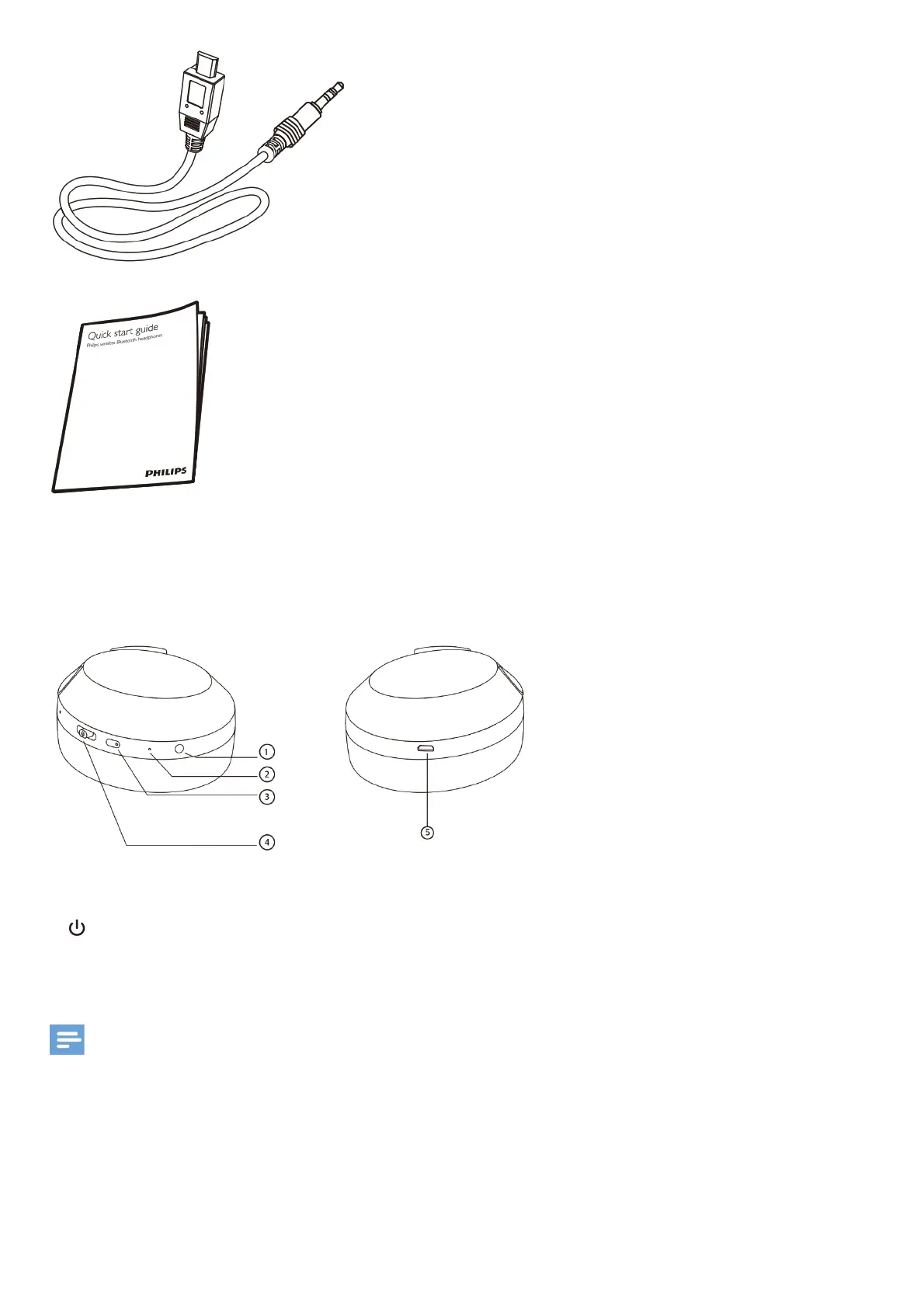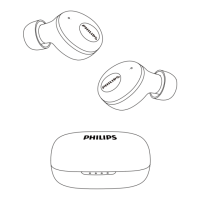Audio cable
Quick start guide
Other devices
A mobile phone or device (e.g. notebook, PAD, Bluetooth adapters, MP3 players etc) which supports Bluetooth and is compatible to the headset
(see ‘Technical data’ on page 8).
Overview of your Bluetooth wireless headset
(1) Audio jack
(2) Microphone
(3) LED indicator
(4) (Power on / off / Pairing)
(5) Micro charging slot
Get started
Charge the battery
Note
• Before you use your headset for the first time, place the headsets in the charging case and charge the battery for 3 hours for optimum
battery capacity and lifetime.
• Use only the original USB charging cable to avoid any damage
• Finish your call before charging the headset, as connecting the headset for charging will power the headset off.
Charging case
Connect the supplied USB charging cable to:
• The micro USB charging slot on the headphones and;
• The charger/USB port of a computer.
