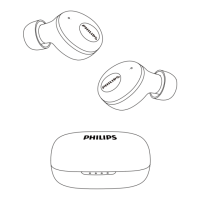This product complies with all applicable standards and regulations regarding exposure to electromagnetic fields.
Environmental information
All unnecessary packaging has been omitted. We have tried to make the packaging easy to separate into three materials: cardboard (box),
polystyrene foam (buffer), and polyethylene (bags, protective foam sheet.) Your system consists of materials that can be recycled and reused if
disassembled by a specialized company. Please observe the local regulations regarding the disposal of packaging materials, exhausted
batteries, and old equipment.
Notice of compliance
The device complies with the FCC rules, Part 15. Operation is subject to the following two conditions:
1. This device may not cause harmful interference, and
2. This device must accept any interference received, including interference that may cause undesired operation.
FCC rules
This equipment has been tested and found to comply with the limits for a Class B digital device, pursuant to part 15 of the FCC Rules. These limits
are designed to provide reasonable protection against harmful interference in a residential installation. This equipment generates, uses, and can
radiate radio frequency energy and, if not installed and used in accordance with the instruction manual, may cause harmful interference to radio
communications. However, there is no guarantee that interference will not occur in a particular installation. If this equipment does cause harmful
interference to radio or television reception, which can be determined by turning the equipment off and on, the user is encouraged to try to correct
the interference by one or more of the following measures:
Reorient or relocate the receiving antenna.
Increase the separation between equipment and receiver
Connect the equipment into an outlet on a circuit different from that to which the receiver is connected.
Consult the dealer or an experienced radio/TV technician for help.
FCC Radiation Exposure Statement:
This equipment complies with FCC radiation exposure limits set forth for an uncontrolled environment. This transmitter must not be co-located or
operating in conjunction with any other antenna or transmitter.
Caution: The user is cautioned that changes or modifications not expressly approved by the party responsible for compliance could void the user’s
authority to operate the equipment.
Canada:
This device contains license-exempt transmitter(s)/receiver(s) that comply with Innovation, Science, and Economic Development Canada’s
license-exempt RSS(s). Operation is subject to the following two conditions: (1) this device may not cause harmful interference, and (2) This
device must accept any interference received, including interference that may cause undesired operation of the device. CAN ICES-3(B)/NMB-3(B)
IC Radiation Exposure Statement:
This equipment complies with Canada’s radiation exposure limits set forth for uncontrolled environments. This transmitter must not be co-located
or operating in conjunction with any other antenna or transmitter.
Trademarks
Bluetooth
The Bluetooth® word mark and logos are registered trademarks owned by Bluetooth SIG, Inc. and any use of such marks by MMD Hong Kong
Holding Limited is under license. Other trademarks and trade names are those of their respective owners.
Siri
Siri is a trademark of Apple Inc., registered in the U.S. and other countries.
Frequently asked questions
My Bluetooth headset does not turn on.
The battery level is low. Charge the headset.
I cannot pair my Bluetooth headset with my Bluetooth device.
The Bluetooth is disabled. Enable the Bluetooth feature on your Bluetooth device and turn on the Bluetooth device before you turn on the headset.
How to reset pairing.
Let headphones stay in pairing mode (red and blue lights flash alternately), push the power button up to +, and hold more than 10 seconds until
purple LED light on.
I hear but cannot control music on my Bluetooth device (e.g. play/pause/skip forward/backward).
Make sure the Bluetooth audio source supports AVRCP (see ‘Technical data’ on page 10).
The volume level of the headset is too low.
Some Bluetooth devices cannot link the volume level with the headset through volume sync. In this case, you have to adjust the volume on your
Bluetooth device independently to achieve an appropriate volume level.
The Bluetooth device cannot find the headset.
• The headset may be connected to a previously paired device. Turn off the connected device or move it out of range.
• Pairing may have been reset or the headset has been previously paired with another device. Pair the headset with the Bluetooth device again as
described in the user manual. (see ‘Pair the headset with your Bluetooth device at the first time’ on page 6).
My Bluetooth headset is connected to a Bluetooth stereo-enabled mobile phone, but music only plays on the mobile phone speaker.
Refer to the user manual of your mobile phone. Select to listen to music through the headset.
The audio quality is poor and crackling noise can be heard.
