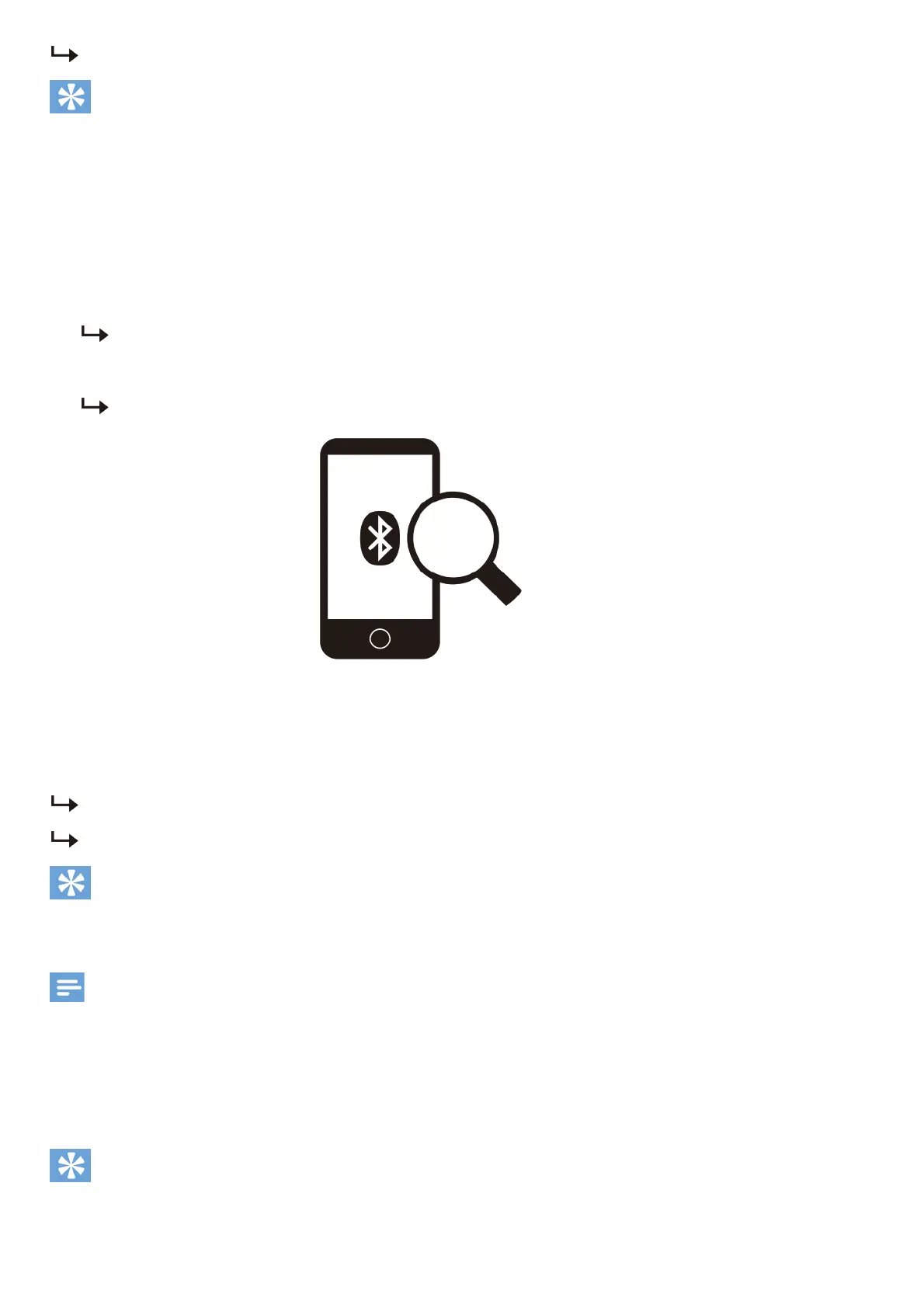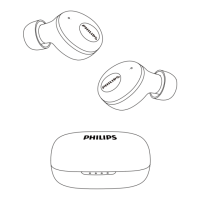LED turns red during charging and turns off when the headphones in fully charged.
Tip
• Normally, a full charge takes 2 hours.
Pair the headphones with your mobile phone
Before you use the headphones with your mobile phone for the first time, pair them with a mobile phone. A successful pairing establishes a
unique encrypted link between the headphones and the mobile phone. The headphones store the last 8 devices in the memory. If you try to pair
more than 8 devices, the earliest paired device is replaced by the new one.
1. Make sure that the headphones are fully charged and turned off.
2. Press and hold for 5 seconds until the blue and red LED flashes alternately.
The headphone remains in pairing mode for 2 minutes.
3. Make sure that the mobile phone is turned on and its Bluetooth feature is activated.
4. Pair the headphones with the mobile phone. For detailed information, refer to the user manual of your mobile phone.
The following example shows you how to pair the headphones with your mobile phone.
Activate the Bluetooth feature of your mobile phone, select Philips PH802
Philips PH802
Use your headset
Connect the headset to your Bluetooth device
1. Turn on your mobile phone/Bluetooth device.
2. Press and hold the on/off button to turn the headphones on.
The blue LED will turn on 3s.
The headphones are reconnected to the last connected mobile phone/ Bluetooth device automatically.
Tip
• If you turn on the mobile phone/Bluetooth device or activate the Bluetooth feature after turning on the headphones, you have to
reconnect the headphones and mobile phone/ Bluetooth device manually.
Note
• If the headphones fail to connect to last connected Bluetooth device within range in 2 minutes, it will change to pairing mode, then will
switch off automatically if it’s still not connected to any Bluetooth device 8 minutes later.
• If the headphone has no any connection history and doesn’t connect any Bluetooth device whith 2 minutes, it will switch off
automatically.
Wired Connection
You can also use the headphones with the audio cable provided. Connect the supplied audio cable to the headphones and external audio device.
Tip
• The function keys will be disabled when using line-in mode.
