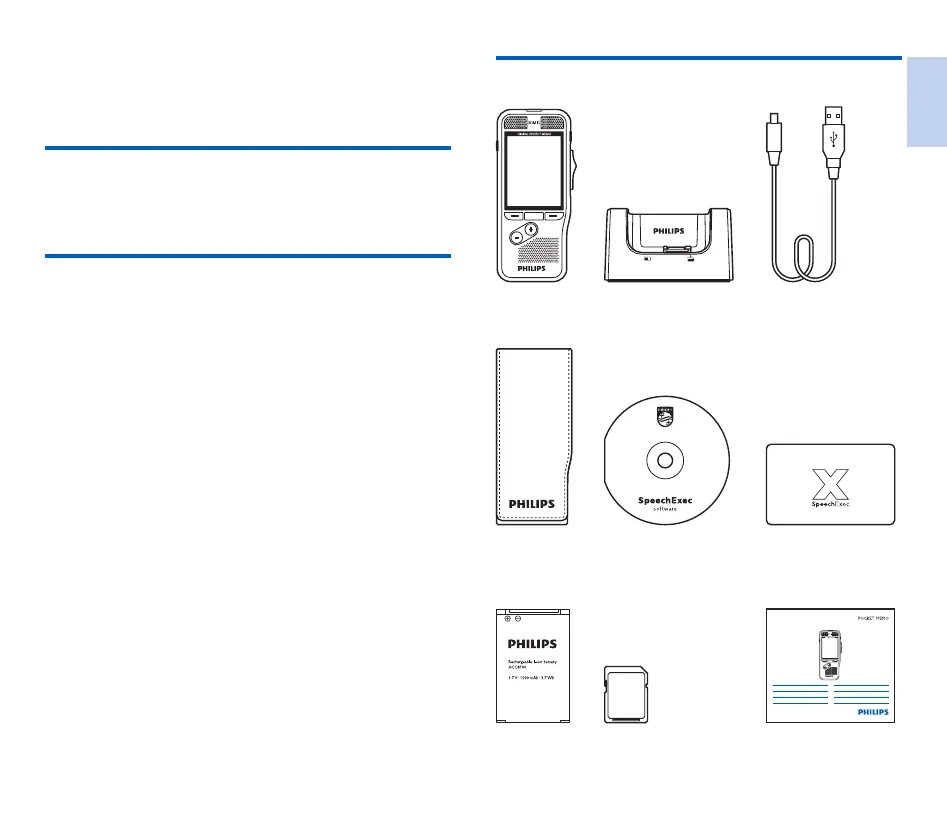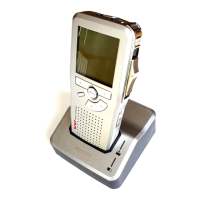7
EN
2 Your digital dictation
recorder
We are delighted that you have chosen a Philips device.
Visit our website for comprehensive support such as user
manuals, software downloads, warranty information and more:
www . philips . com / dic taton.
Product highlights
• 3D Mic for best audio quality and accurate speech-recognition
results
• Built-in motion sensor for automatic microphone selection
• Ergonomic slide switch for ecient single-handed operation
• Robust stainless steel casing for extra durability
• Large color display and clear user interface for easy, intuitive
operation
• Docking station for fast battery charging and hands-free
recording
• Light and motion sensors for extended battery life
• Remote management support for time-saving deployment and
maintenance
• Classic mode for clear and easy-to-use operation
What's in the box
Recorder Docking station USB cable
Pouch
DPM8000
DPM8100
DPM8500
English 3
Deutsch 31
Nederlands 59
Italiano 87
Français 115
Español 143
Register your product and get support at
www.philips.com/dictation
Quick start guideMemory card
(pre-installed)
SpeechExec product key
(DPM8200)
USB memory card
(PSE8200)
Battery
(pre-installed)
English
