Do you have a question about the Philips Pocket Memo Digital Recorder and is the answer not in the manual?
Main buttons for operation: Smart, Function, EOL, Slide Switch, and +/-.
LEDs showing download and charging status.
Installing batteries, memory card, and recharging the device.
Using USB cable and activating the recorder with software.
Configuring recording format, volume, and microphone sensitivity.
Understanding power save mode and navigating menu settings.
Step-by-step guide to install the SpeechExec Pro Dictate software.
Navigating general settings and using the DPM configuration wizard.
Setting format, sensitivity, download mode, and file naming.
Setting automatic conversion, rules, subfolders, and delivery.
Configuring audio devices, recording format, and playback options.
Interpreting display indicators and moving between recordings.
Adding to recordings, inserting, and overwriting.
Locking files, deleting entire dictations, or parts of recordings.
Procedures for downloading files automatically or manually.
| Connectivity | USB |
|---|---|
| Recording Format | MP3 |
| Storage Capacity | Varies by model |
| Battery Life | Varies by model |
| Microphone | Built-in |
| Weight | Varies by model (typically around 100g) |
| Display | LCD |
| Dimensions | Varies by model |








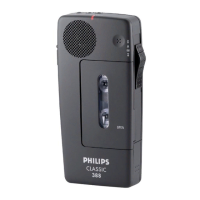



