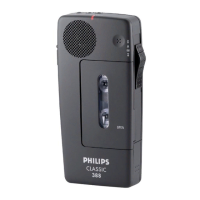Page 8 of 33
3. Press the + plus or – minus buttons to scroll to ‘Microphone’. Then press the
[Menu] button again or the [Enter] smart button to get into the microphone
settings.
4. Press the + plus or – minus buttons to choose ‘High’.
5. Press the [OK] smart button to save those settings.
6. Press the [Back] smart button to get out of the submenu and main menu.
Power Save Mode
After 60 minutes of inactivity, the recorder automatically goes into power-save mode
or to sleep. The LCD screen will display the date and time. Just press any button
to reactivate the recorder.
If the recorder is not used for more than two hours, it will turn off. Turn the unit on
by moving the ON/OFF switch to the OFF position then back to the ON position.
Menu Settings
1. Press the [Menu] button while the recorder is on the ‘Stop’ position.
2. Press the + plus or – minus buttons to scroll through the menu.
3. Then press the [Menu] button again or the [Enter] smart button to go into the
submenu.
4. Press the + plus or – minus buttons to scroll to menu option in the submenu list.
5. Then press the [Menu] button again or the [Enter] smart button to go into the
menu option selected.
6. Press the + plus or – minus buttons to select the function.
7. Press the [OK] smart button to save settings.
8. Press the [Back] smart button to get out of the submenu and main menu lists.
Philips SpeechExec Software
The software program will guide the User through device configurations and settings for
the DPM recorder. But the most important feature is that it enables the user to download
the DPM recording files onto the software program and computer. The User can set the
program to automatically convert the recording file format from (.dss) into wave format
(.wav). Then using Roxio Creator Classic the user will burn a copy of the wave (.wav)
recording file onto a CD disk. The disk will use Windows Media Player for playback and
transcription.
Software Installation
Before the installation process can begin, the computer must be turned on. Make sure that
you do not open any programs and there is not a CD/DVD in the disk drive. Please make
sure to allow yourself plenty of time, at least 60-90 minutes, for this installation process
and to configure the software settings.
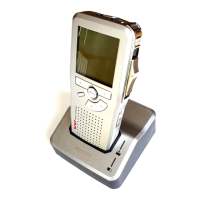
