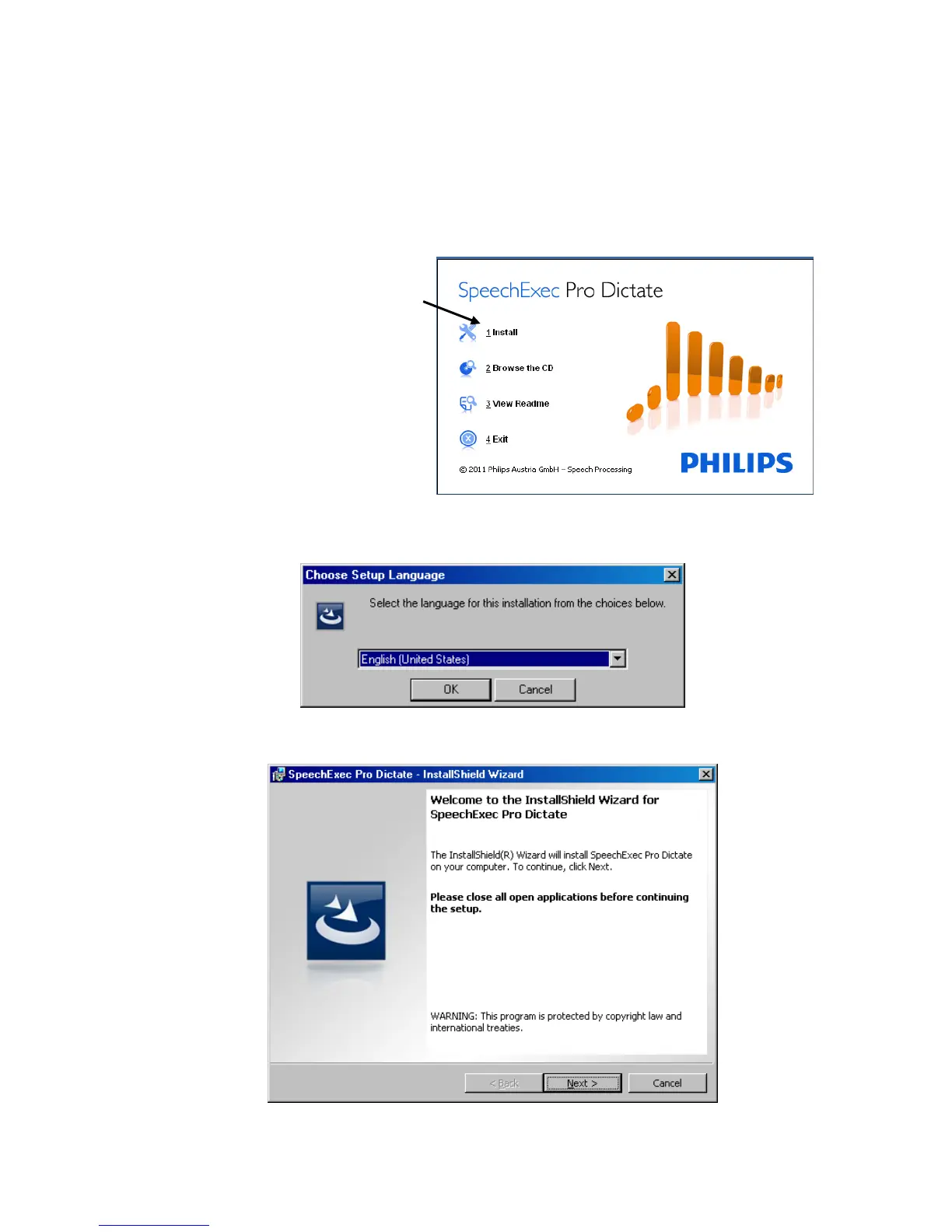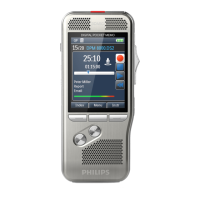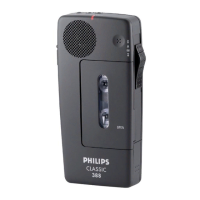Page 9 of 33
1. Insert the installation DVD software that came with the recorder in the CD/DVD-
ROM drive.
2. The computer should automatically detect the set-up program and prompt you to
begin the installation process. If the program does not start to install
automatically after a minute or so, click on the My Computer icon on the
computer’s desktop. Locate and open the CD/DVD drive. Look for an icon
called “autorun.exe” and
double click this icon to start
the installation process.
3. Click on Install.
4. Select the setup language (English) from the drop-down options and click [OK].
5. Close all open applications before continuing the setup, then click [Next].
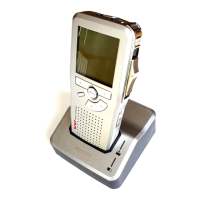