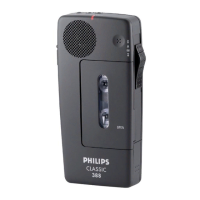Table of Contents
About the Philips Digital Pocket Memo Recorder ....................................................................... 3
Understanding the Parts of the DPM Recorder .......................................................................... 4
Getting Started ........................................................................................................................... 5
Install the batteries ................................................................................................................. 5
Memory Card .......................................................................................................................... 5
Recharge the batteries ........................................................................................................... 5
Using the docking station: ................................................................................................... 5
Using the USB Cable and Computer ................................................................................... 6
Activate Recorder ................................................................................................................... 6
Recording format .................................................................................................................... 7
Volume Setting ....................................................................................................................... 7
Microphone Sensitivity ............................................................................................................ 7
Power Save Mode .................................................................................................................. 8
Menu Settings ........................................................................................................................ 8
Philips SpeechExec Software .................................................................................................... 8
Software Installation ................................................................................................................... 8
Configure Additional Settings ....................................................................................................17
Dictation ................................................................................................................................20
General configuration .........................................................................................................20
Automatic Conversion ........................................................................................................20
Rules .....................................................................................................................................21
Author Profiles ...................................................................................................................21
Subfolder creation ..............................................................................................................21
Delivery .................................................................................................................................22
DPM/DT Configuration ..........................................................................................................22
Download ...........................................................................................................................22
Download Dictations ..........................................................................................................22
Automatic conversion .........................................................................................................23
Delivery after download ......................................................................................................23
Path of DPM ......................................................................................................................23
Program Options ................................................................................................................24
Recorder/Player ....................................................................................................................24
Audio Device Settings ........................................................................................................24
Recording ..........................................................................................................................25
Options ..............................................................................................................................25
Transfer of Settings to your DPM Device ...............................................................................26
Record ......................................................................................................................................26
Understanding the Display Indicators and Symbols ..................................................................27
Moving Between Recordings .....................................................................................................27
Add to a Recording ...................................................................................................................27
Finish (Lock) a Recording .........................................................................................................28
Delete a File ..............................................................................................................................28
Delete Part of a Recording ........................................................................................................28
Using Philips SpeechExec Software .........................................................................................29
Download Recording Files ........................................................................................................29
Using Roxio to Burn a Copy on a CD ........................................................................................31
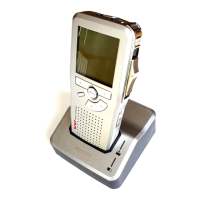
