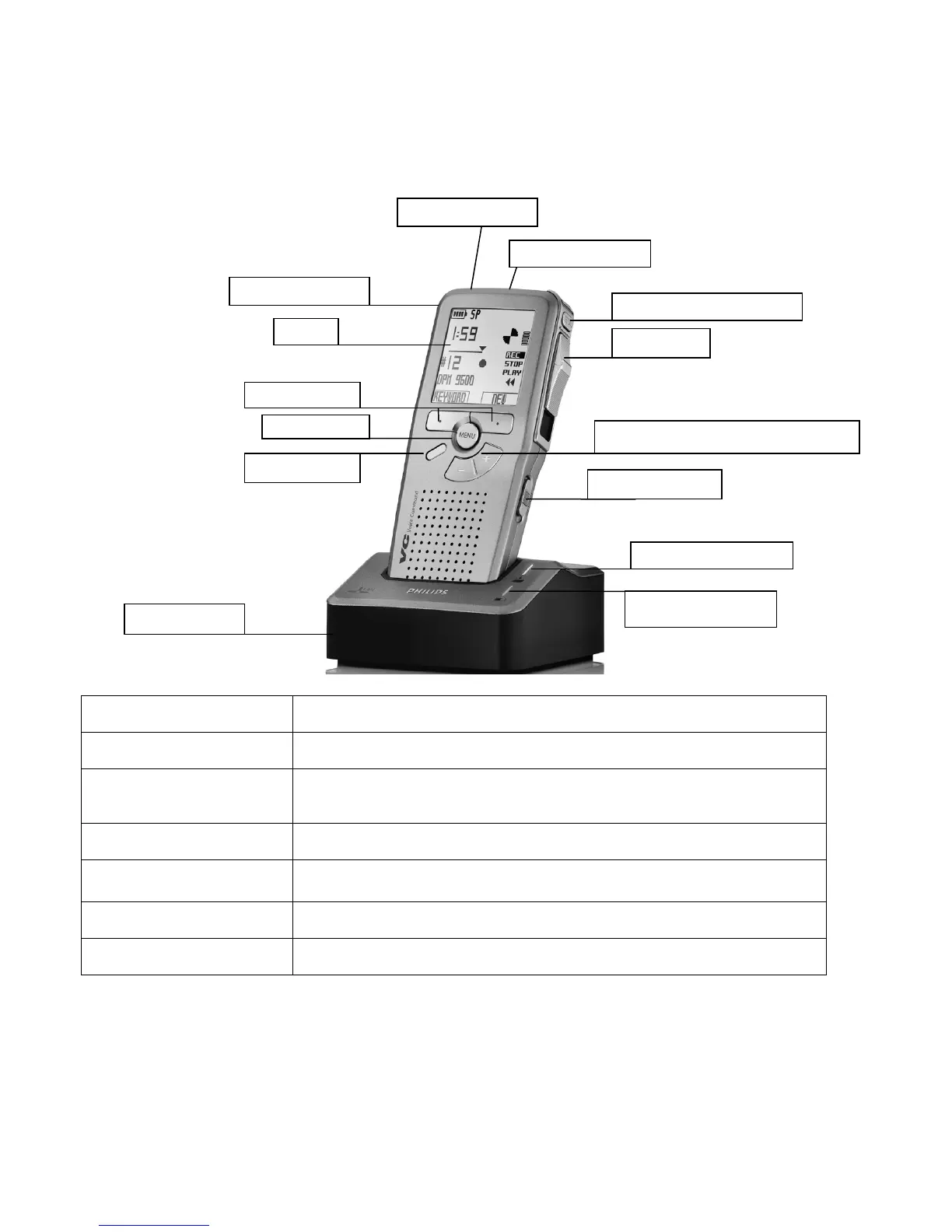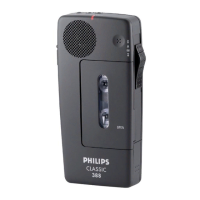Page 4 of 33
Understanding the Parts of the DPM Recorder
The button function is represented directly above the button in the display.
These functions change depending on the task you are performing.
The function button is used for activating the Insert Mode to make
additions to a recording.
EOL (End of Letter) Button
Press this button when recording file requires no changes and file is
complete. This marks the file as finished and locked. Pressing the button
again removes the lock function and therefore be modified or deleted.
Move the slide switch up or down to match the corresponding commands
within the display (Record, Stop, Play, and
Use these buttons to navigate up/down the different display functions.
These buttons also control the volume during playback.
The indicator lights blink when downloading and turn off when download is
complete.
The Indicator lights up green when charging. The green light blinks on/off
when charging is complete.
EOL (End of Letter) Button
+/-, Menu Navigation and Volume Control
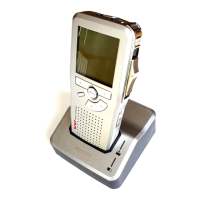