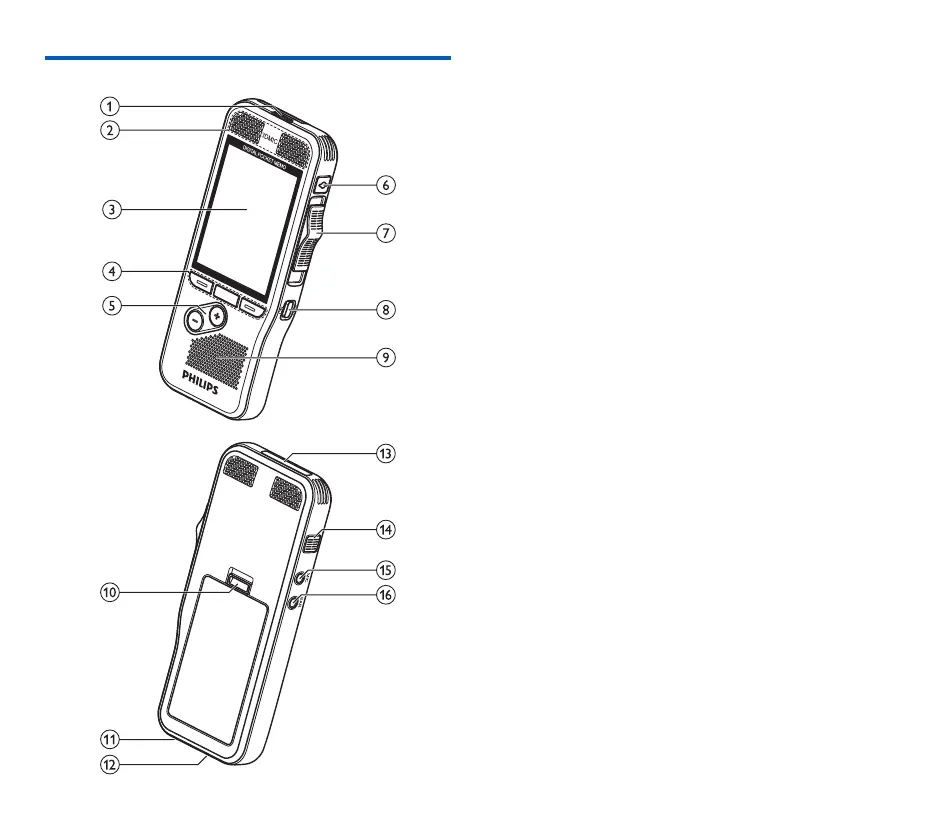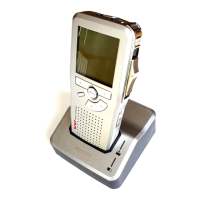8 EN
Overview of the recorder
a LED light
• Red: device is recording in overwrite or append mode
• Green: device is recording in insert mode
• Yellow: data is being transferred to/from the computer
b Microphones
c Screen
d Function keys F1, F2, F3
• Select the function displayed on the screen directly above
the key
e +/–
• File navigation in stop mode
• Volume control during playback
• Menu navigation
f REC STANDBY
g Slide switch (A FWD, C PLAY/G REC, F STOP/H PAUSE,
B REW)
h ON/OFF
i Speaker
j Open the battery cover
k Docking station connector
l USB connector
• Micro USB connection for the computer
m Memory card slot
n EOL/File lock, Priority
• Mark a file as finished and protect it from being deleted
• Prioritized urgent recordings during transcription
o MIC
• External microphone socket (stereo jack plug, 3.5mm)
p EAR
• Headphone socket (stereo jack plug, 3.5mm)