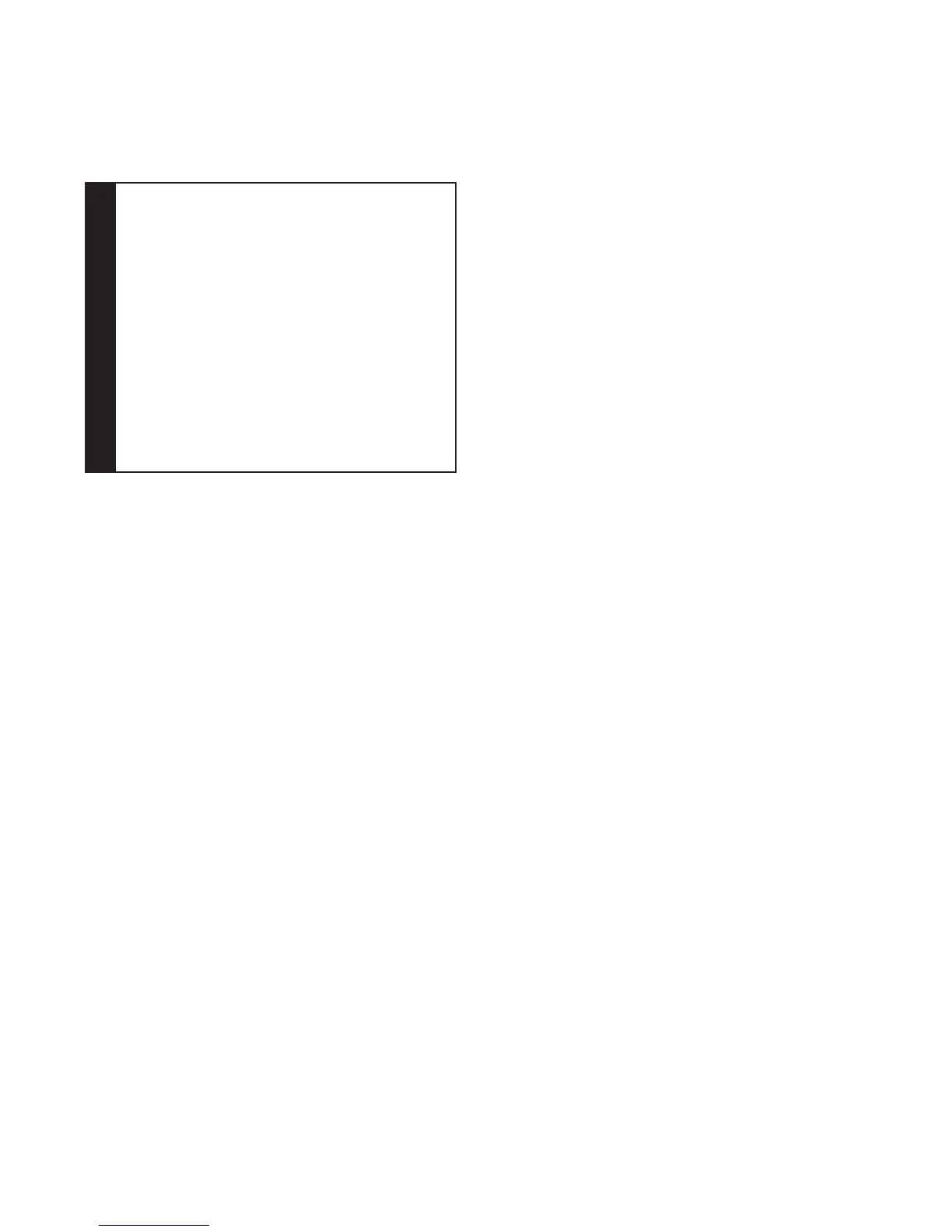Setup Screen
Note: The screen will only show a few lines at a time. As you rotate the wheel to toggle over different options
the screen will slide up and down accordingly. If the text is too long to completely t on the screen, it will scroll
horizontally across the screen when highlighted.
• Flex - This displays the Flex level set by your home care provider. Your home care provider will either enable or
disable Flex. If Flex is enabled and the setting is not comfortable, you can increase or decrease this setting. If your
provider has disabled Flex, you will not see this setting.
Note: This same setting is also available under the “Flex” screen.
• Heated Tube humidication - This setting will only display if you are using the heated tube. You can enable or
disable this feature.
• SYSTEM ONE humidication - System One humidity control maintains a consistent mask humidity by
monitoring and adjusting for changes in room temperature and room humidity. You can enable or disable this
feature. If the System One humidity control has been disabled, the classic style of basic temperature controlled
heated humidication will be used. This will only display if the humidier is attached.
• Humidier - This setting allows you to choose the desired humidity setting: 0, 1, 2, 3, 4 or 5. If the System One
humidity control has been disabled, the classic style of basic temperature controlled heated humidication will be
used and the display will show: 0, C1, C2, C3, C4 or C5 for these settings. This will only display if the humidier is
attached. Please refer to the humidier manual if using a humidier.
Note: When not using Heated Tubing, the control wheel can also be used to change this setting.
IMPORTANT: The ideal humidier setting depends on room temperature and humidity. Initially, a setting of 2 is
recommended. You can adjust this at any time.
• Humidity level - This setting will only display if you are using the heated tube. This setting allows you to choose the
desired humidity setting for the humidier: 1, 2 or 3. This setting can only be changed from the Setup screen.
• Tube temperature - This setting will only display if you are using the heated tube. This setting allows you to
choose the desired temperature for the heated tube: 0, 1, 2, 3, 4 or 5. If you choose zero (0), this will turn off both
the humidier and the heated tube.
Note: When using Heated Tubing, the control wheel can also be used to change this setting.
• Ramp time - This enables you to modify the Ramp time setting in 5 minute increments. The range for this setting
is 0 to 45 minutes.
• Ramp Start - This displays the ramp starting pressure. You can increase or decrease the ramp starting pressure in 0.5 cm
H
2
O increments. This is only available if Ramp time has been set to >0 and therapy pressure >4 cm H
2
O.