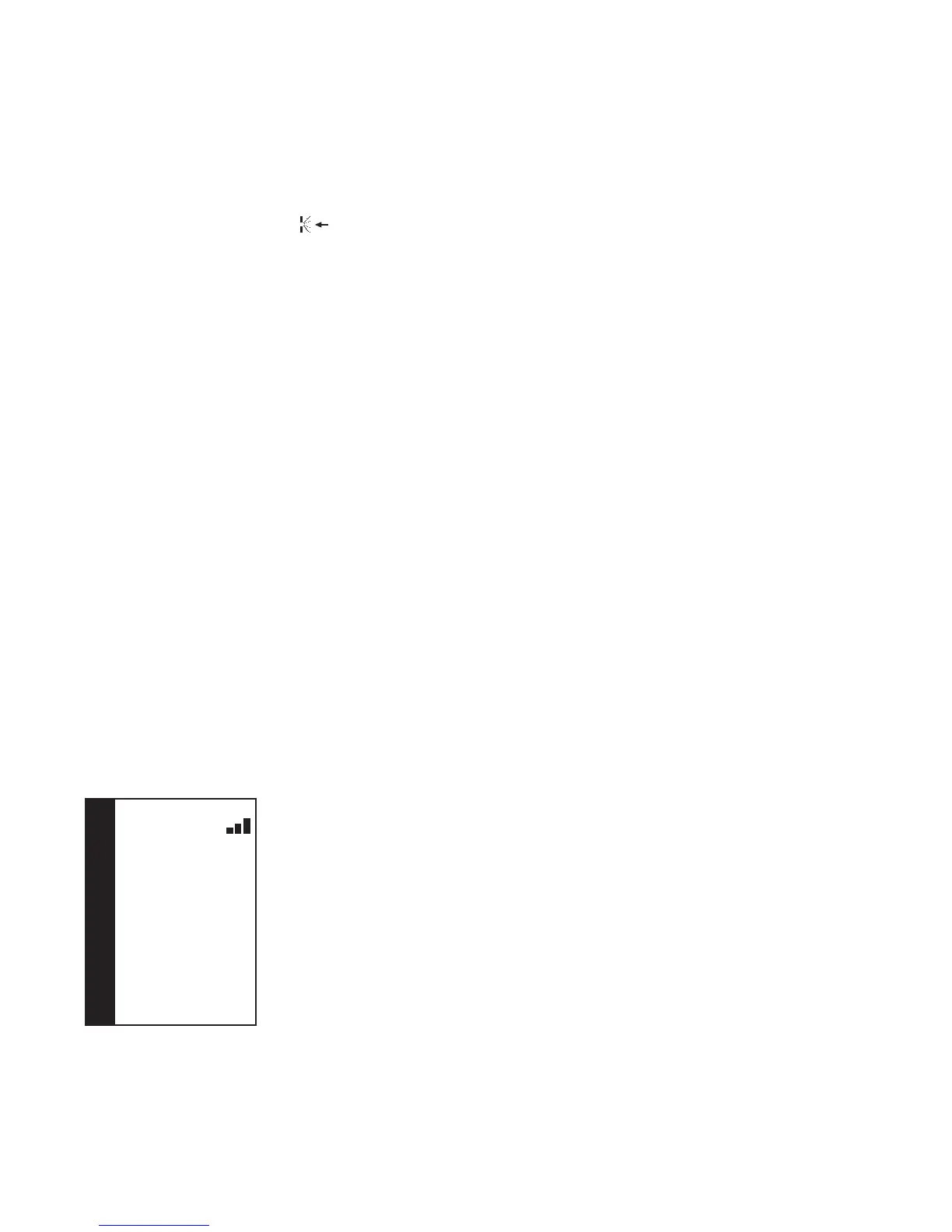11User Manual
• Tubing Type - This setting allows you to select the correct size diameter tubing that you are using with the
device. You can choose either (22) for the Philips Respironics 22 mm tubing, or (15) for the Philips Respironics 15
mm tubing. When using Heated Tubing, the device will automatically change this setting to the appropriate tubing
type (15H) and you will not be able to change it.
Note: If the Heated Tubing is removed, the device will default back to the previous tubing type setting.
• SYSTEM ONE resistance ( ) - This setting allows you to adjust the level of air pressure relief based on
the specic Philips Respironics mask. Each Philips Respironics mask may have a “System One” resistance control
setting. Contact your home care provider if you cannot nd this resistance setting for your mask. If your provider
has locked the resistance setting into place, you can view the setting but cannot change it, and the screen will
display a lock symbol. If your provider has disabled resistance, you will not see this setting.
• Auto on - You can enable this feature if you want the device to automatically turn the airow on whenever you
apply the interface (mask) to your airway. You can also disable this feature.
• Auto off - You can enable this feature if you want the device to automatically turn the airow off whenever you
remove the interface (mask) from your airway. You can also disable this feature.
• Mask alert - You can enable or disable the mask alert setting. If this feature is enabled, when a signicant mask
leak is detected, the mask alert will appear on the display screen and an audible alert will sound. Refer to the
Device Alerts section for more information about the mask alert.
• Humidier LED backlight (Ramp Backlight) - You can enable or disable the LED backlight for the humidier
number settings and Ramp button on the device.
Note: If the Humidier is not attached, this feature will display “Ramp Backlight” and control the LED backlight for
the Ramp button only.
Note: If the Humidier LED Backlight is enabled or disabled, the humidier icon will always remains on (if
humidier is attached and heat is being applied), but will dim after 30 seconds of inactivity..
• Silent mode - You can disable this feature if you want the device to emit an audible indicator (beep) during the
following device operations: power on, therapy start, therapy stop, and humidier preheat mode. The device
defaults to the Silent mode being enabled, meaning the device does not emit a beep during these operations.
• Language - This feature allows you to choose which language to display on the interface. You can choose English
(EN) or Spanish (ES).
Info Screen
From the Home screen, highlight “Info” and press the wheel. The following Info screen will appear. You cannot change
settings in the Info menu.
Note: These screens are only for reference. Your home care provider may periodically ask you for this information.