
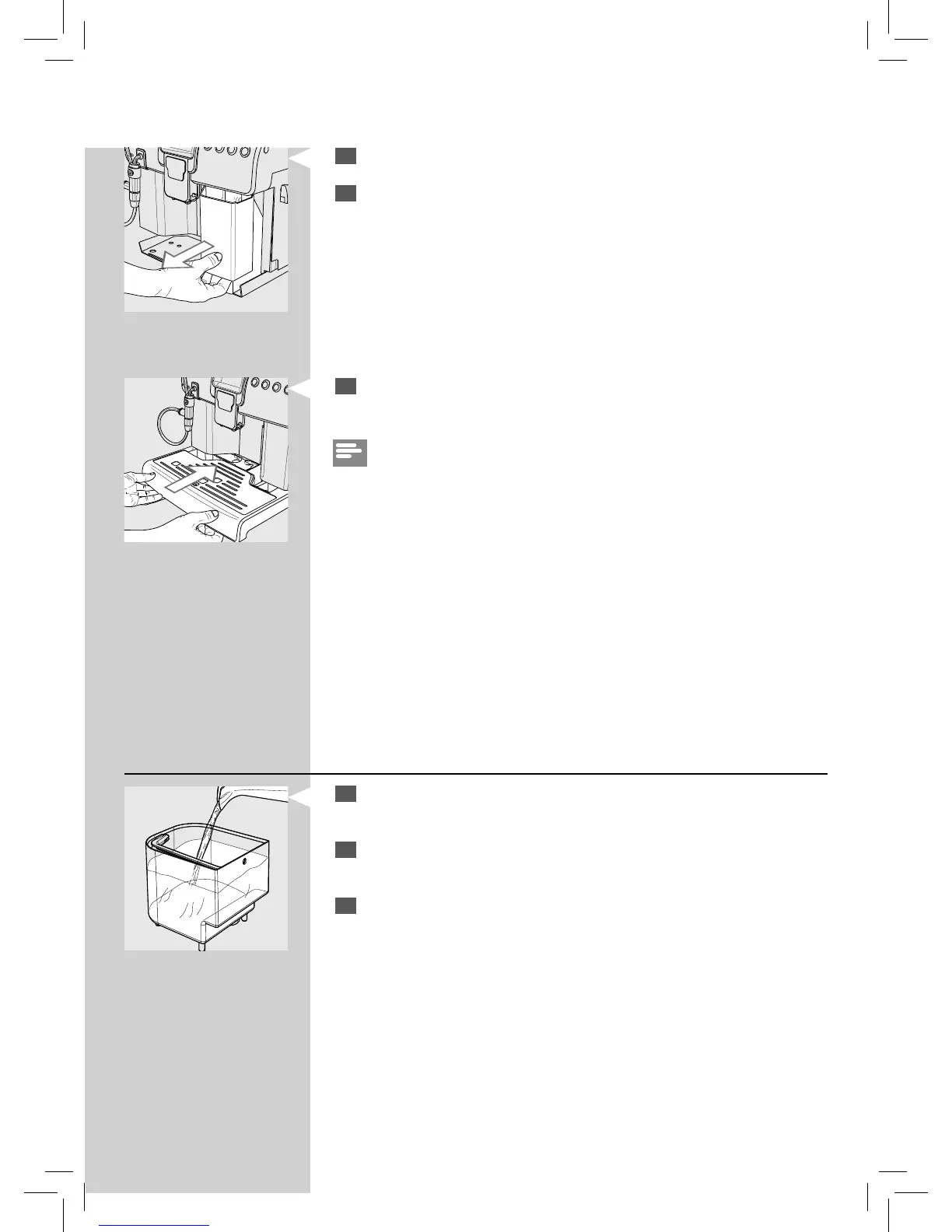 Loading...
Loading...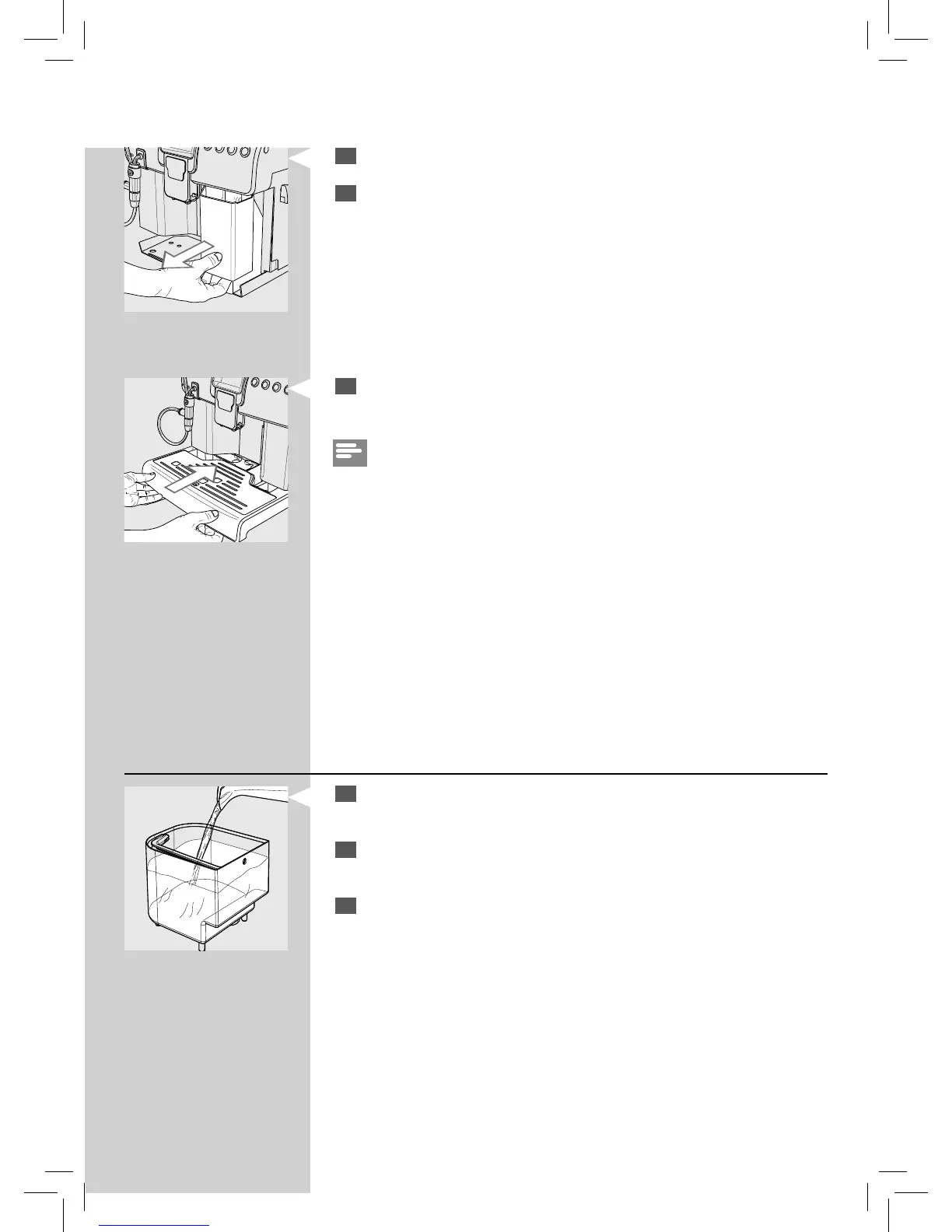
Do you have a question about the Philips Royal Gran Crema HD8920 and is the answer not in the manual?
| Coffee Strength Settings | Yes |
|---|---|
| Water Tank Capacity | 1.8 liters |
| Power | 1500 W |
| Pump pressure | 15 bar |
| Built-in grinder | Yes |
| Adjustable grinder settings | Yes |
| Hot water spout | Yes |
| Removable brewing unit | Yes |
| Automatic cleaning and descaling | Yes |
| Color | Black |
| Pressure | 15 bar |
| Type | Espresso Machine |
| Special Features | AquaClean Filter |
| Milk System | Integrated milk frother |











