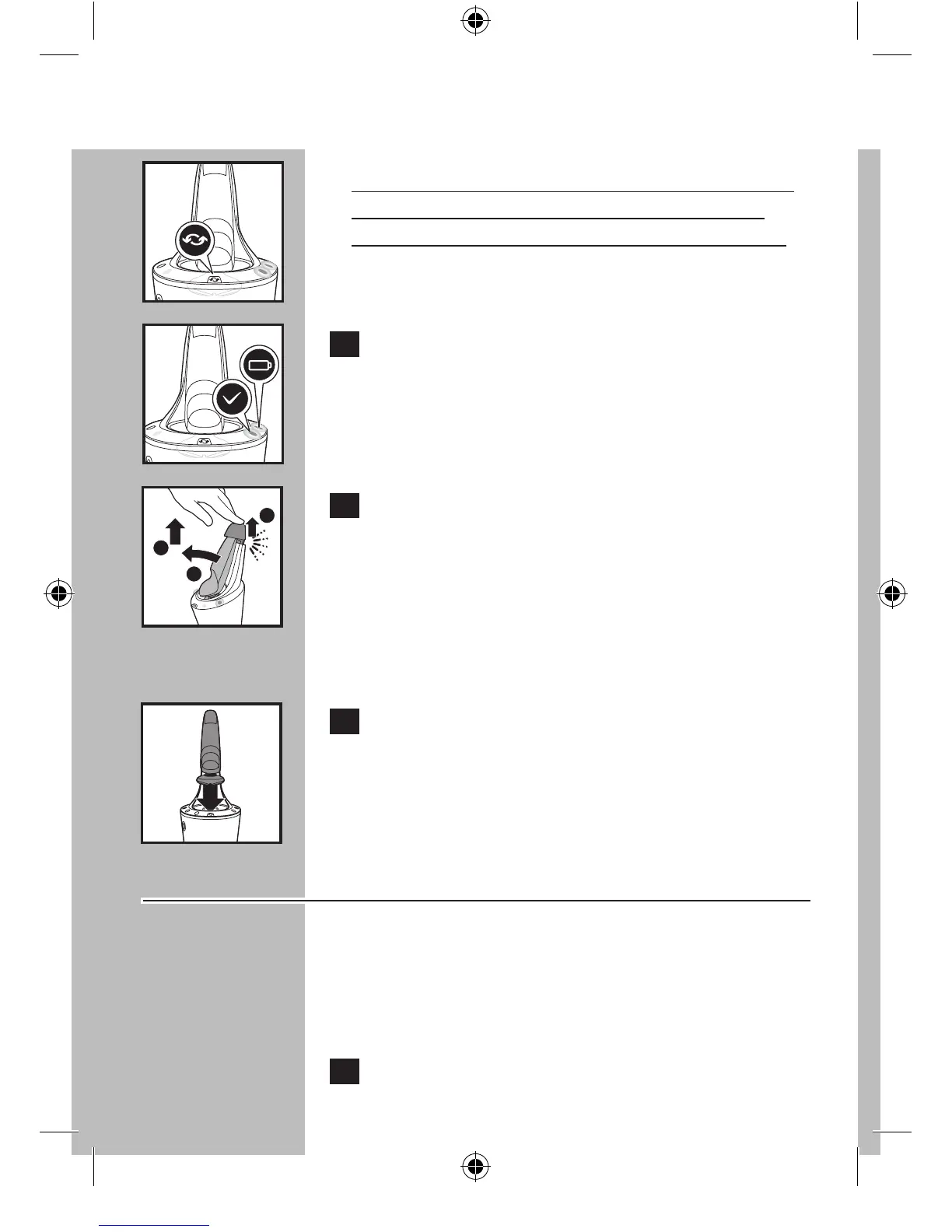ENGLISH
C NOTE: When the cleaning cartridge filter is full,
the replacement symbol blinks orange. (See
'Replacing the SmartClean System Cartridge').
C 10 When the entire cleaning cycle is complete
and the shaver is hygienically clean, the
ready symbol lights up continuously.
The battery symbol on the shaver will light up to
indicate the shaver is fully charged.
C 11 Press the top cap (1), pull the shaver
forward (2) and lift shaver from
SmartClean holder (3).
◗ The SmartClean System automatically turns
off 30 minutes after the cleaning and drying
phases are complete.
C 12 Place the shaver in the SmartClean System
to protect shaver heads.
Extra-thorough cleaning method
Do not mix up the cutters and combs as the
shaving performance may be adversely affected
for several weeks before optimal shaving
performance is restored.
1 Turn shaver OFF.
30
3
1
2
